Using your phone, Making calls, Lk/flash (p. 37 & 40) – Uniden CLX 465 User Manual
Page 38
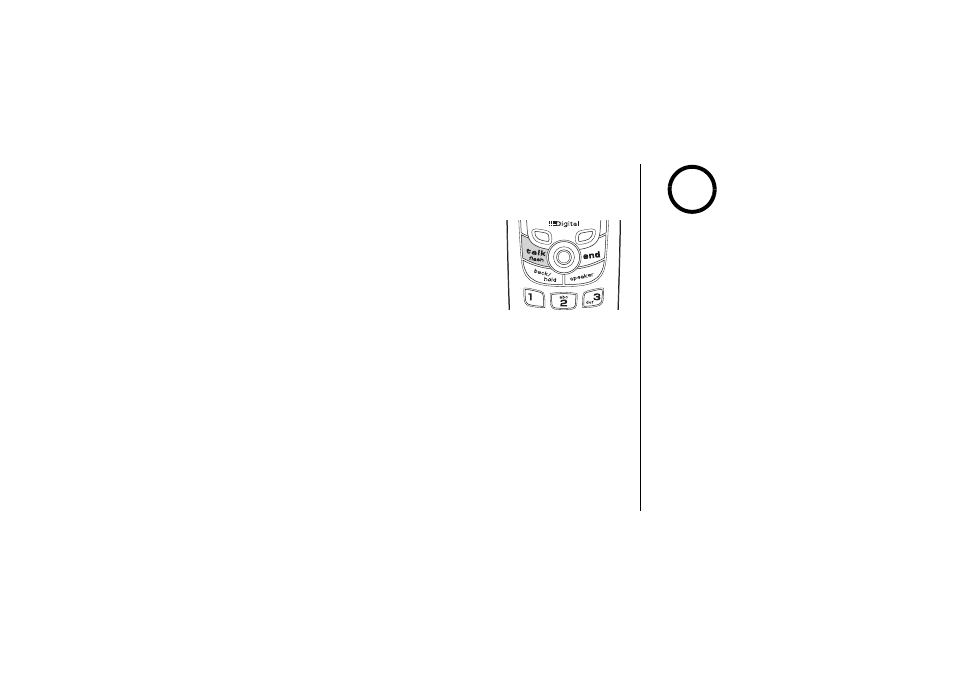
Us
i
n
g Y
o
u
r
P
h
o
n
e
[ 3 7 ] U s i n g Y o u r P h o n e
w w w . u n i d e n . c o m
Using Your Phone
Making Calls
From the Handset
1) Remove the handset from the charging cradle.
2) Press talk/flash.
3) Listen for the dial tone.
4) Dial the number.
OR
1) Remove the handset from the charging cradle.
2) Dial the number.
If you need the phone to pause before dialing more digits (for example, to enter
an access code or extension), press the center of the joystick, and select
P au se
E n tr y
from the list.
P
appears in the display, which represents a 2-second pause.
3) Press talk/flash.
•When you dial the
number from the
handset in standby
mode, hyphens are
inserted between
numbers.
•If the line is already in
use, all registered
handsets and the base
that are not currently
in use will display
I nU s e
.
note
- DSS 2475 (76 pages)
- DECT1060 (56 pages)
- DCT5260-2 (64 pages)
- DSS 7805WP (24 pages)
- DECT2088 Series (72 pages)
- 4541 (12 pages)
- DECT1560 (64 pages)
- DSS3450+1 (56 pages)
- DECT1580 Series (76 pages)
- DCX210 (36 pages)
- DSS3435+1 (72 pages)
- CLX 485 (92 pages)
- DECT1725+2 (44 pages)
- Cordless Telephone (88 pages)
- XS210 (12 pages)
- XSA650 (38 pages)
- DCT758 (76 pages)
- DECT1915+1 (63 pages)
- DECT2185 (32 pages)
- DCT7085 (76 pages)
- D1680-6 (22 pages)
- 8985 (62 pages)
- DECT4066-4 (48 pages)
- DSS 7915 + 1 WP (6 pages)
- FP106 (32 pages)
- DECT2085-4WX (68 pages)
- DSS 7815+1 (2 pages)
- XS 1415 + 1 (2 pages)
- DECT1588 Series (72 pages)
- DECT2080 (64 pages)
- CT301 (21 pages)
- XSA1255+1 (64 pages)
- DS 805 (24 pages)
- 6035 + 1 (60 pages)
- DECT2060 (56 pages)
- DCT5280 (84 pages)
- D1660 (18 pages)
- DSS 2455 (76 pages)
- CEZAI 998 (76 pages)
- XS915 (24 pages)
- FP203 (12 pages)
- DECT3080 (68 pages)
- XS1415/1415+1 (44 pages)
- DCX 640 (88 pages)
- CXA 15698 (72 pages)
