Color scheme (handset only), Lcd contrast (for the handset) – Uniden CLX 465 User Manual
Page 36
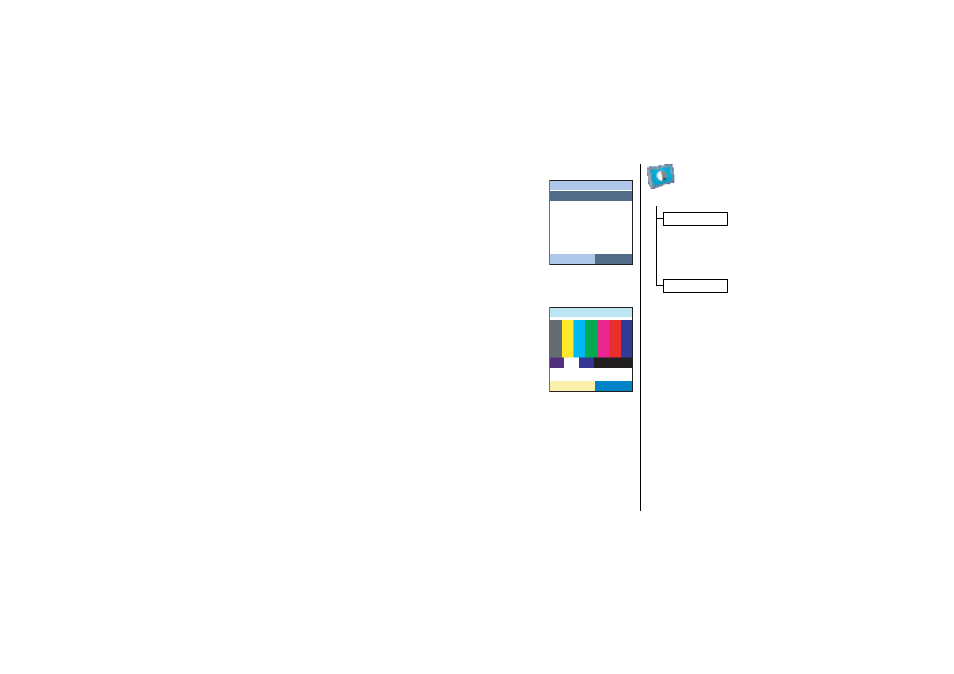
Sys
t
e
m
Se
t
u
p
Men
u
[ 3 5 ] S y s t e m S e t u p M e n u
w w w . u n i d e n . c o m
Color Scheme (Handset Only)
You can change the color of your phone's display. There are 5
different colors to choose from: Sky Blue, Haze Gray, Chic
Purple, Coral Red, and Lime Green.
To change the color of the display, go to
Color Sche me
and select
the color you want. As you scroll through the options, the phone
displays the highlighted color for you.
LCD Contrast (for the handset)
LCD Contrast adjusts the handset's display. To adjust the
contrast, go to
L CD C o nt r as t
and use the joystick to adjust the
contrast level you want. A confirmation tone tells you the
contrast level has been activated.
%QNQT5EJGOG
5M[$NWG
*C\G)TC[
%JKE2WTRNG
%QTCN4GF
.KOG)TGGP
5'.'%6
5'.'%6
.%&%QPVTCEV
5'.'%6
DisplayOptions
LCD Contrast
Color Scheme
- DSS 2475 (76 pages)
- DECT1060 (56 pages)
- DCT5260-2 (64 pages)
- DSS 7805WP (24 pages)
- DECT2088 Series (72 pages)
- 4541 (12 pages)
- DECT1560 (64 pages)
- DSS3450+1 (56 pages)
- DECT1580 Series (76 pages)
- DCX210 (36 pages)
- DSS3435+1 (72 pages)
- CLX 485 (92 pages)
- DECT1725+2 (44 pages)
- Cordless Telephone (88 pages)
- XS210 (12 pages)
- XSA650 (38 pages)
- DCT758 (76 pages)
- DECT1915+1 (63 pages)
- DECT2185 (32 pages)
- DCT7085 (76 pages)
- D1680-6 (22 pages)
- 8985 (62 pages)
- DECT4066-4 (48 pages)
- DSS 7915 + 1 WP (6 pages)
- FP106 (32 pages)
- DECT2085-4WX (68 pages)
- DSS 7815+1 (2 pages)
- XS 1415 + 1 (2 pages)
- DECT1588 Series (72 pages)
- DECT2080 (64 pages)
- CT301 (21 pages)
- XSA1255+1 (64 pages)
- DS 805 (24 pages)
- 6035 + 1 (60 pages)
- DECT2060 (56 pages)
- DCT5280 (84 pages)
- D1660 (18 pages)
- DSS 2455 (76 pages)
- CEZAI 998 (76 pages)
- XS915 (24 pages)
- FP203 (12 pages)
- DECT3080 (68 pages)
- XS1415/1415+1 (44 pages)
- DCX 640 (88 pages)
- CXA 15698 (72 pages)
