Display settings (handset only), Wall paper (handset only) – Uniden CLX 465 User Manual
Page 35
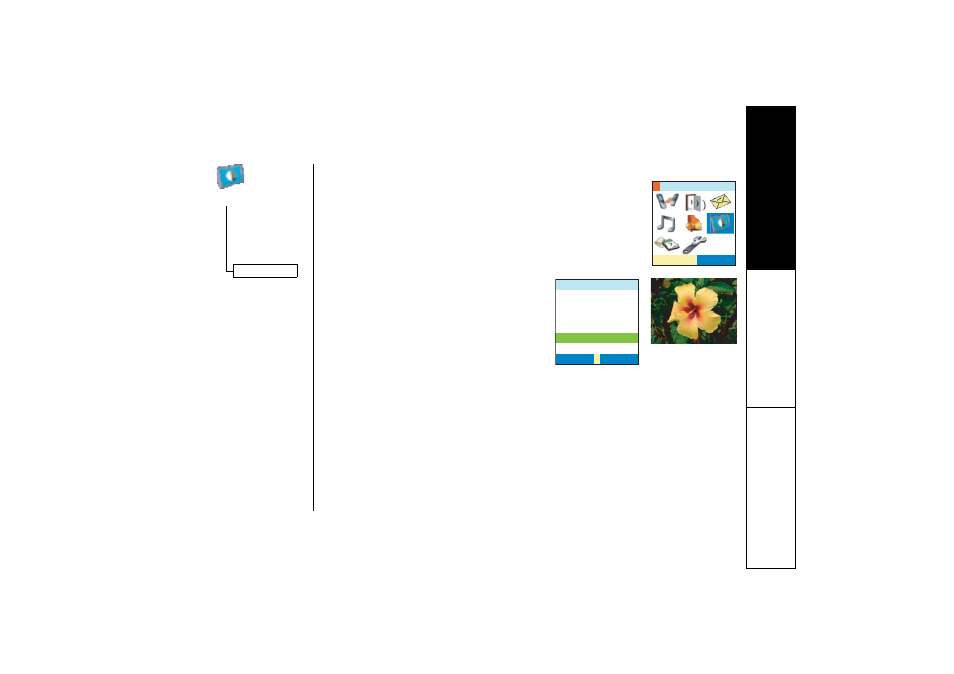
Sys
t
e
m
Se
t
u
p
Men
u
S y s t e m S e t u p M e n u [ 3 4 ]
w w w . u n i d e n . c o m
Display Settings (Handset Only)
The following submenu options must be set separately for each
handset.
Wall Paper (Handset Only)
Your phone has 34 preset wallpaper/images
to choose from. You can customize or
replace 30 of these images using the
software application CD-ROM supplied with
this phone.
During standby mode, the wallpaper will display on the Handset's LCD Screen. To set
your wallpaper, scroll through Wall Paper options, and press the VIEW soft key.
Press the center of the joystick to activate the wallpaper of your choice.
• You can download images of your own by using the PC software.
5'.'%6
&KURNC[1RVKQPU
9CNN2CRGT
0Q5GNGEVKQP
7PKFGP.QIQ
#PCNQI%NQEM
&KIKVCN%NQEM
%CNGPFGT
EJGEMGTHNCI
5'.'%6
5'.'%6
8+'9
8+'9
DisplayOptions
Wall Paper
- DSS 2475 (76 pages)
- DECT1060 (56 pages)
- DCT5260-2 (64 pages)
- DSS 7805WP (24 pages)
- DECT2088 Series (72 pages)
- 4541 (12 pages)
- DECT1560 (64 pages)
- DSS3450+1 (56 pages)
- DECT1580 Series (76 pages)
- DCX210 (36 pages)
- DSS3435+1 (72 pages)
- CLX 485 (92 pages)
- DECT1725+2 (44 pages)
- Cordless Telephone (88 pages)
- XS210 (12 pages)
- XSA650 (38 pages)
- DCT758 (76 pages)
- DECT1915+1 (63 pages)
- DECT2185 (32 pages)
- DCT7085 (76 pages)
- D1680-6 (22 pages)
- 8985 (62 pages)
- DECT4066-4 (48 pages)
- DSS 7915 + 1 WP (6 pages)
- FP106 (32 pages)
- DECT2085-4WX (68 pages)
- DSS 7815+1 (2 pages)
- XS 1415 + 1 (2 pages)
- DECT1588 Series (72 pages)
- DECT2080 (64 pages)
- CT301 (21 pages)
- XSA1255+1 (64 pages)
- DS 805 (24 pages)
- 6035 + 1 (60 pages)
- DECT2060 (56 pages)
- DCT5280 (84 pages)
- D1660 (18 pages)
- DSS 2455 (76 pages)
- CEZAI 998 (76 pages)
- XS915 (24 pages)
- FP203 (12 pages)
- DECT3080 (68 pages)
- XS1415/1415+1 (44 pages)
- DCX 640 (88 pages)
- CXA 15698 (72 pages)
