Using the joystick, P. 21, 41, Ck (p. 21) – Uniden CLX 465 User Manual
Page 22: P. 21), P. 21 & 44)
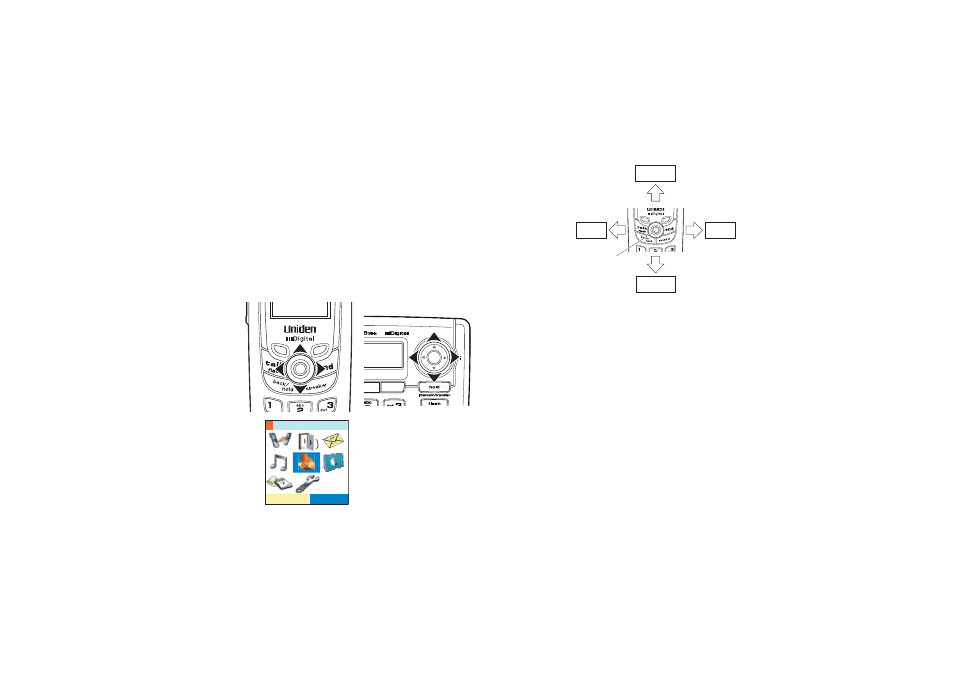
[ 2 1 ] U s i n g t h e I n t e r f a c e
w w w . u n i d e n . c o m
Using the joystick
The joystick makes it easy to use your phone. The four most commonly used
functions are accessible just by moving the joystick.
Use the joystick or menu/select key on the base to make menu selections.
Highlight the option you want by moving the joystick up,
down, right, or left on the handset, or up or down on the
base. This will move the cursor; the option currently
highlighted appears in reversed out text.
Select the highlighted option by pressing in on the center
of the joystick or the menu/select key on the base.
To exit the MENU and return to standby, press the
end
key.
To go back a level in the menu, press back/hold/intercom or back on the base.
View
the
phonebook
Joystick
Voice Mail Access
View the
Caller ID
Redial a number
5'.'%6
5RGCMGT5GVWR
- DSS 2475 (76 pages)
- DECT1060 (56 pages)
- DCT5260-2 (64 pages)
- DSS 7805WP (24 pages)
- DECT2088 Series (72 pages)
- 4541 (12 pages)
- DECT1560 (64 pages)
- DSS3450+1 (56 pages)
- DECT1580 Series (76 pages)
- DCX210 (36 pages)
- DSS3435+1 (72 pages)
- CLX 485 (92 pages)
- DECT1725+2 (44 pages)
- Cordless Telephone (88 pages)
- XS210 (12 pages)
- XSA650 (38 pages)
- DCT758 (76 pages)
- DECT1915+1 (63 pages)
- DECT2185 (32 pages)
- DCT7085 (76 pages)
- D1680-6 (22 pages)
- 8985 (62 pages)
- DECT4066-4 (48 pages)
- DSS 7915 + 1 WP (6 pages)
- FP106 (32 pages)
- DECT2085-4WX (68 pages)
- DSS 7815+1 (2 pages)
- XS 1415 + 1 (2 pages)
- DECT1588 Series (72 pages)
- DECT2080 (64 pages)
- CT301 (21 pages)
- XSA1255+1 (64 pages)
- DS 805 (24 pages)
- 6035 + 1 (60 pages)
- DECT2060 (56 pages)
- DCT5280 (84 pages)
- D1660 (18 pages)
- DSS 2455 (76 pages)
- CEZAI 998 (76 pages)
- XS915 (24 pages)
- FP203 (12 pages)
- DECT3080 (68 pages)
- XS1415/1415+1 (44 pages)
- DCX 640 (88 pages)
- CXA 15698 (72 pages)
