Uniden CLX 465 User Manual
Page 30
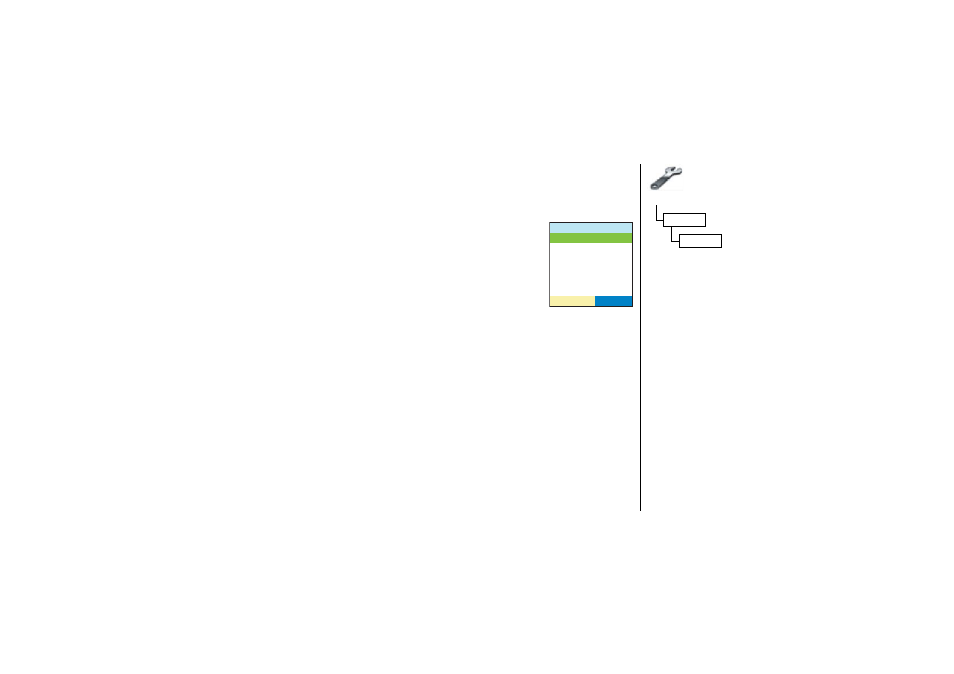
Sys
t
e
m
Se
t
u
p
Men
u
[ 2 9 ] S y s t e m S e t u p M e n u
w w w . u n i d e n . c o m
Dial Mode
Your phone can communicate with the telephone network in two different ways: tone
dialing and pulse dialing. These days, most phone networks use a method called tone
dialing, so your phone comes programmed for tone dialing.
If your phone company uses
pu l se
dialing, you will need to
change your phone's dial mode. There's an easy way to tell: try
making a call. If your call connects, your phone's setting is fine.
If not, go to
D ia l M od e
and select
P u ls e
. A confirmation tone
tells you that the dial mode has been changed, and you can try
making a call again.
&KCN/QFG
6QPG
2WNUG
5'.'%6
System Setup
Global
Dial Mode
See also other documents in the category Uniden Handset Cordless Phone:
- DSS 2475 (76 pages)
- DECT1060 (56 pages)
- DCT5260-2 (64 pages)
- DSS 7805WP (24 pages)
- DECT2088 Series (72 pages)
- 4541 (12 pages)
- DECT1560 (64 pages)
- DSS3450+1 (56 pages)
- DECT1580 Series (76 pages)
- DCX210 (36 pages)
- DSS3435+1 (72 pages)
- CLX 485 (92 pages)
- DECT1725+2 (44 pages)
- Cordless Telephone (88 pages)
- XS210 (12 pages)
- XSA650 (38 pages)
- DCT758 (76 pages)
- DECT1915+1 (63 pages)
- DECT2185 (32 pages)
- DCT7085 (76 pages)
- D1680-6 (22 pages)
- 8985 (62 pages)
- DECT4066-4 (48 pages)
- DSS 7915 + 1 WP (6 pages)
- FP106 (32 pages)
- DECT2085-4WX (68 pages)
- DSS 7815+1 (2 pages)
- XS 1415 + 1 (2 pages)
- DECT1588 Series (72 pages)
- DECT2080 (64 pages)
- CT301 (21 pages)
- XSA1255+1 (64 pages)
- DS 805 (24 pages)
- 6035 + 1 (60 pages)
- DECT2060 (56 pages)
- DCT5280 (84 pages)
- D1660 (18 pages)
- DSS 2455 (76 pages)
- CEZAI 998 (76 pages)
- XS915 (24 pages)
- FP203 (12 pages)
- DECT3080 (68 pages)
- XS1415/1415+1 (44 pages)
- DCX 640 (88 pages)
- CXA 15698 (72 pages)
