Setting the ringer options – Uniden CLX 465 User Manual
Page 31
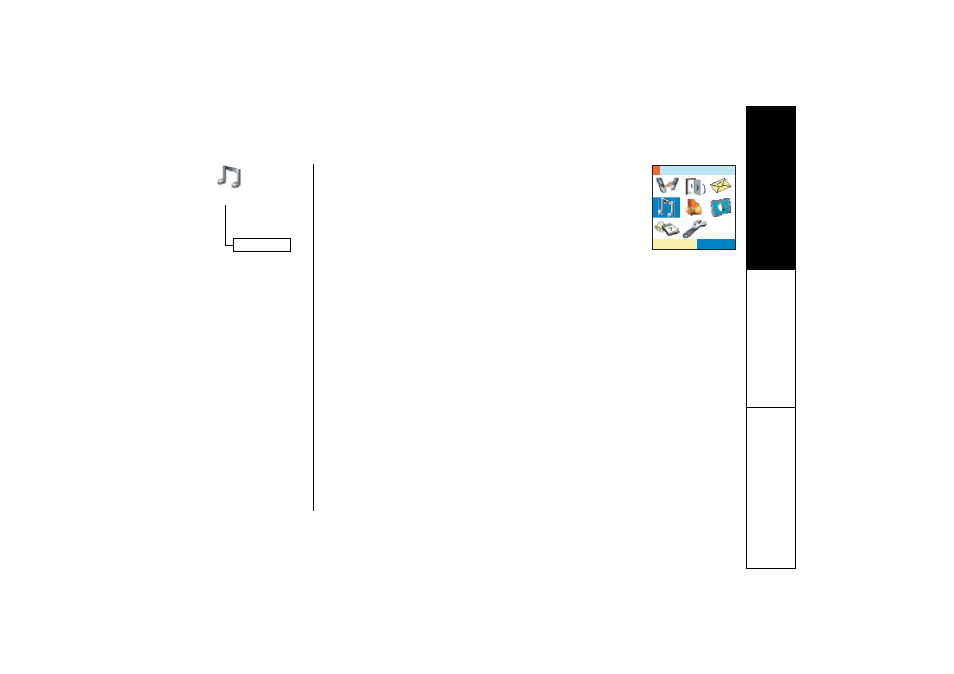
Sys
t
e
m
Se
t
u
p
Men
u
S y s t e m S e t u p M e n u [ 3 0 ]
w w w . u n i d e n . c o m
Setting the Ringer Options
This menu lets you customize ringer or speaker volume settings
on your phone. You can set these options separately for the base
and each handset.
Ringer Tone
You can set a different ringer for each handset and the base. This phone comes with
10 prerecorded songs and 15 different ringer tones; for the handset you can also
record your own ringer tones (see page 31).
- Songs: Beethoven's Symphony #9 [Beethoven9], For Elise [Elise], Home Sweet Home [Hm
Swt Hm], Lorri Song #6 [Lorri Song], WT Overture (Handset only), Twinkle Star (Handset
only), Je Te Veux (Handset only) When the Irish Eyes Are Smiling [Irish Eyes] (Base
only), Aura Lee (Base only), Let Me Call You Sweet Heart [Sweetheart] (Base only), Star
Spangled Banner [Star Spngl], Old MacDonald [Old MacDld], We Wish You A Merry
Christmas [Merry-Xmas]
- Ringer tones: Flicker, Clatter, Coin Toss, Synthesize, Finish Line, Soft Alert, Wake Up,
Lighting Bug, Bebop, Tone Board, Chirp, Party Clap, Reminder, Burble, TeleTone,
1) Go to
R in g er T o ne s
and highlight the ringer you want. (Each ringer will sound as
you highlight it.)
2) Select a ringer from the list.
3) Press the center of the joystick or menu/select on the base to confirm the setting.
You will hear a confirmation tone, and the phone will go back to the menu.
5'.'%6
4KPIGT1RVKQPU
(Base:Rings/Volumes)
Ringer Tones
