Ringer tone lcd contrast – Uniden UIP300G User Manual
Page 46
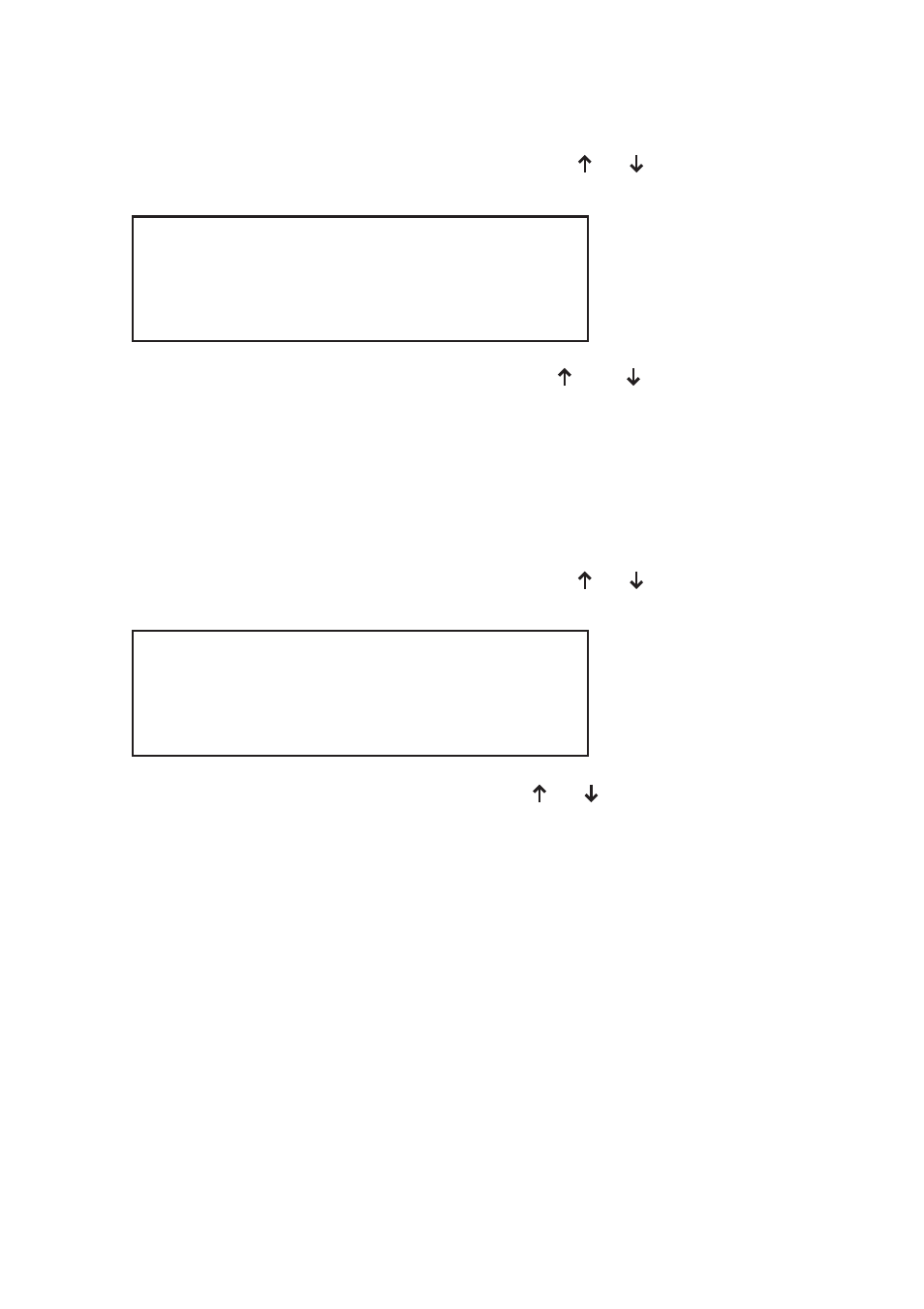
44
Ringer Tone
There are eight types of ringer tones available.
To access the Ringer Tone option and set the desired tone:
1. From the Phone Configuration menu use the
or
keys to access the
Ringer Tone option, then press SELECT key.
2. The current ring tone is displayed. Use the
and
keys to access the
desired ring tone. As you scroll through the selections, the ring tone can
be heard for three seconds. When the desired ring tone is displayed,
press SELECT key.
LCD Contrast
There are 10 levels of adjustment for the display contrast.
To access the LCD Contrast option and set the desired contrast level:
1. From the Phone Configuration menu use the
or
keys to access the
LCD Contrast option, then press SELECT key.
2. Adjust the contrast level by pressing the
or
keys. As the keys are
pressed, the contrast level changes. When the desired level is displayed,
press SELECT key.
Phone Configuration:
Ringer Tone
3/5
Phone Configuration:
LCD Contrast
4/5
- T H E E X S 9 9 6 6 (48 pages)
- UIP312 (72 pages)
- DS845 (32 pages)
- FP105 (16 pages)
- FP102 (30 pages)
- DECT2035+1 (72 pages)
- DSS7955 (6 pages)
- FP103 (16 pages)
- DECT1588 (72 pages)
- FP099 (12 pages)
- CEZ200 (6 pages)
- DSS8955 (68 pages)
- DECT 6015 (52 pages)
- 9035+1 (68 pages)
- DSS 2405 (8 pages)
- FP101 (28 pages)
- DECT 2005 Series (24 pages)
- D2998-3 (28 pages)
- TRU 8885 SERIES (92 pages)
- TRU9488 (84 pages)
- TRU 3485 (60 pages)
- DS70 (23 pages)
- MC 790 (13 pages)
- DECT2015+1 (60 pages)
- XS1215 (44 pages)
- DECT1820 (12 pages)
- DECT2035 (2 pages)
- EXI4560 (48 pages)
- Slimline 1260 (1 page)
- TCX4 (16 pages)
- FP100 (20 pages)
- MC 722 (10 pages)
- EXI 4246 (47 pages)
- DGMax DGA940 (42 pages)
- DECT 6035 (20 pages)
- PS-0035 (28 pages)
- EXAI2248 series (68 pages)
- DSS7915+1 (64 pages)
- TRU 346 (48 pages)
- MC615 (12 pages)
- DECT 1811 (28 pages)
- DSS7955+1 (84 pages)
- DSS8900 Series (24 pages)
- DSS7805 (8 pages)
- MC 724 (12 pages)
