Uniden UIP300G User Manual
Page 39
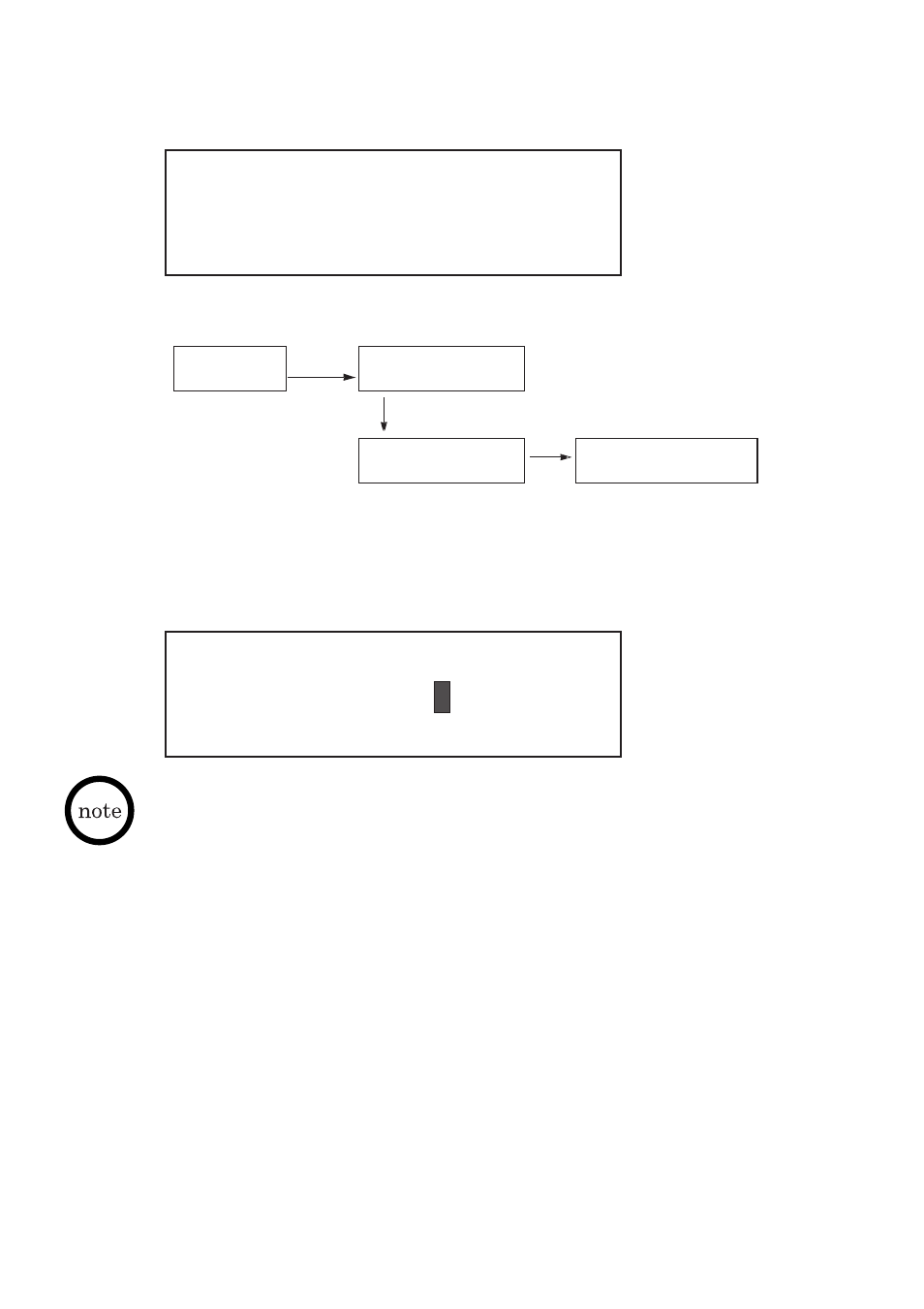
37
• A name can be 24 alphanumeric characters.
• To switch from upper and lower case, press the # key.
• Press the corresponding number on the dial pad to enter the letters. For
example, number 2 on the dial pad is used to enter A, B and C. Press the 2
key once for the letter A, twice for B and three times for C. Use the other keys
on the dial pad the same way.
• To enter a space, press 0.
• The asterisk key can be pressed eight times to enter one of the following
characters:
1 time = .
2 times = @
3 times = *
4 times = #
5 times = –
6 times = &
7 times = (
8 times = )
1 sec.
Select
Select
Enter Name
Back to
Phone Book Submenu
Record Saved
Enter Phone Number
Enter Name:
Barbara Anderson
(lower)
2. After user chooses Add from the Phone Book Menu, the name input
screen is displayed. User can enter a name for the record. Press the
SELECT key when input is done.
If the Phone Book is full when user tries to add a new record, “Phone
Book is Full” message will be displayed on the screen. Then, it will return
to the Phone Book Menu with the Dial item on the display.
Otherwise the normal record adding procedure should be shown as follows.
Phone Book is Full
Figure 4-3 Normal Phone Book Record Data Input Sequence
