Terminal ip address – Uniden UIP300G User Manual
Page 50
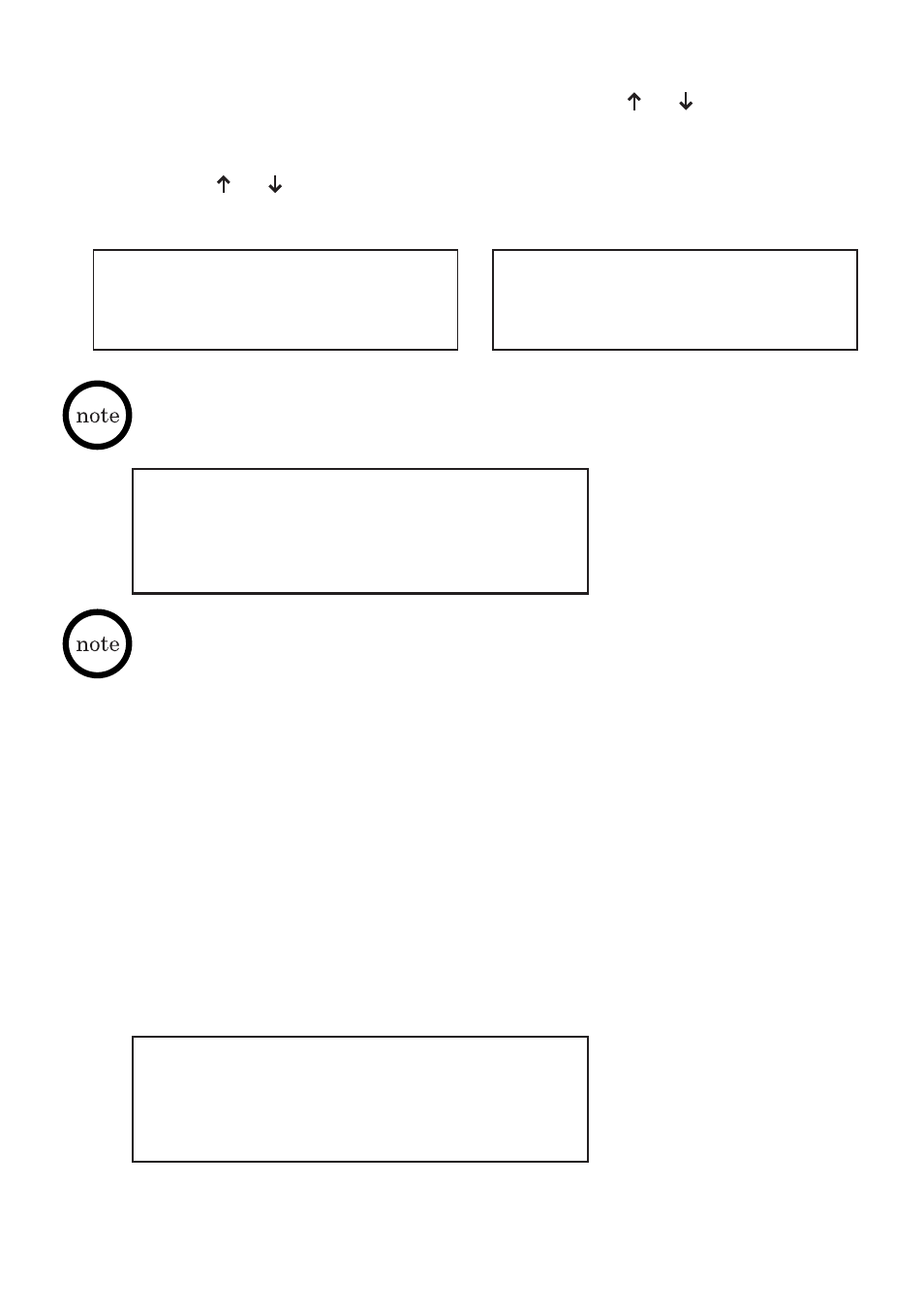
48
To access this option and to enable/disable DHCP:
1. If already in Network Configuration menu, use the
or
keys to
access DHCP option.
2. Press SELECT key.
3. Use the
or
keys to select enable/disable, and then press
SELECT key.
• If “Enable” is selected, the message “Press SELECT to Restart” is displayed.
Press SELECT key, to restart the telephone. The LCD shows “Initializing...\”
and then “Searching DHCP Server...”.
• If “Disable” is selected, the message “Press SELECT to Restart” is displayed.
Press SELECT key to restart the telephone. The LCD shows “Initializing...\” is
displayed. The display returns to the date and time.
• If “Disable” is selected, user must make sure that the terminal IP address,
terminal net mask and default gateway address are manually configured with
correct values.
• If you do not want to restart the telephone, press CANCEL/DEL key (to return
to the previous menu) or MENU key to exit programming and return the
telephone to standby mode. If LINE 1, LINE 2, SPEAKER/HEADSET, or if the
handset is picked up, the telephone goes off-hook and the restart is cancelled.
• When telephone restart is cancelled, the new network settings are not
accepted until the telephone is restarted.
Terminal IP Address
This option is used to read or change the current terminal IP address value,
if the DHCP assignment has been disabled. If DHCP is enabled, an IP
address is assigned by the DHCP server when the telephone reinitializes.
Press Select to Restart
Network Config:
IP Address
2/6
DHCP
Disable
1/2
DHCP
Enable
2/2
