Connecting the telephone – Uniden UIP300G User Manual
Page 16
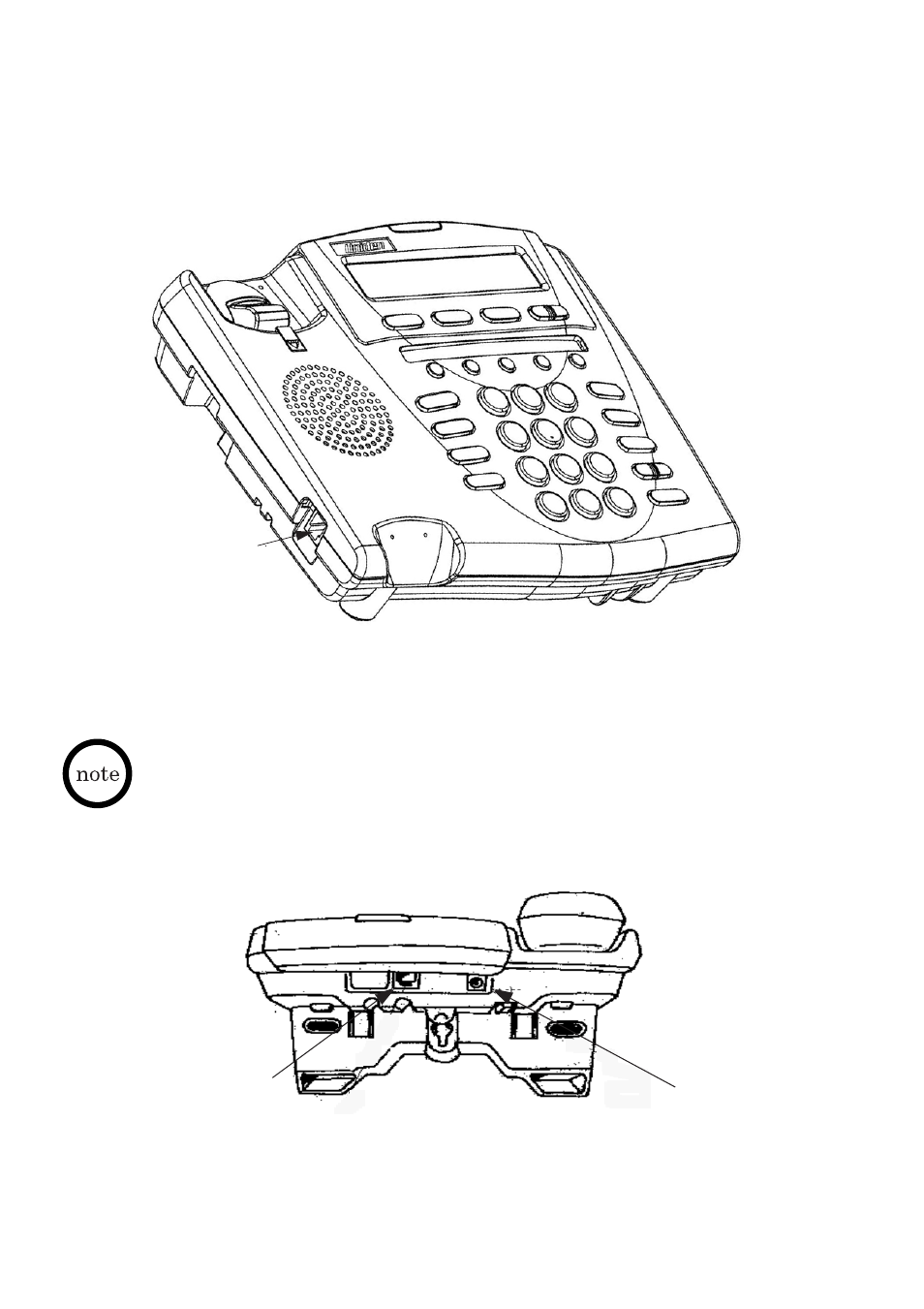
14
Connecting the Telephone
Before using the UIP300G, it is necessary to connect the handset to the
telephone and to connect the telephone to the LAN network.
1. Connect the handset to the handset port located on the left side of
the telephone.
Handset Port
2. Connect the Ethernet cable from the LAN to the network port on the UIP300G.
The network port is located on the back side of the telephone.
Do not connect the UIP300G to a standard telephone line.
Connection to LAN
(Straight Connection)
AC Adapter
Connection
Figure 2-3 Connecting to LAN
Figure 2-2 Plugging Handset Cord into Telephone
3. If a powered hub is not being used, connect the AC adapter to the power
jack and then connect the adapter to a suitable power outlet.
See also other documents in the category Uniden Phones:
- T H E E X S 9 9 6 6 (48 pages)
- UIP312 (72 pages)
- DS845 (32 pages)
- FP105 (16 pages)
- FP102 (30 pages)
- DECT2035+1 (72 pages)
- DSS7955 (6 pages)
- FP103 (16 pages)
- DECT1588 (72 pages)
- FP099 (12 pages)
- CEZ200 (6 pages)
- DSS8955 (68 pages)
- DECT 6015 (52 pages)
- 9035+1 (68 pages)
- DSS 2405 (8 pages)
- FP101 (28 pages)
- DECT 2005 Series (24 pages)
- D2998-3 (28 pages)
- TRU 8885 SERIES (92 pages)
- TRU9488 (84 pages)
- TRU 3485 (60 pages)
- DS70 (23 pages)
- MC 790 (13 pages)
- DECT2015+1 (60 pages)
- XS1215 (44 pages)
- DECT1820 (12 pages)
- DECT2035 (2 pages)
- EXI4560 (48 pages)
- Slimline 1260 (1 page)
- TCX4 (16 pages)
- FP100 (20 pages)
- MC 722 (10 pages)
- EXI 4246 (47 pages)
- DGMax DGA940 (42 pages)
- DECT 6035 (20 pages)
- PS-0035 (28 pages)
- EXAI2248 series (68 pages)
- DSS7915+1 (64 pages)
- TRU 346 (48 pages)
- MC615 (12 pages)
- DECT 1811 (28 pages)
- DSS7955+1 (84 pages)
- DSS8900 Series (24 pages)
- DSS7805 (8 pages)
- MC 724 (12 pages)
