I-ttl mode, Setting the i-ttl mode – Nikon SB-900 User Manual
Page 52
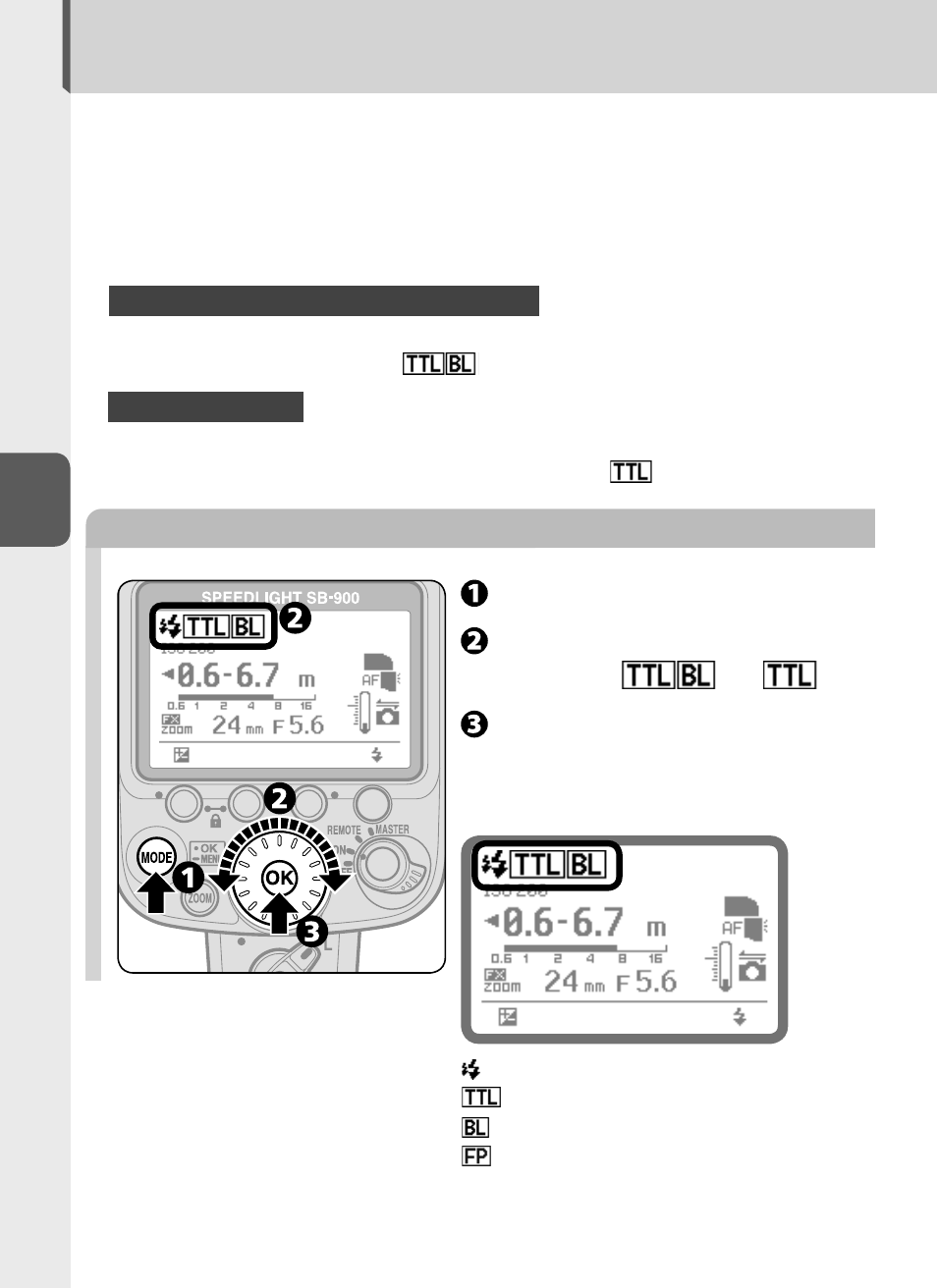
D–2
D
Flash modes and functions
i-TTL mode
: Monitor pre-flashes
: i-TTL
: Automatic Balanced Fill Flash
:
Auto FP High-Speed Sync is set on
the camera
Information obtained by monitor pre-flashes and exposure control information is
integrated by the camera to automatically adjust flash output levels.
TTL is recommended for standard shooting situations.
To take pictures using SB-900 set in i-TTL mode, see “Basic operation” (kC-4).
i-TTL Automatic Balanced Fill-Flash mode and Standard i-TTL mode are available.
i-TTL Automatic Balanced Fill-Flash
Adjust the flash output level automatically for a well-balanced exposure of the
main subject and background.
appears on the LCD.
Standard i-TTL
The main subject is correctly exposed regardless of background brightness. This is
useful when you want to highlight the main subject.
appears on the LCD.
•
•
•
Setting the i-TTL mode
Press the [MODE] button.
Rotate selector dial to
indicated
or
.
Press the [OK] button
to confirm.
Display for i-TTL mode
