C –25 – Nikon SB-900 User Manual
Page 47
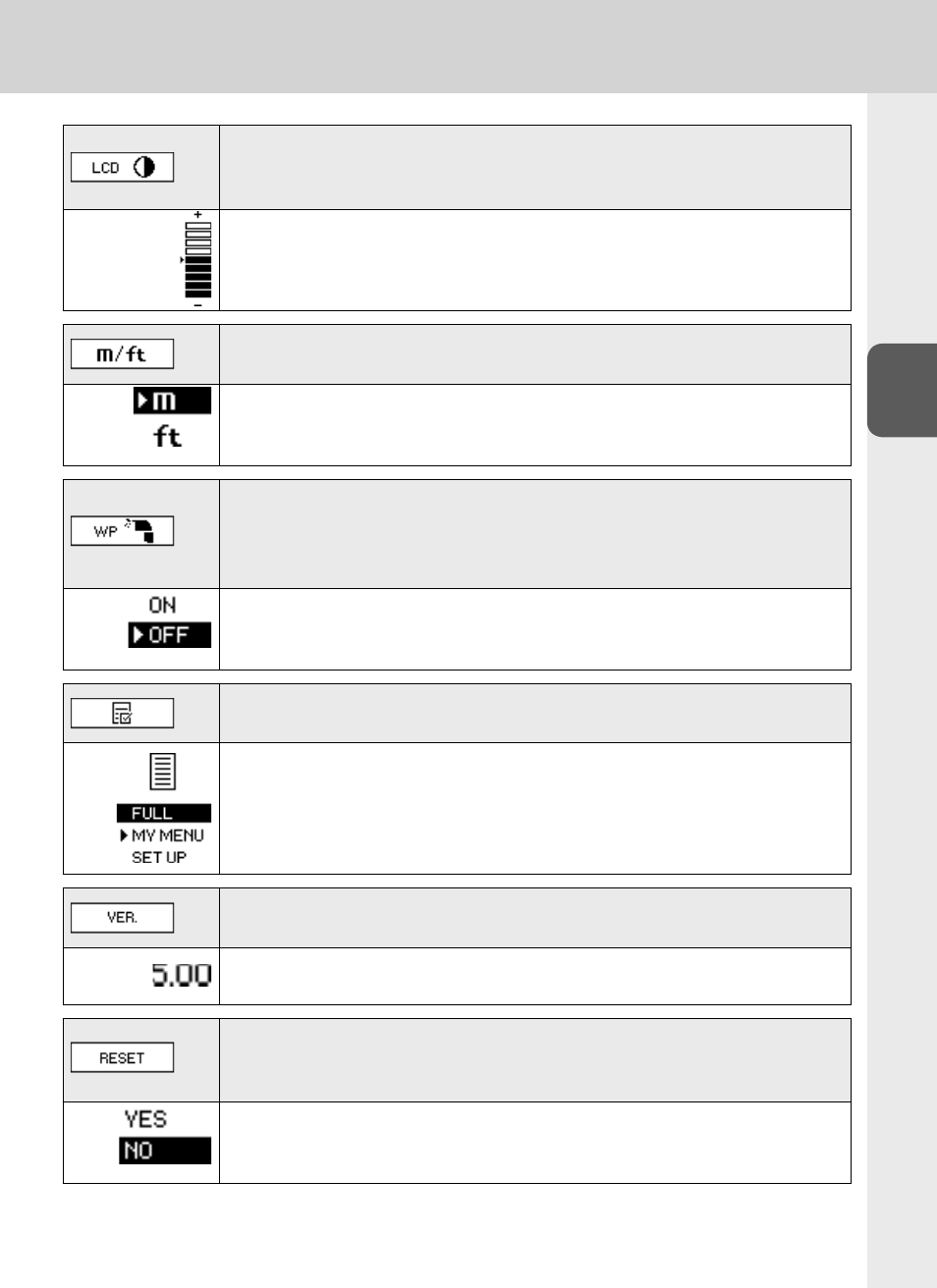
C–25
C
Operation
LCD panel contrast (kF-9)
Adjust the brightness of the LCD panel. Contrast levels are
displayed on the LCD in a nine-step graph.
5 levels in 9 steps
Unit of measuring distance
Set the unit of measuring distance
m: meters
ft.: feet
Zoom position setting if the built-in wide-fl ash adapter is
broken (kF-4)
Select whether the zoom position is manually set or fi xed if the
built-in wide fl ash adapter is broken.
ON: Available
OFF: Not available
“My menu” setting (kC-26)
Select items displayed on the LCD in custom setting.
FULL: Display all items
MY MENU: Display items only selected as “My menu”
SET UP: Set up the “My menu” items
Version of fi rmware (kF-10)
Show fi rmware version.
Reset custom setting
Reset custom setting except unit of measuring distance and “My
menu” items to default setting.
YES: Reset to default
NO: Do not reset
