7 wan port parameter, Wan port parameter – TP-Link TL-R4299G User Manual
Page 36
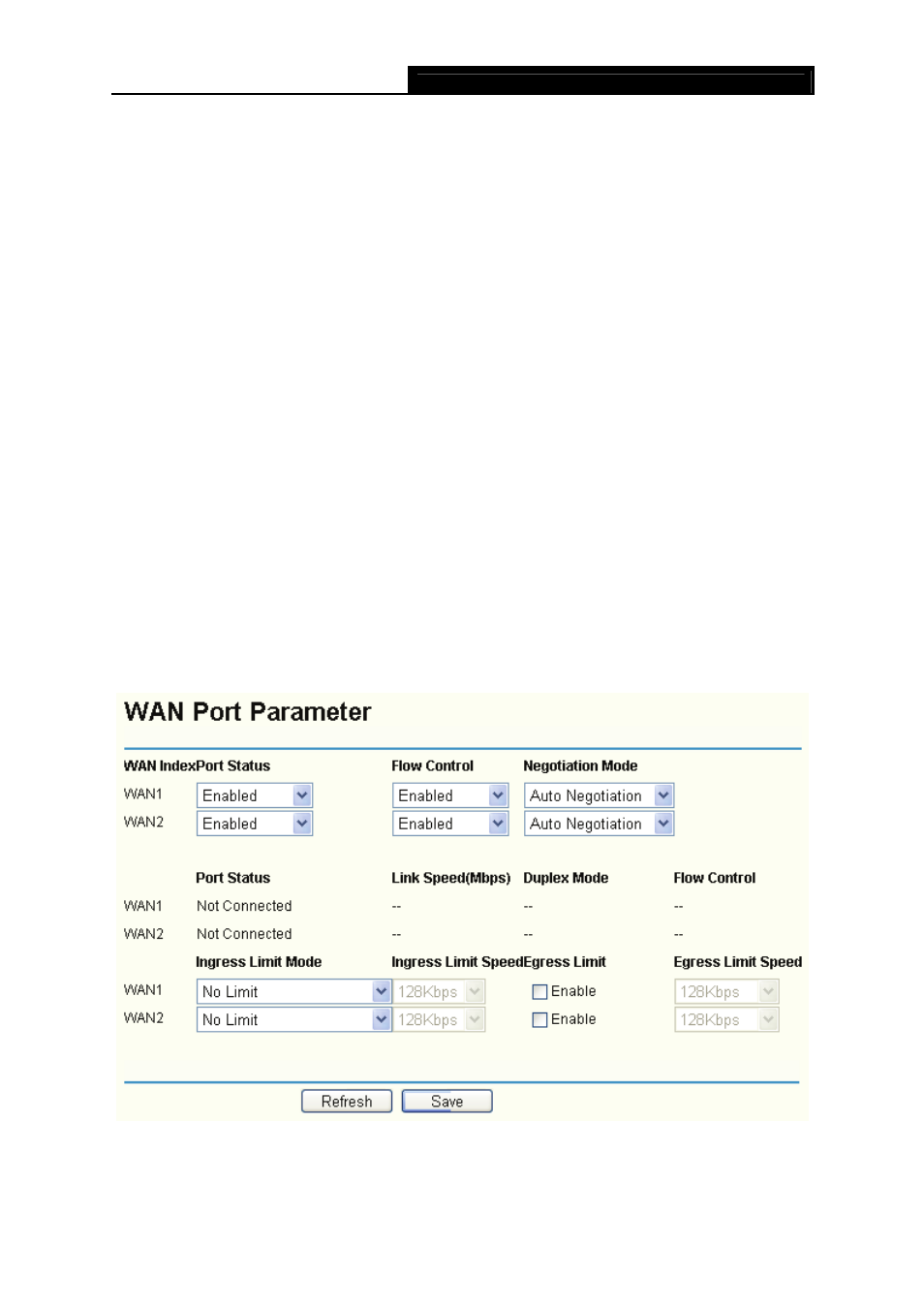
TL-R4299G
Dual-WAN SMB Broadband Router User Guide
30
• Age for IP-Pairs-Table - Normal timeouts for the entries in Paired-IP-first Table. During
the time, if an entry has never been used, the entry will be deleted from the Paired IP
Table.
• Obliged age for IP-Pairs-Table - The maximal timeouts for the entries in IP-Pairs-Table.
During the time, the entry will be deleted from the Paired IP Table no matter whether the
entry has been used.
¾
On Existed-Application - If a application has initiated two connections via a particular WAN
port , then the connection will be registered in the Application Table, and the later
connections related to the application will be made through the WAN port also.
• Age for Application-Table
-
Normal timeouts for the entries in Application-Table. During
the time, if an entry has never been used, the entry will be deleted from the Application
Table.
• Obliged age for Application-Table
-
The maximal timeouts for the entries in
Application-Table. During the time, the entry will be deleted from the Application Table no
matter whether the entry has been used.
)
Note:
The time settings have passed corresponding tests, if you are not sure, please leve it default.
4.3.7 WAN Port Parameter
Choose menu “Network→WAN Port Parameter”, you can view the information about the WAN
ports in the next screen.
Figure 4-16
¾
WAN Index - This shows the Router's WAN ports.
¾
Port Status - This shows the ports' current status: Enabled or Disabled, the default status is
