2 mcu status line, 3 floor to full screen, 4 web snapshots – Tandberg Data 3000MXP User Manual
Page 90
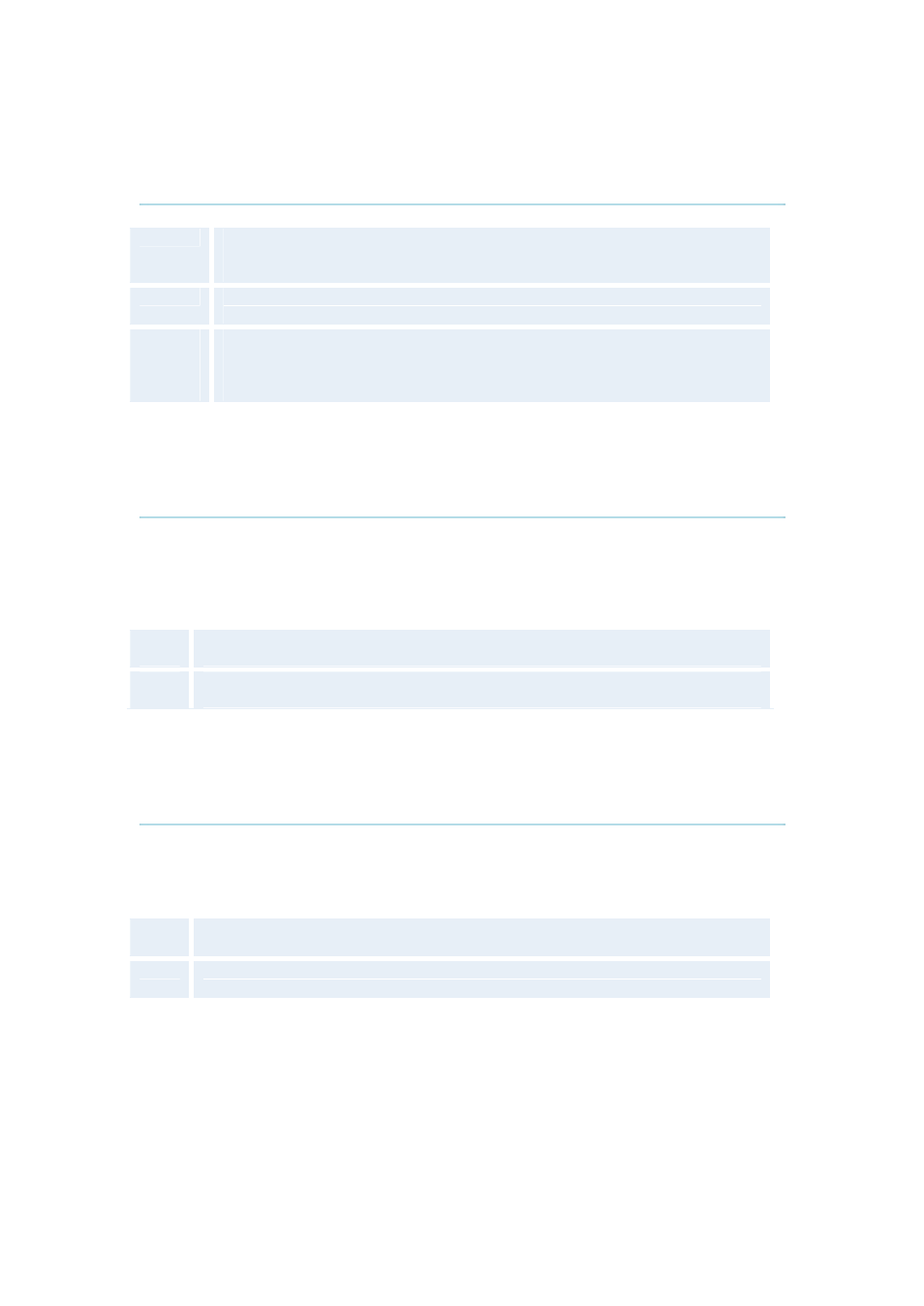
TANDBERG 3000 MXP User Manual
86
4.6.2 MCU Status Line
On
The MultiSite/MCU/DuoVideo indicators will be displayed and provide
information about the conference.
Off
The MultiSite/MCU/DuoVideo indicators will not be displayed.
Auto
The MultiSite/MCU/DuoVideo indicators will be displayed for a few seconds
and then timed out. When grabbing the remote control, the indicators will be
shown again.
4.6.3 Floor to Full Screen
When Floor to Full Screen is enabled, someone who request floor will be seen by all
participants as full screen. When Floor to Full Screen is off, someone who requests floor in a
multipoint conference using the 5+1 layout will be seen in the large square, rather than full
screen.
On:
The participant that has floor is displayed in full screen regardless of what
multipoint layout that is used.
Off:
The participant that has floor is displayed in the multipoint layout that is used.
4.6.4 Web Snapshots
The system is able to generate JPEG snapshots and provide them to the world outside by
request (as
‘
http get
’
or via ftp). See Appendix 6 for descriptions of the possible snapshot
files.
On:
Snapshots generation is enabled.
Off:
Snapshots generation is disabled.
Note that web snapshots are not generated if the conference is encrypted.
