6 video, 1 camera tracking mode – Tandberg Data 3000MXP User Manual
Page 89
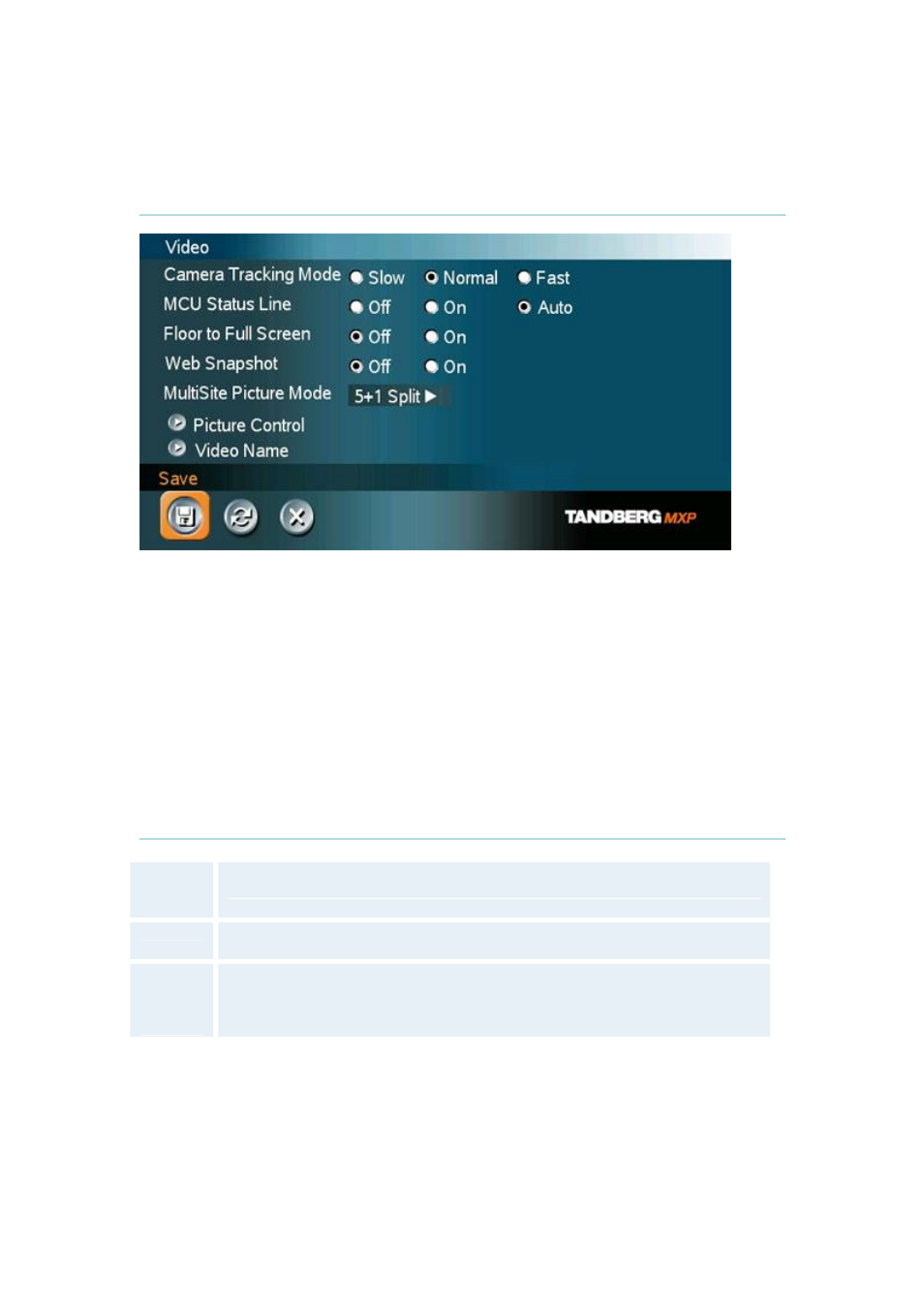
4 Administrator Settings
85
4.6 Video
Video contains the settings:
Camera Tracking Mode
MCU Status Line
Floor to Full Screen
Web Snapshots
MultiSite Picture Mode
Picture Control
Video Name
4.6.1 Camera Tracking Mode
Slow:
The system waits a while before zooming in on a single person speaking.
Suitable when wide-angle images are preferred over close-up images.
Normal:
Should be used in regular meetings.
Fast:
The system quickly zooms in on a single person speaking. Suitable when
close-ups are preferred over wide-angle images.
Note that the Camera Tracking Mode entry will not be available if not using the WAVE
Camera.
