4 system selftest, 5 view administrator settings – Tandberg Data 3000MXP User Manual
Page 105
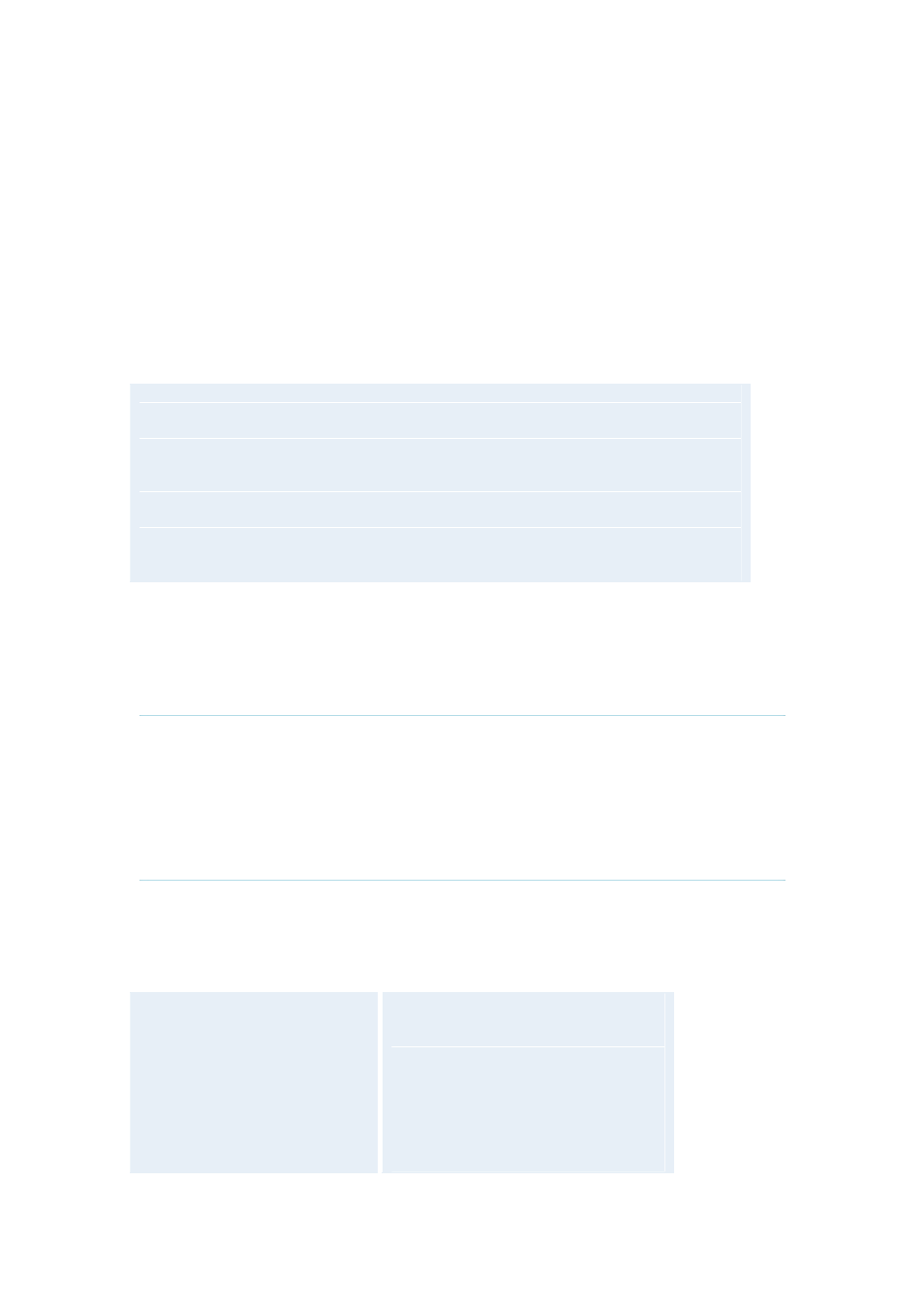
4 Administrator Settings
101
Red alarm or Loss of signal (LOS) means that there is no signal and thus no framing info
received (this has same effect as pulling out the PRI cable).
PRI Yellow Alarm
Yellow alarm or Remote Alarm Indicator (RAI) means that the system is receiving framing
info, but in this framing info the other side tells the system that it is not reading the system
’
s
transmitted framing info. Typically, this may be a broken connector in the TX part of the
system PRI cable. This could also indicate weak or noisy signal in the TX part of the system
PRI cable.
PRI Blue Alarm
Blue alarm means that network on the far side of the CSU is unavailable.
Example:
The system is connected via a CSU (i.e. a NT
‘
Network Termination
’
) as follows:
System
–
cableA
–
CSU
–
cableB
–
Network
If a CSU loses framing/sync from the network (example: a bad cable B), it shall no
longer send valid framing out on cable A towards the system. Instead it transmits "Blue
Alarm". Seen from a system receiving blue alarm, this means that the network on the
far side of the CSU is unavailable.
4.9.4 System Selftest
The system performs a check to determine internal hardware integrity. System Selftest is
useful when you want to check if your network connection is active.
4.9.5 View Administrator Settings
This window displays all the system settings. Use the arrow key on the remote control to
scroll through the list.
View Administrator Settings contain:
General Settings
System Name
Language
Dual Monitor
Auto answer
Max Call Length
Access Code
Incoming MCU calls
Incoming Telephone calls
Far End Control
Fallback to Telephony
