Tnetx4090 thunderswitch ii, Switch – Texas Instruments THUNDERSWITCH II TNETX4090 User Manual
Page 45
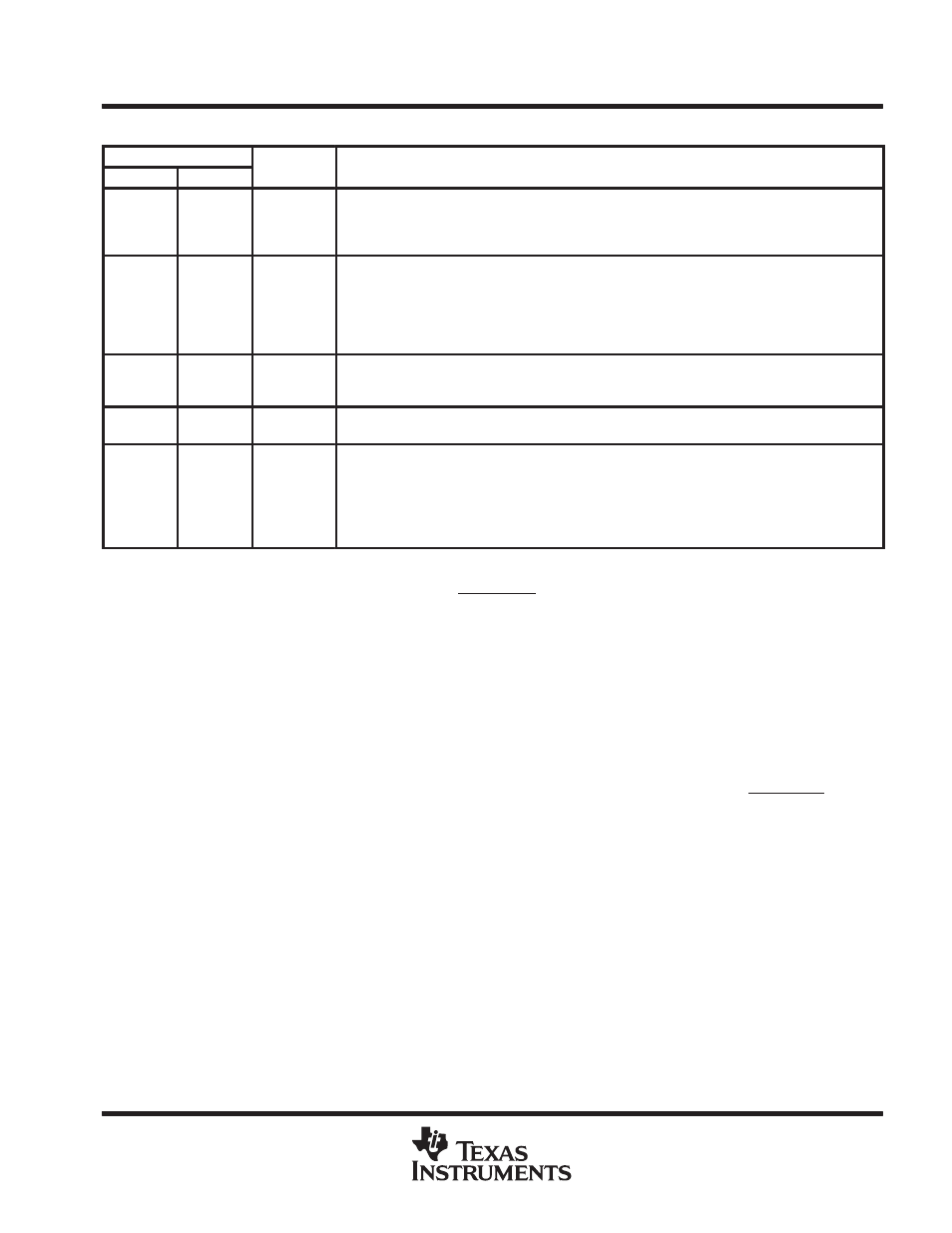
TNETX4090
ThunderSWITCH II
9-PORT 100-/1000-MBIT/S ETHERNET
SWITCH
SPWS044E – DECEMBER 1997 – REVISED AUGUST 1999
45
POST OFFICE BOX 655303
•
DALLAS, TEXAS 75265
Table 17. LED Status Bit Definitions and Shift Order
ORDER
NAME
FUNCTION
slast = 0
slast = 1
NAME
FUNCTION
1st–12th
11th–22nd
SW0–SW11
Software LEDs 0–11. These allow additional software-controlled status to be displayed. These
12 LEDs reflect the values of bits 0–11 of the swied field in LEDControl
at the moment that the LED
interface samples them. If this occurs between writes to the most significant and least significant
bytes of LEDControl, these values appear on the LEDs, separated by 1/16th of a second.
13th–21st
1st–9th
P00–P08
Port status LEDs 0–8. These nine LEDs indicate the status of ports 0–8, in this order (port 0 is output
first). Note that port 9 (management port) does not have an LED. The transmit multicast content
of these bits can be controlled by the txais bit in LEDControl. Note that IEEE Std 802.3x pause
frames never appear on the LEDs as port activity. The port’s LED toggles each 1/16th of a second
if there was any frame traffic (other than pause frames) on the port during the previous 1/16th of
a second.
22nd
10th
C08
Port 8 collision LED. LED is extinguished if port 8 is not in PMA mode. It indicates the collisions on
port 8 and toggles each 1/16th
of a second if there is a collision on the port during the previous 1/16th
of a second.
23rd
23rd
FLOW
Flow control. LED is on when the internal flow control is enabled and active. Active means that flow
control was asserted during the previous 1/16th of a second.
24th
24th
FAULT
Fault. LED indicates:
– the EEPROM CRC was invalid.
– an external DRAM parity error has occurred.
– the FITLED in LEDControl has been set. The CRC and parity error indications are cleared
by hardware reset (terminal or DIO). The CRC error indication also is cleared by setting load
to 1. The parity error indication also is cleared by setting start to 1.
lamp test
When the device is in the hardware reset state, LED_DATA is driven low and LED_CLK runs continuously. This
causes all LEDs to be illuminated and serves as a lamp test function.
multi-LED display
The LED interface is intended to provide the lowest-cost display with a single multifunction LED per port. In
systems requiring a full-feature display using multiple LEDs per port, this is achieved by driving the LEDs directly
from the PHY signals.
PCS duplex LED
This device includes a single 1000-Mbit/s port, which has an associated LED used to display the configuration
of the incorporated PCS. When the PCS is enabled and configured for full-duplex operation, L08_DPLX is driven
low, causing any attached LED to be illuminated. At all other times, except during lamp test, this terminal is driven
high.
RDRAM interface
The TNETX4090 requires the use of external memory devices to retain frame data during switching operations.
The high bandwidth requirements of gigabit-per-second Ethernet switching are met using a concurrent RDRAM
interface (see
Rambus Layout Guide, literature number DL0033).
Each RDRAM interface operates at 600-Mbit/pin/s and is intended for use with 16-/18-/64-/72-Mbit/s concurrent
RDRAMs with access times of 50 ns. The TNETX4090 automatically determines the word length of the
RDRAMs during initialization and performs parity checks if 9-bit memories are in use.
A maximum of 16 RDRAM devices of differing organizations can be attached to any one RDRAM interface.
Multiple devices must be daisy-chained together via their SIN and SOUT terminals during initialization (see
Figure 10). All RDRAMs in a given system must be of the same type.
