Toshiba IK - HD1C User Manual
Page 29
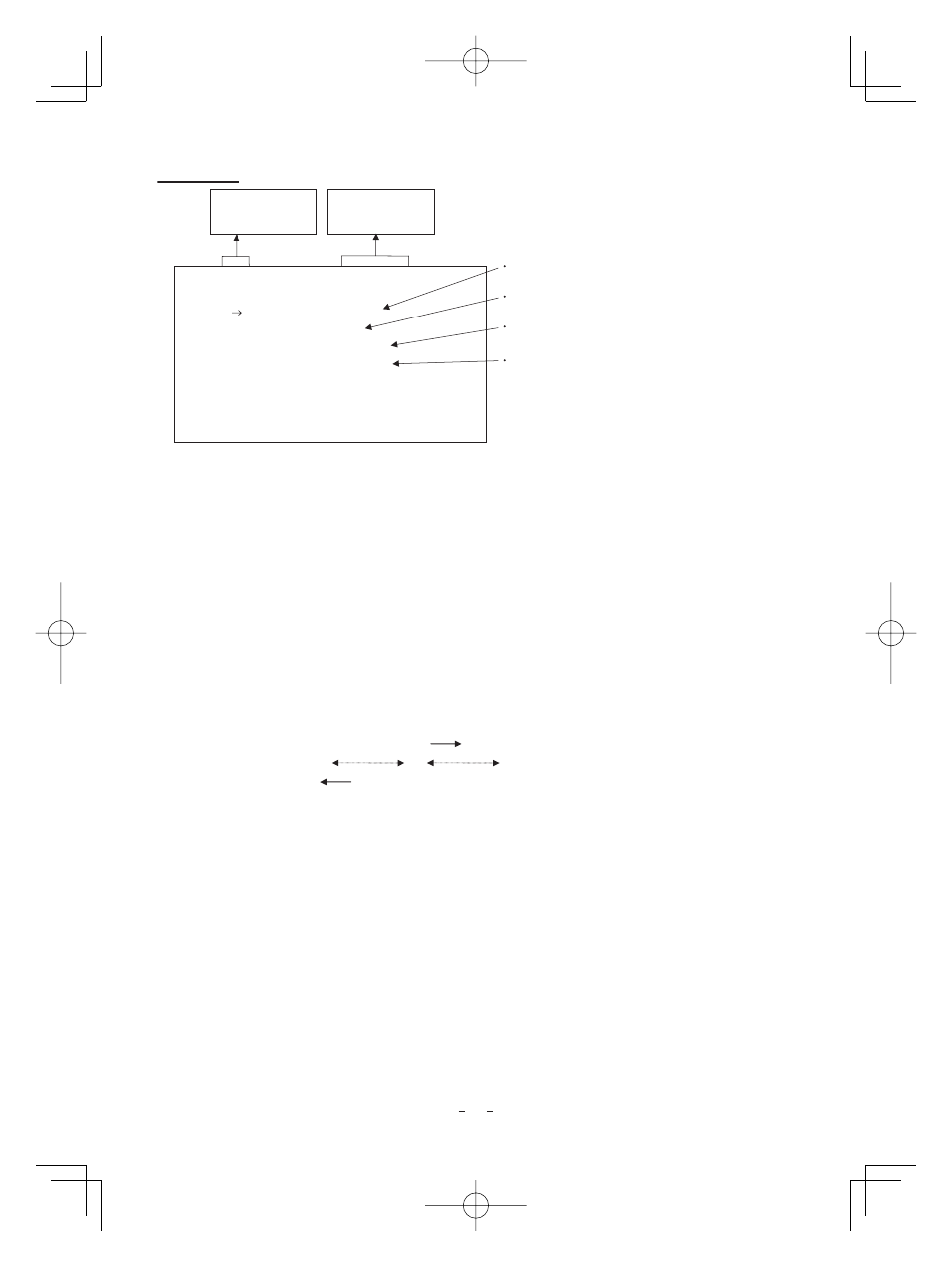
29
䋨
䋨䋨
䋨7䋩
䋩䋩
䋩 OPTION
OUTPUT Y/P
b
/P
r
, RGB
SHADING MODE SET, MANUAL, OFF
-- 7 OPTION --
RS232C baud rate 9600bps, 19200bps
OUTPUT
Y/P
b
/P
r
OSD OUTPUT ALL ON, Analog, Digital
SHADING OFF
BAUD RATE
9600bps
OSD OUTPUT
ALL ON
䋨
䋨䋨
䋨7䋮
䋮
䋮
䋮1䋩
䋩䋩
䋩 Changing OUTPUT mode
㽲 Move the “㸢” to OUTPUT by pushing [MENU UP], [MENU DOWN] buttons.
㽳 Select either Y/P
b
/P
r
or RGB by pushing [DATA UP], [DATA DOWN] buttons.
䋨
䋨䋨
䋨7䋮
䋮
䋮
䋮2䋩
䋩䋩
䋩 Changing shading correction mode
㽲 Move the “㸢” to SHADING by pushing [MENU UP], [MENU DOWN] buttons.
㽳 Select SET, MANUAL or OFF by pushing [DATA UP], [DATA DOWN] buttons.
䋨
䋨䋨
䋨7䋮
䋮
䋮
䋮3䋩
䋩䋩
䋩 Changing manual shading correction mode
㽲 Move the “㸢” to MANUAL by pushing [MENU UP], [MENU DOWN] buttons.
㽳 Select the desired value of manual shading correction by pushing [DATA UP], [DATA DOWN] buttons.
䌛DATA UP䌝
䋭128 0 127
䌛DATA DOWN䌝
* When the shading correction mode is set to anything other than MANUAL, the display turns off, so
the setting cannot be made.
Move up and down
by pushing
MENU UP,DOWN
Select the desired
value by pushing
DATA UP,DOWN
