Appendix b command set summary – Trango Broadband M5580M-FSU User Manual
Page 32
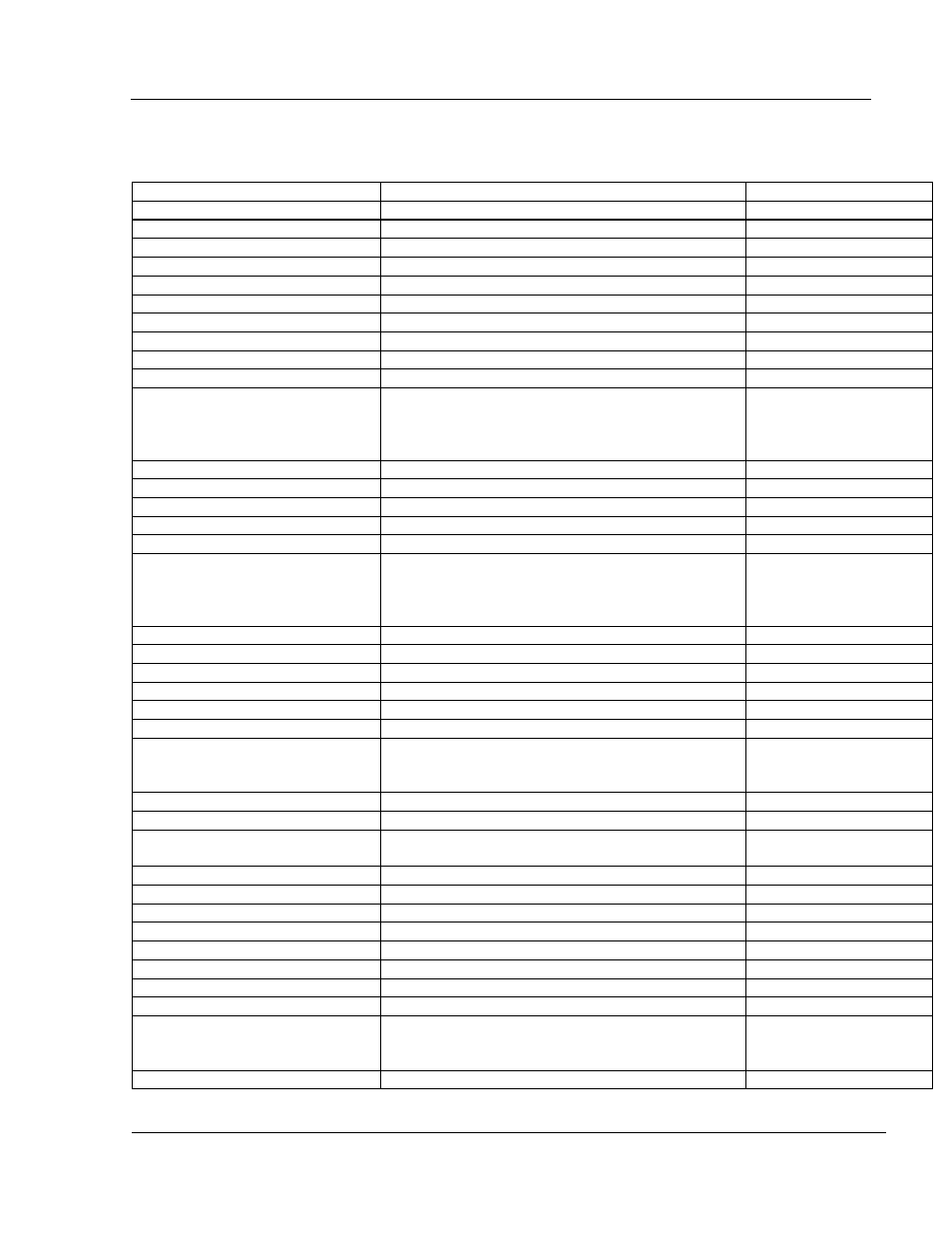
Appendix B
Specifications
Trango Broadband Wireless — M5580M-FSU (Atlas Fox) User Manual Revision 2
page 28
Appendix B Command Set Summary
Command Description
Remarks
Apsearch
Search for near by APs.
arq [on|off]
enable or disable ARQ
default on
Bye
Terminate or exit telnet/serial session
Exit
Terminate or exit telnet /serial session
freq [
set or display channel settings
default 1 h
freq scantable
Displays current scan table
freq channeltable
Displays current channel table
freq writescan
Creates channel scan table
freq writechannel
modify channel table, up to 30 channels
Opmode off only
help [
display commands and proper usage
ipconfig [
default:
IP 192.168.100.100
SN 255.255.255.0
GW 192.168.100.100
log [<# of entries, 1..179>
log
Logout
Exit telnet session
opmode [off|su [y]]
set or display opmode
default off
password
Change password
default trango
ping
Ping ip address
polar
Sets antenna polarization
Default: h
power [
set or display tx power
Default 21
pppoeonly
Set radio to allow pppoe traffic only
Default off
Reboot reboot
unit
remarks [
remarks, up to 80 characters
reset [all|0..2]
reset all parameters to factory defaults
reset 0 XXXX parameters only
reset 1 XXXX parameters only
Rssi
display RSSI for AP / SU and association status
Opmode on only
set apid
Sets AP ids
Default: 1
set baseid
Sets unit base id (Numeric Characters only 0 – 9) up to
999
Default: 1
set suid
sets SUs id
Default: 1
set httpport [<1…65534>]
set telnetport [<1…65534>]
ssrssi [ch, h/v>]
Search for best signal on a channel while in opmode off
survey
Survey for a clean non-interfered channel
sw [
Sets switches on or off
Sysinfo
Displays system current information
syslog [<0/1> | clear]
tftpd [on|off]
enable or disable tftpd
default = off
enable for firmware
upgrade
tm
ver
Displays current firmware version, MVC and hardware
version
