Power settings – Trango Broadband M5580M-FSU User Manual
Page 18
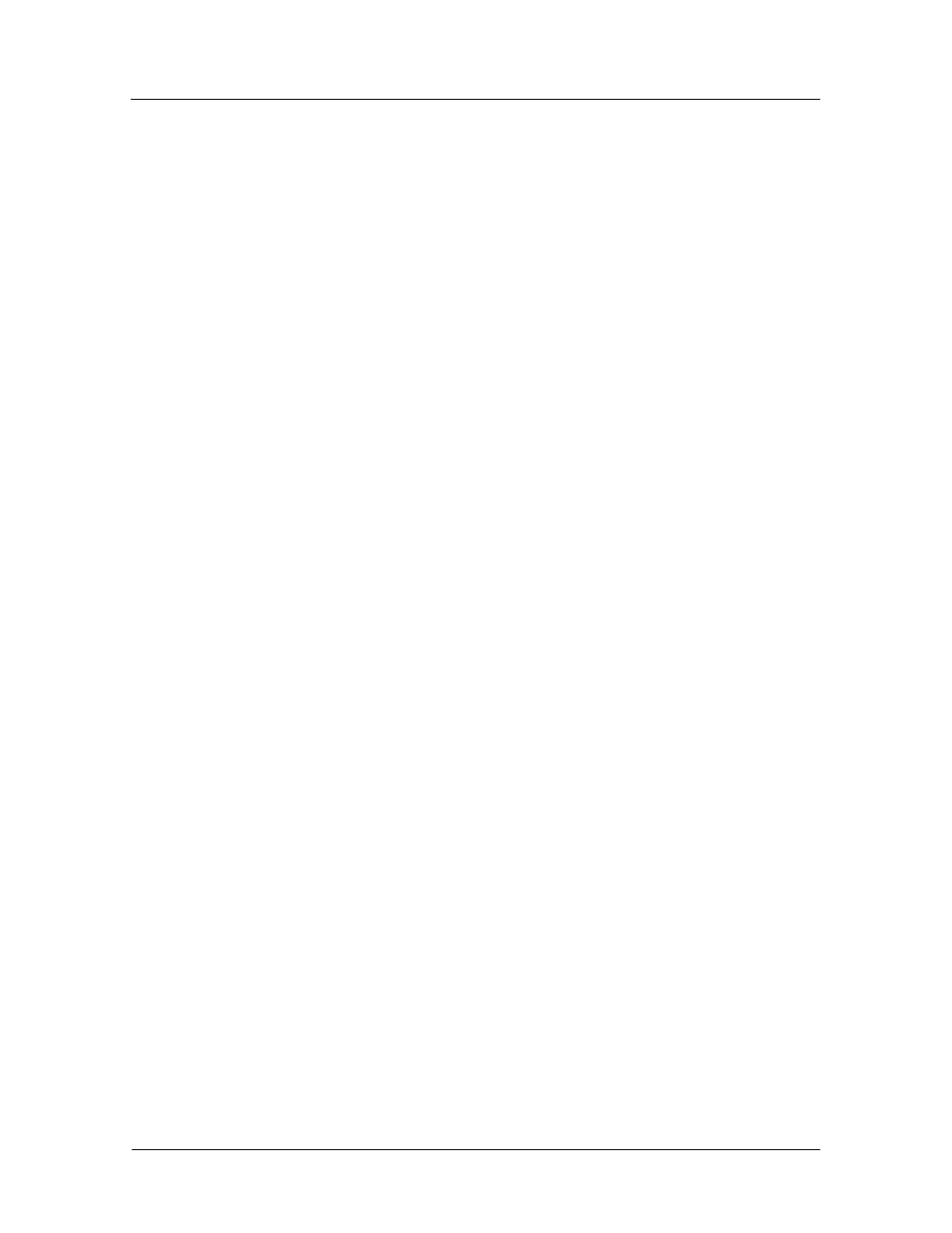
Configuration
Trango Broadband Wireless — M5580M-FSU (Atlas Fox) User Manual Revision 2
page
14
If no VALID AP or SU signal is detected the LEDs will not be on at all.
In addition, these 4 LEDs shall flash ON for 2 seconds, then OFF for 2 seconds to indicate
the 'factory reset' button has been activated and the reset successful.
ASSOC (association LED (green)):
The ASSOC led blinks at the following rates:
- Once every second when unit is powered on but opmode is OFF.
- Twice per second while in opmode ON and scanning for an AP or SU.
- Solid after unit is associated with the SU or AP.
Power Settings
Users may change the radio’s conducted output power using the power set commands or allow the
AP to control the output power. The following sample demonstrates how to manually set the
power.
(Power range from 7 – 21)
In this example, the user sets the power to 19dBm:
#> power set 19
Tx Power = 19 dBm
Success.
