Part names and functions – Tascam CD-VT1MKII User Manual
Page 9
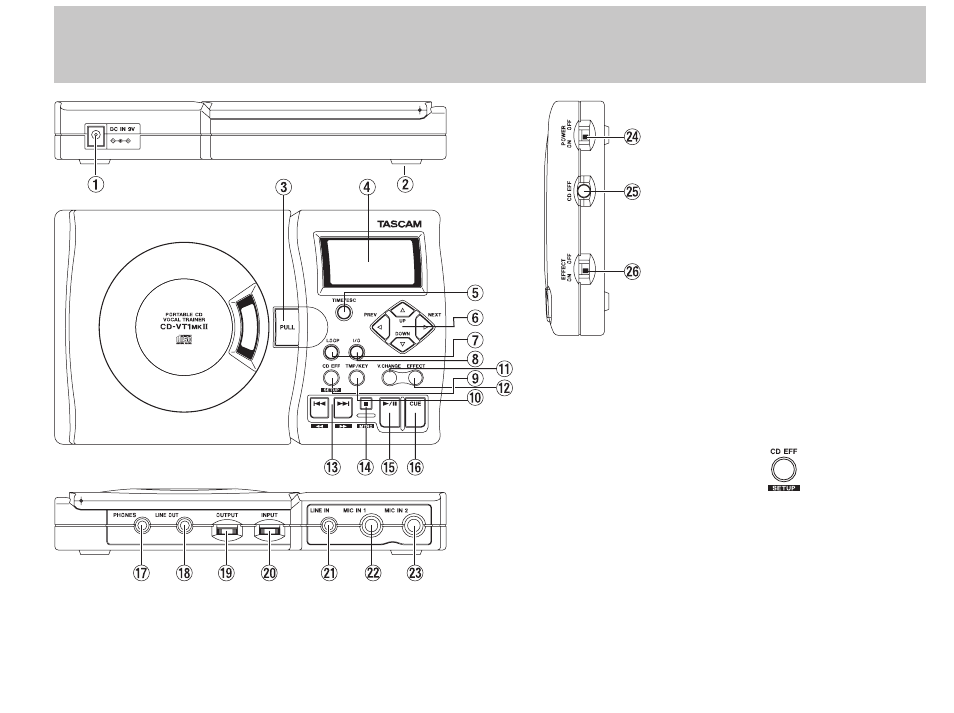
TASCAM CD-VT1MKII —
9
Part names and functions
When there are two different words
above and below the same key (e.g.
CD
EFF
and
SETUP
), you use the key like
this:
To activate the function written
above the key:
Tap the key once
To activate the function written
below the key:
Press and hold down the key
For example, in the case of the
CD
EFF/SETUP
key, the CD effects menu
opens when you tap the key lightly and
the Setup menu opens if you press and
hold the key down.
See also other documents in the category Tascam CD-players:
- BB-800 (52 pages)
- BB-1000CD (56 pages)
- MD-801P Mk II (52 pages)
- CD-RW4U (32 pages)
- CD-302 (32 pages)
- CD-X1700 (48 pages)
- CD-VT2 (8 pages)
- CD-355 (2 pages)
- CD-RW901 (3 pages)
- SPORTRUNNER 6211 (3 pages)
- HD-R1 (24 pages)
- HD-R1 (32 pages)
- CC-222 (2 pages)
- CC-222SL (3 pages)
- CD-D4000 (12 pages)
- CD-500/500B (2 pages)
- cdrw 402 (4 pages)
- CD-601MKII (4 pages)
- CD-VT1 (16 pages)
- SS-CDR1 (35 pages)
- CC-222mkIII (1 page)
- CD-160MKII (2 pages)
- CD-160MKII (24 pages)
- CD-A700 (1 page)
- CD-RW900 (1 page)
- CD-RW5000 (27 pages)
- CD-01UPro (2 pages)
- SX-1LE (4 pages)
- MMP-16 (10 pages)
- MMP-16 (8 pages)
- PORTABLE CD GUITAR CD-GT1 (16 pages)
- CD 450 (2 pages)
- CD 450 (12 pages)
- CD-A630 (76 pages)
- CD-RW700 (28 pages)
- CD-160MK (24 pages)
- CD-R624M (9 pages)
- MD-CD1 (1 page)
- CD-D1X4 (22 pages)
- CD-DJ1 (28 pages)
- CD-X1500 (40 pages)
- CD-D4000 MKII (12 pages)
