Tektronix PHASER 240 User Manual
Page 199
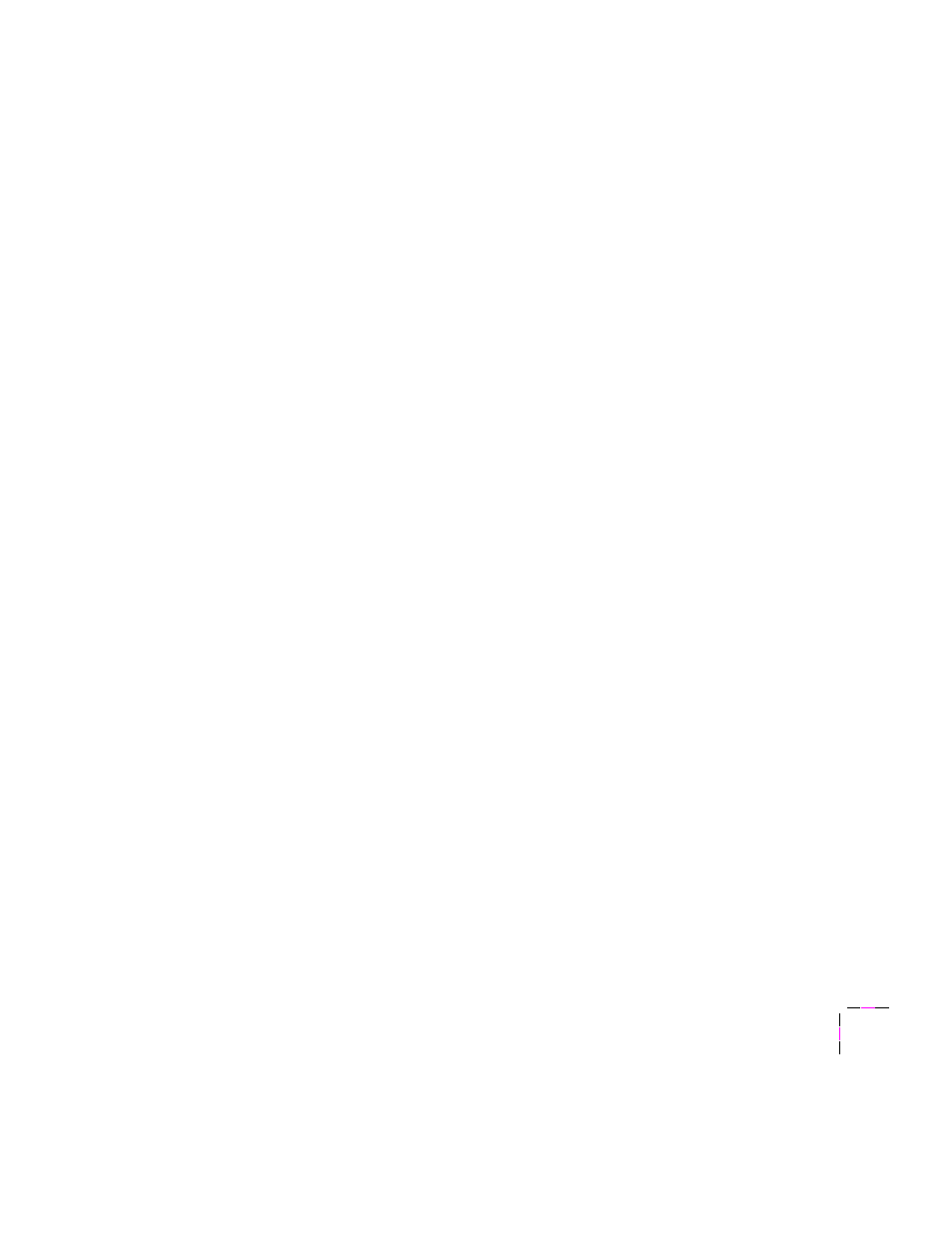
Printing Reference
Index-7
printer
halftone screens
language modes
HP-GL
PCL5
PostScript
memory upgrades
renaming
2-17
,
3-22
resetting
startup page
enable or disable
printing from the QuickDraw GX
printer driver
status reporting from the QuickDraw GX
printer driver
switches
using
1-2
printer description files, using
Macintosh
2-19
,
PC
3-25
printer drivers
installing
DOS
3-18
Macintosh LaserWriter 7.2.1-based
2-2
QuickDraw GX
Windows
3-1
,
3-14
using
DOS
3-18
Macintosh LaserWriter 7.1.2-based
2-4
QuickDraw GX
Windows
3-9
,
3-14
PRINTER.INF, updating Windows NT
driver
3-14
Printing menu, QuickDraw GX printer driver
Extension Setup command
Input Trays command
Printer Driver Defaults command
Printer Utilities command
Send PostScript File command
Set Default Printer command
Start Print Queue command
Stop Print Queue command
printing on a network
printing press, color correction
printing problems
PRNTCNFG.PS, PC utility file
PRNTNAME.PS, PC utility file
3-22
PSCRIPT.PS, PC utility file
Q
quality modes, see print quality modes
QuickDraw GX
disabling
Tektronix printer driver
QuickDraw GX printer driver
color corrections
desktop printers
creating
renaming
selecting a default
sharing
disabling QuickDraw GX
downloading PostScript files
downloading printer utilities
installing
locating the software
1-2
Page Setup dialog box
Paper Match printing extension
paper sizes
Print dialog box
print quality modes
