Tektronix PHASER 240 User Manual
Page 198
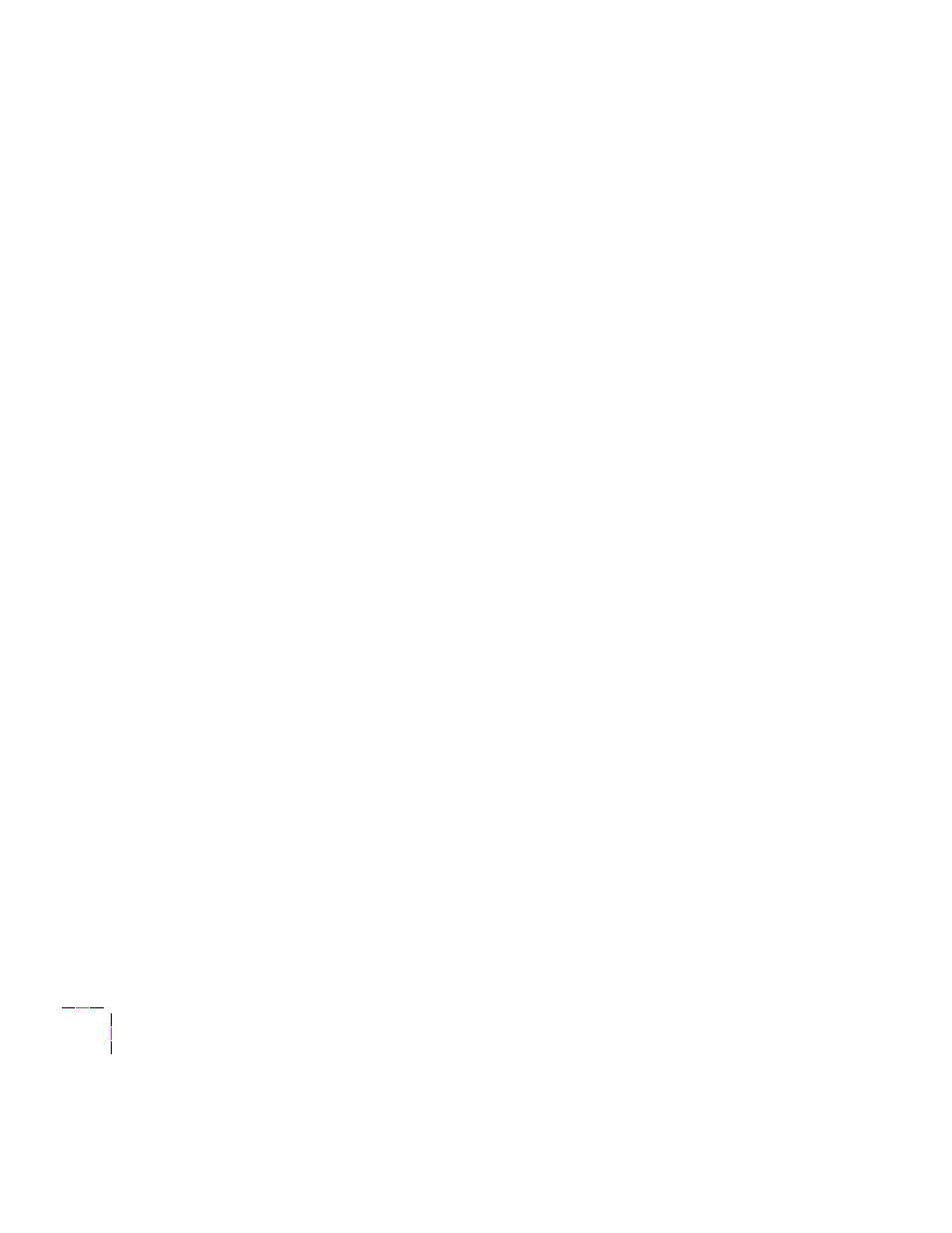
Index-6
Phaser 240 Drivers and Utilities
PC utility files
ADDCTRLD.BAT
3-24
AIS.PS
ANYTRAY.PS
CMYK.PS
CONFIG.PS
CTRLD.PS
3-24
DISPLAY.PS
ENHANCED.PS
ETHRZONE.PS
FONTS.PS
HIGHRES.PS
HPGL.PS
HPGLPENS.PS
HSB.PS
locating the software
1-2
LOWRTRAY.PS
MONOCHRM.PS
NOCORECT.PS
PANT240.PS
PRNTCNFG.PS
PRNTNAME.PS
3-22
PSCRIPT.PS
RAWCMYK.PS
RAWRGB.PS
RESET.PS
RGB.PS
SETNOSPG.PS
SETSTPG.PS
SIMPRESS.PS
STANDARD.PS
TEKEHAND.PS
UPPRTRAY.PS
using
3-19
VIVDCOLR.PS
PC/NFS
3-8
,
PCL5 language
PDF files, using
Macintosh
2-24
Windows
3-28
PDX files, using
Macintosh
2-21
Windows
3-26
Pen colors, HP-GL
Phaser 240 (LaserWriter 7.1.2-based) printer
driver, see Macintosh printer driver
Phaser Print software, workstations
4-2
portrait orientation
ports, see communication ports
PostScript
error handlers
language
Level 2
1-2
printing errors
random errors
timeout
PPD 3.0 files, using
Macintosh
2-21
PC
3-26
PPD 4.x files, using
Macintosh
2-23
PC
3-27
print a truer blue
print area
Print dialog box
Macintosh printer driver
2-5
QuickDraw GX printer driver
print quality modes
descriptions
Macintosh printer driver
2-6
QuickDraw GX printer driver
,
selecting
Windows printer driver
3-11
print speed, improving
