Fragment length, Rts/cts threshold, Hide ssid – Tyco 0-1591700-x User Manual
Page 24: Authentication, Authentication type, Wep encryption
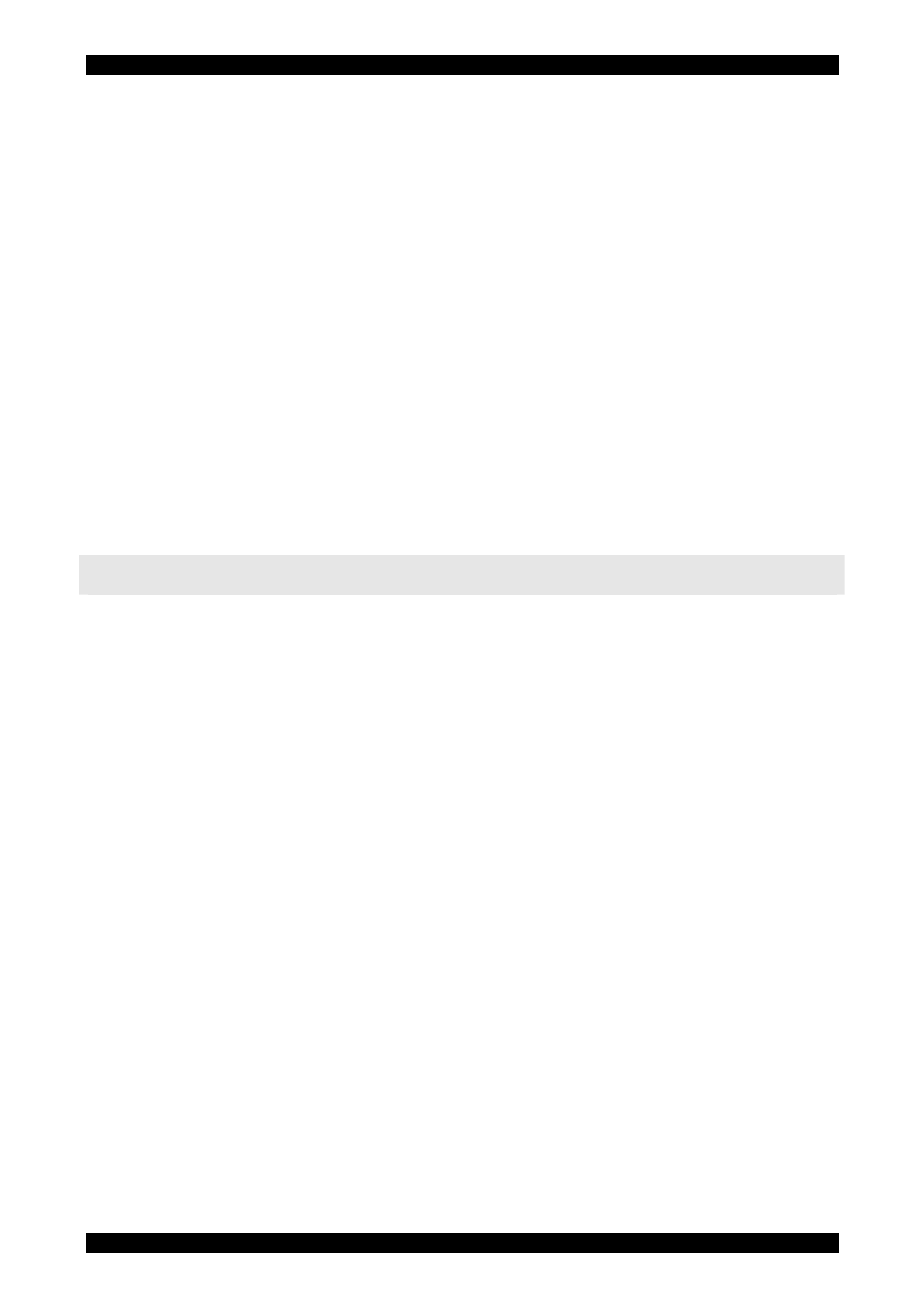
Wireless Access Point Model 0-1591700-x User Manual
Page 24 of 33
Fragment Length
This specifies the number of bytes that are transmitted before a frame is fragmented. The longer
the fragment, the more data is sent. However, where clients are working with low signal strengths
when the channel bit error rate is high, then errors are likely and this will cause re-transmits to
obtain error free packets. As shorter fragment lengths will be faster to re-transmit, then in marginal
networks it is recommended that the fragment length be relatively short to optimise throughput.
Note that setting the fragment length too short will adversely affect throughput. The available range
is 256 to 2346 bytes. The default value is 2346.
RTS/CTS Threshold
Packets larger than the specified value are preceded by an RTS/CTS handshake. Enter a value
between 256 and 2346 to specify the value of the RTS /CTS Threshold. The default value is 2346.
If there are a large number of clients on the access point, then the number of collisions can be
reduced by lowering the RTS/CTS threshold value. This threshold setting can be used to eliminate
the “hidden node” problem. If the RTS/CTS Threshold is too short, then throughput will be
degraded.
Hide SSID
The SSID value is broadcast by default as this simplifies installation and commissioning. However,
the SSID value can be easily received and so provides a potential security problem. For higher
security networks, it is recommended that the Hide SSID checkbox is set. The default is Off.
Authentication
Authentication Type
This setting is used as part of the Wired Equivalent Privacy (WEP) encryption. There are two
Authentication modes and if WEP is required then one of these modes must be selected. The
options are Open System and Shared Key. All stations on the network must use the same
authentication type. If you don't want to use WEP Encryption, select NONE to disable this function.
• Open System allows any client to authenticate against WEP as long as the client is accepted
by the MAC address filtering rules (see page 21). All authentication packets are passed un-
encrypted. This is the weakest level of security.
• Shared Key is used when both the sender and receiver share a secret key. In this mode, the
access point sends an un-encrypted challenge text string to the requesting client. The
requesting client then encrypts the challenge text and sends it back to the access point. If the
encrypted text is correctly received then the access point permits the requesting client to
authenticate.
WEP Encryption
WEP is designed to provide a similar level of basic security as that of a wired LAN. However, WEP
is not a strong encryption system and should be used with care and always alongside other
security measures. The access point offers three WEP encryption key lengths: 64-bit (10 hex
digits), 128 bit (26 hex digits) and 152 bit (32 hex digits). When a key length is selected, then a
sub-menu is displayed. The WEP mode encrypts each frame transmitted from the radio using the
selected key set. There are 4 key sets can be entered and only one set is active at any time. Only
hexadecimal values (0 to 9 and A to F) are accepted as key values. If other character values are
entered, then an error message is displayed. Key entry can be simplified by entering the keys into
a simple text editor and saving the file. Then copy and paste the key(s) into the required fields. The
default value of WEP Encryption is None.
PL0356 ©2003TycoElectronics Issue 1
