Hardware monitor submenu – Tyan Computer Transport GX21 B2735 User Manual
Page 93
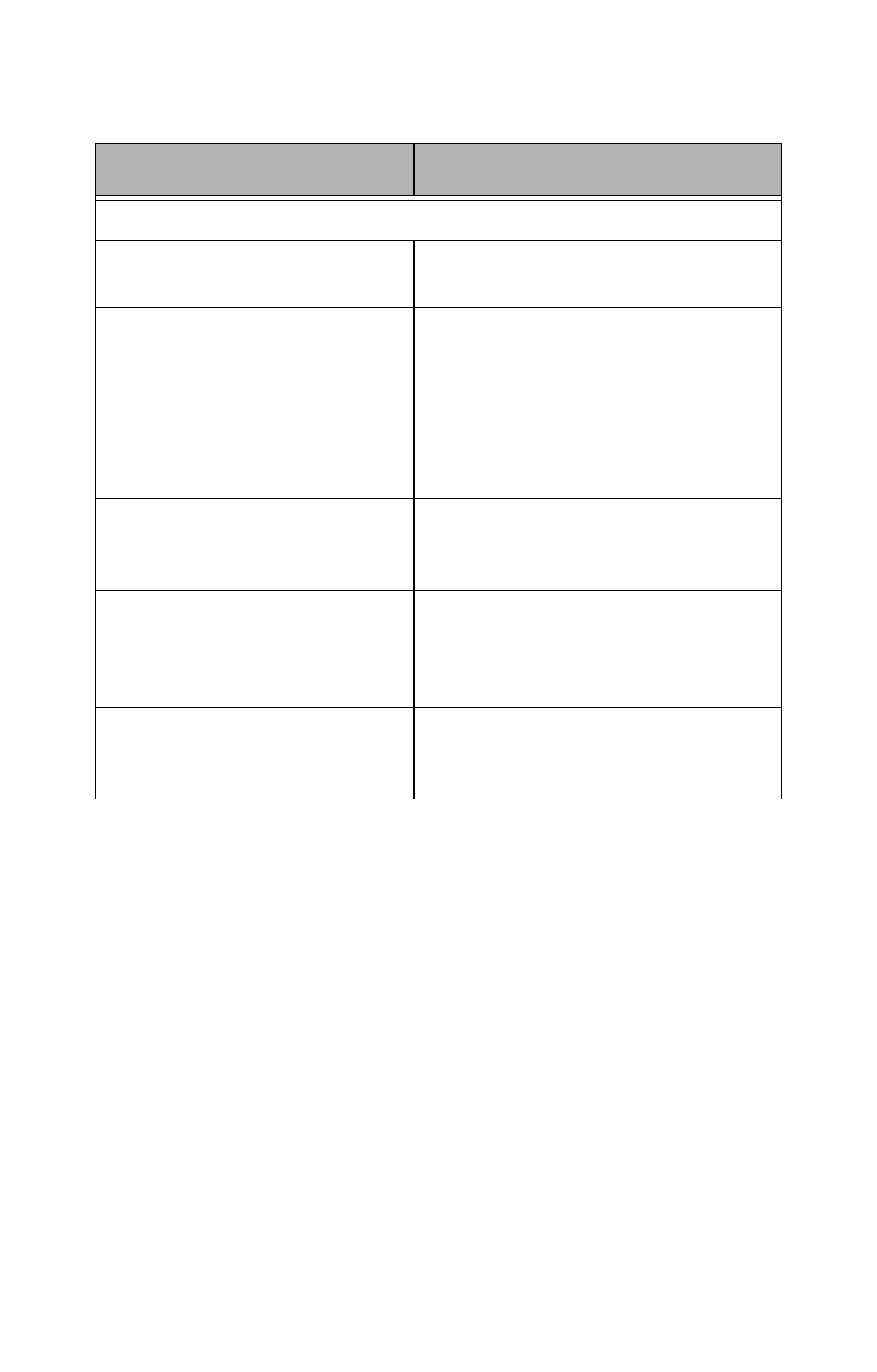
85
Hardware monitor submenu
Feature
Option
Description
Monitor CPU Temperature, Fan Speed and Voltage
CPU1 Temperature
CPU2 Temperature
Displays CPU temperatures
CPU1 Fan
CPU2 Fan
Fan 2
Fan 3
Fan 4
Fan 5
Fan 7
Displays speed of fans connected to
appropriate fan headers
+3.3V
+5V
+12V
Displays voltages for CPU, memory
and other devices
Auto-Control Fan’s
Speed
Disabled
Enabled
All fan speeds are controlled by tem-
perature sensor to reduce noise. This
feature is not supported by old 603
Xeon processor.
Chassis intrusion
Detect
Disabled
Enabled
Enabled/Disabled - When chassis is
open, event is detected. BIOS will
record event.
