Hard disk drives submenu, Hard disk submenu – Tyan Computer Transport GX21 B2735 User Manual
Page 101
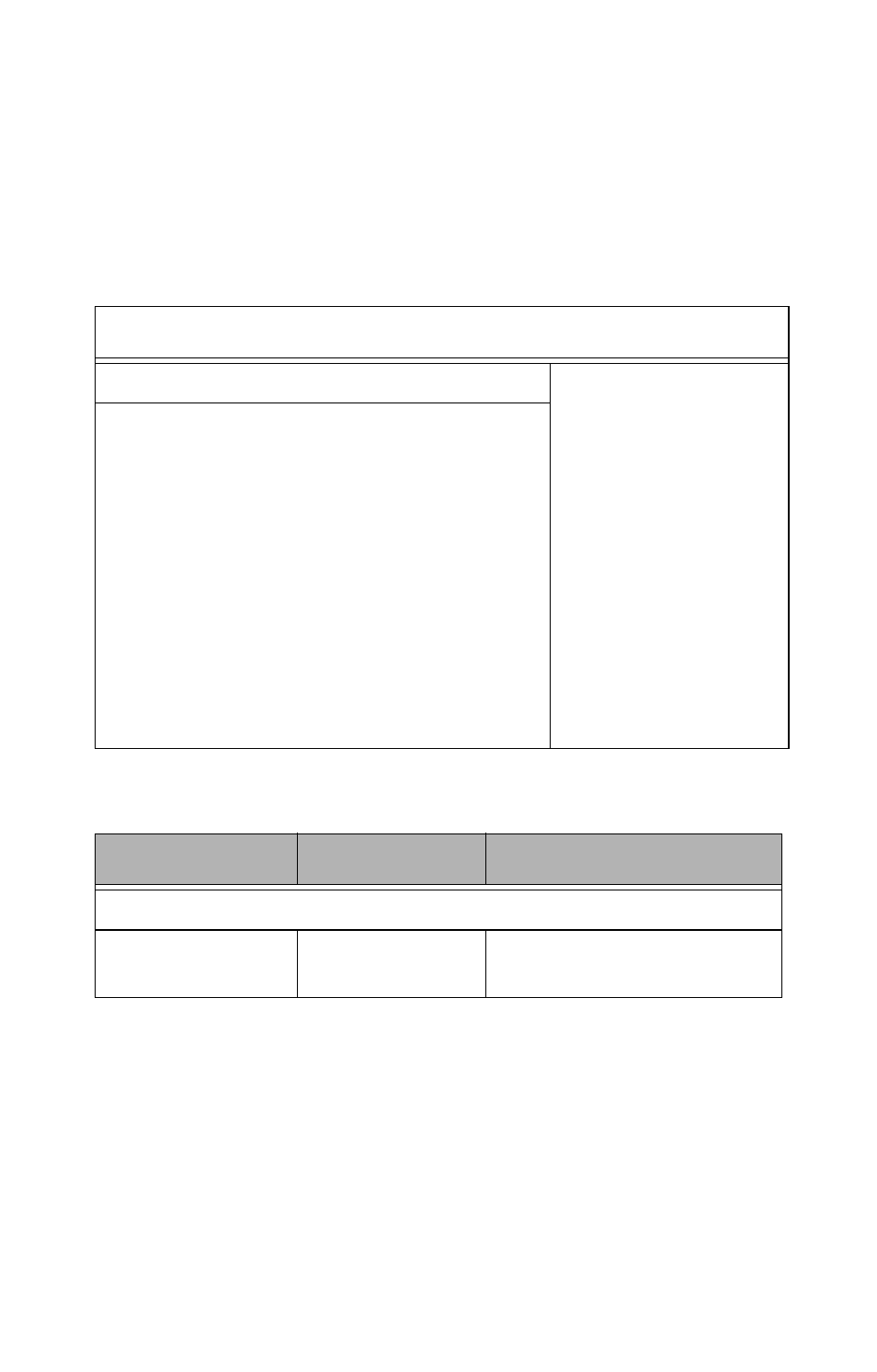
93
Hard disk submenu
Use this screen to select options for the Hard Disk Drives.
Use the up and down
the
selected option.
Hard disk drives submenu
Main Advanced PCI/PnP Boot Security Chipset Exit
Hard Disk Drives
Use [Enter], [TAB] or
[SHIFT_TAB] to select
a field
Use [+] or [-] to config-
ure system time.
Select Screen
Select item
+/- Change option
Tab Select field
F1 General Help
F10 Save and Exit
ESC Exit
1st Drive
[xx,xxx-xxxxx:xxx]
Feature
Option
Description
Hard Disk Drives
1st Drive
xx,xxx-xxxxx:xx
Disabled
