Lift the cd-rom drive from the chassis – Tyan Computer Transport GX21 B2735 User Manual
Page 53
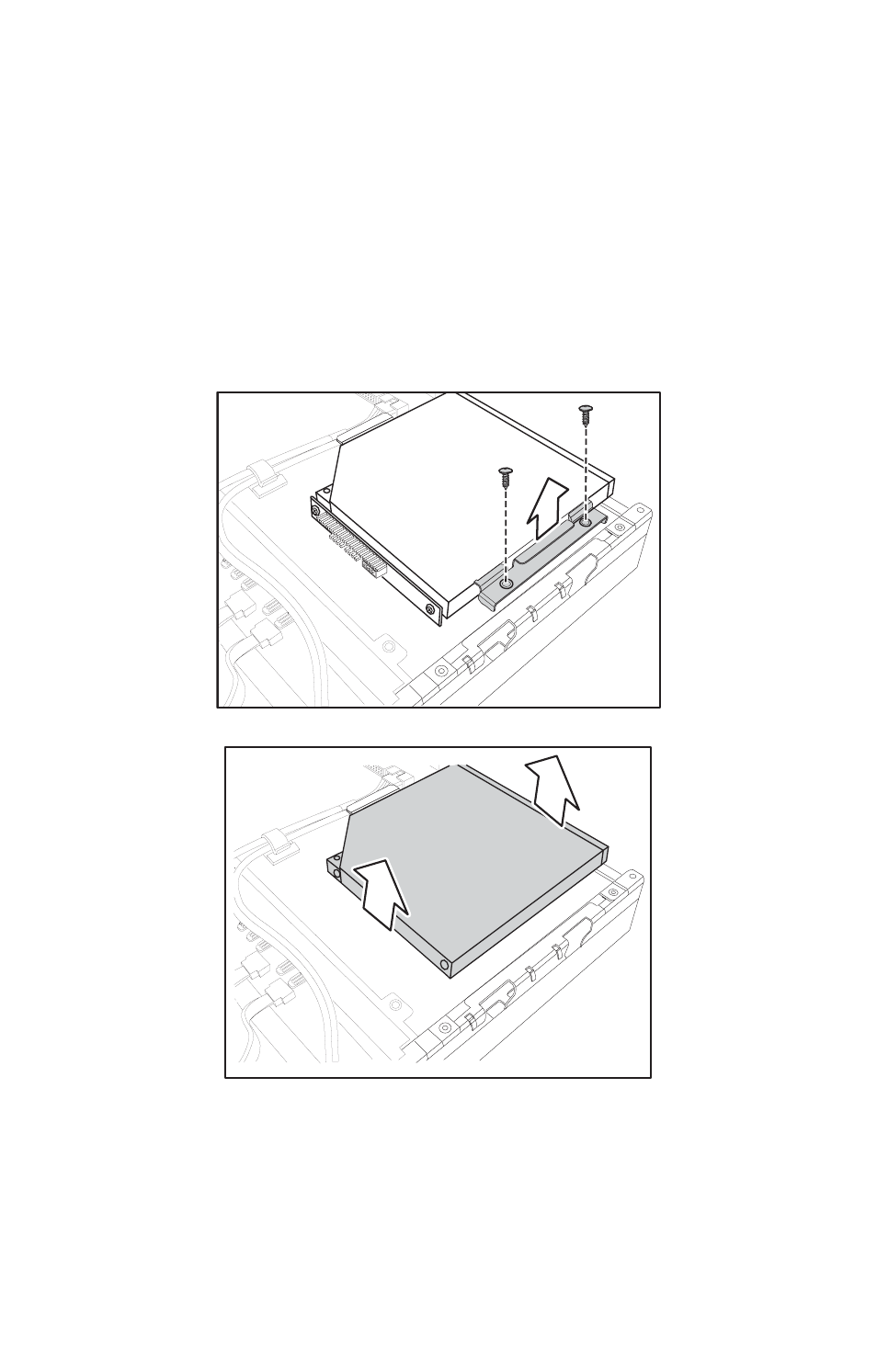
3.3 Replacing the CD-ROM drive
Chapter 3: Replacing pre-installed components
45
3.3.2 Replacing the CD-ROM drive
(B2735G21U4H/B2735G21S4H)
Follow these instructions to replace the slim CD-ROM drive in
your B2735G21U4H or B2735G21S4H system.
1. Remove the chassis cover as described in section 2.2.1
2. Remove the power and data cables from the CD-ROM
drive.
3. Remove the two screws that secure the CD-ROM bracket
to the chassis and lift it free.
4. Lift the CD-ROM drive from the chassis.
