6 replacing the storage backplane, 1 s-ata backplane (b2735g21s4h), 1 replacing the s-ata backplane (b2735g21s4h) – Tyan Computer Transport GX21 B2735 User Manual
Page 58
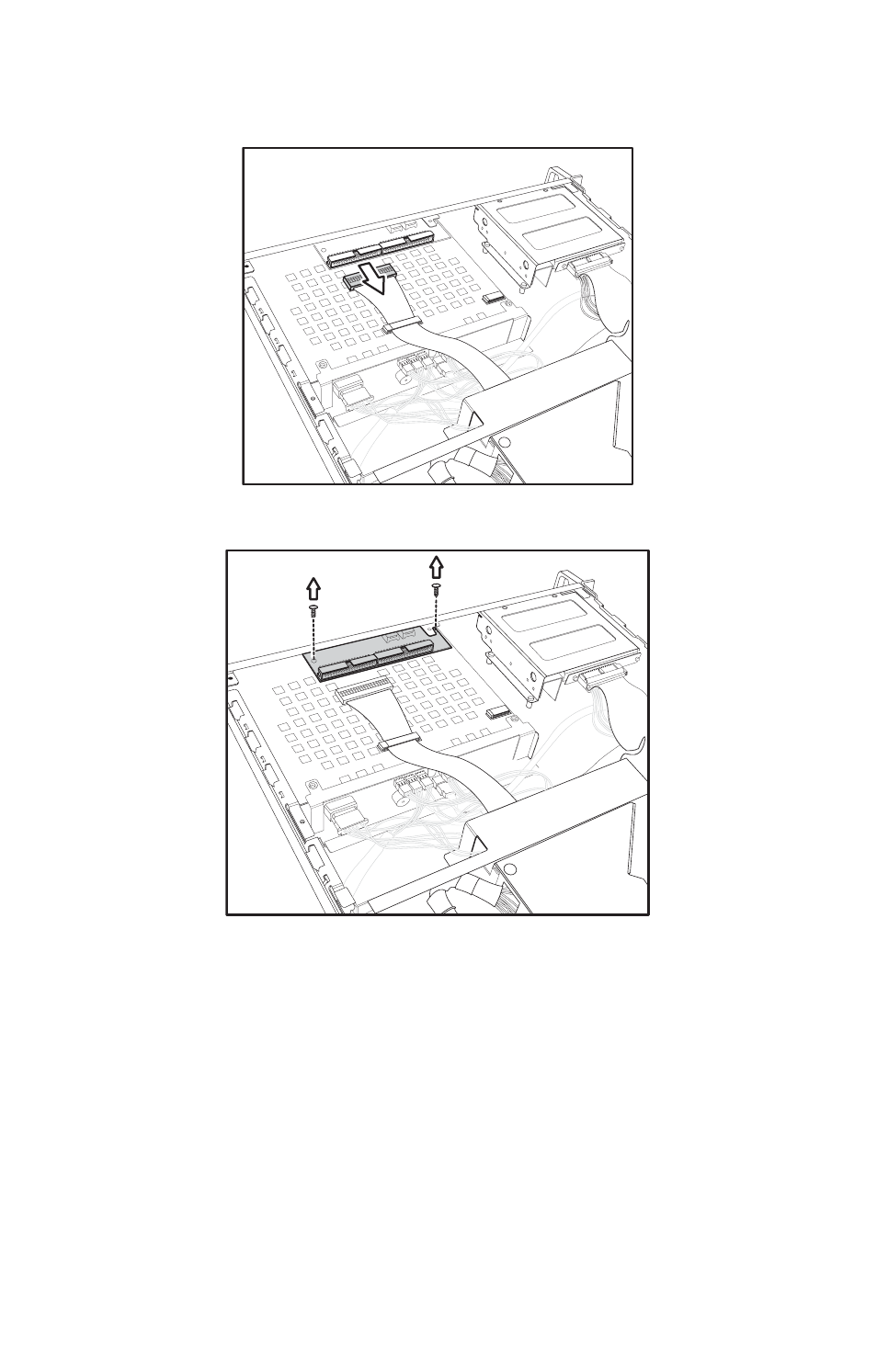
3.6 Replacing the storage backplane
50
Chapter 3: Replacing pre-installed components
2. Remove the front panel ribbon cable from the rear of the
LED control panel.
3. Remove the two screws that secure the LED control
panel to the chassis and lift the board free of the chassis.
3.6
Replacing the storage backplane
This section describes how to replace the S-ATA or SCSI
backplane on your Transport GX21 (B2735).
3.6.1 S-ATA backplane (B2735G21S4H)
3.6.1.1 Replacing the S-ATA backplane (B2735G21S4H)
Follow these instructions to replace the S_ATA backplane on
your B2735G21S4H system.
