3 500-30 series dip switch settings – Trilogy Touch Technology Trilogy Commander Digital Intercom 9 User Manual
Page 70
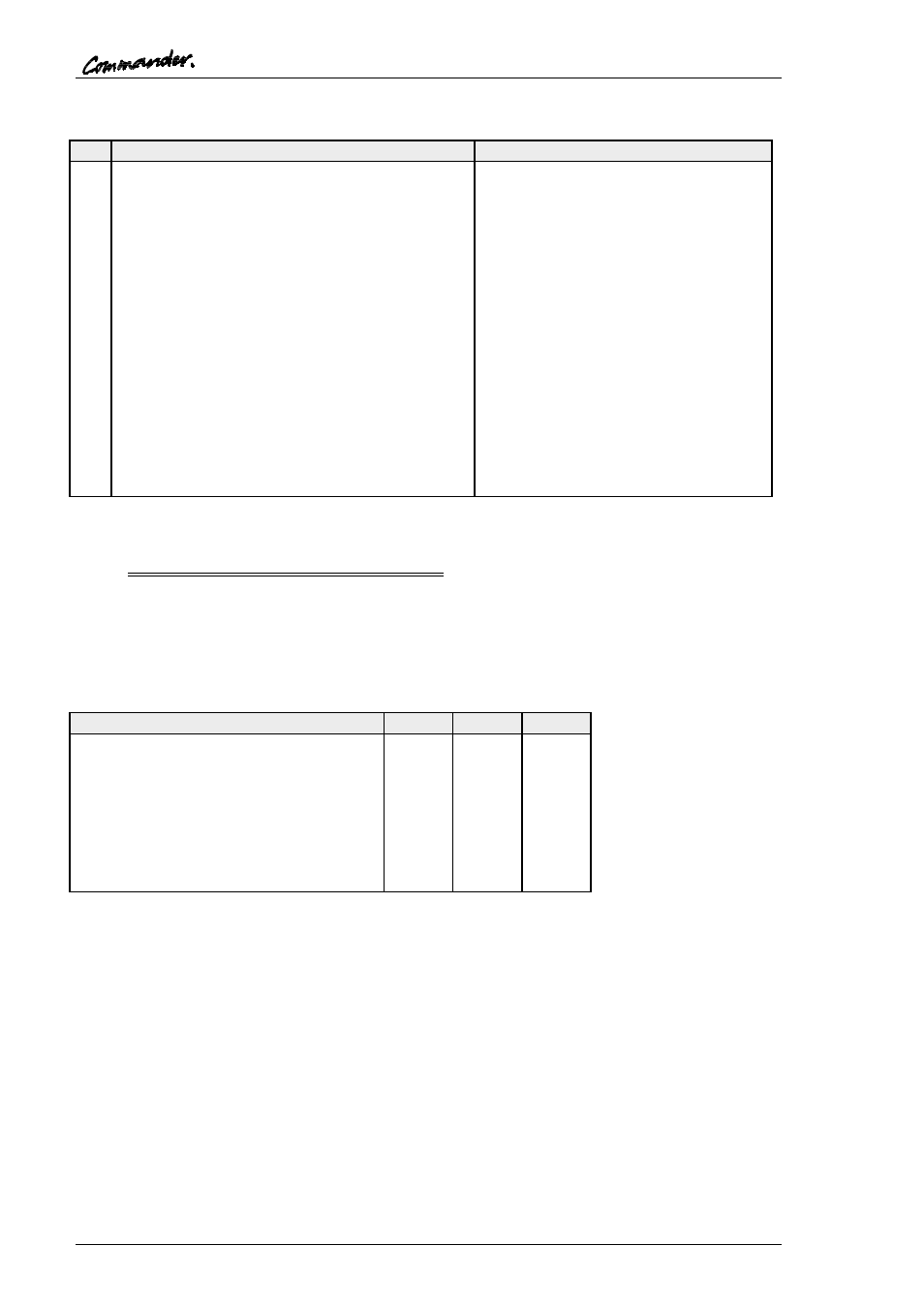
Commander Installation Guide
Page 70 of 81
Trilogy Communications Limited
Issue 9
Audio I/O – D15 Fixed Socket
Pin Function
Notes
1
Slave Mic Input
Line level, un-balanced
2
+15V Out (for slave mic panel)
NOT protected!
3
Clean Mic Out +
Line level, balanced, pair with 11
4
Ext CUT Input (for slave mic panel)
Parallel function to front panel Cut
Switch. Ground to activate
5 Chassis
Ground
6 No
connection
7
External Input to LS Amp -
Line level, balanced, pair with 14
8
Matrix Audio Input to Panel / parallel output -
Line level, balanced, pair with 15
9
Ext Mic Cut output (to slave panel)
Normally grounded. O/P is open
circuit when front panel cut selected.
10
-15V Out (for Slave mic panel)
NOT protected
11
Clean Mic Out -
Line level, balanced, pair with 3
12 Mic
Ground
13
Loudspeaker Output
8 ohm loudspeaker
14
External Input to LS Amp +
Line level, balanced, pair with 7
15
Matrix Audio Input to Panel / parallel output +
Line level, balanced, pair with 8
NB 15V supplies are also used to derive 12V for panel. (Thermally Fused @ 0.7A)
8.5.3 500-30 SERIES DIP SWITCH SETTINGS
Within the panel a series of DIP switches determine the correct panel type. These are
factory set and are included for reference in section 10.1
A further set of DIP switches is user accessible at the top side of the panel and control the
action of the front panel CUT switch. The factory default is shown in the table below.
Cut Switch Action
DIP 1
DIP 2
DIP 3
No
action
OFF OFF OFF
Changeover to HSet MIC (default)
ON
OFF
OFF
LS cut
OFF
ON
OFF
Changeover to HSet MIC and LS cut
ON
ON
OFF
MIC
cut
OFF OFF ON
Changeover to HSet MIC and MIC cut
ON
OFF
ON
LS cut and MIC cut
OFF
ON
ON
Everything
ON ON ON
