Connection, Before connection – Toshiba TDP-MT200 User Manual
Page 20
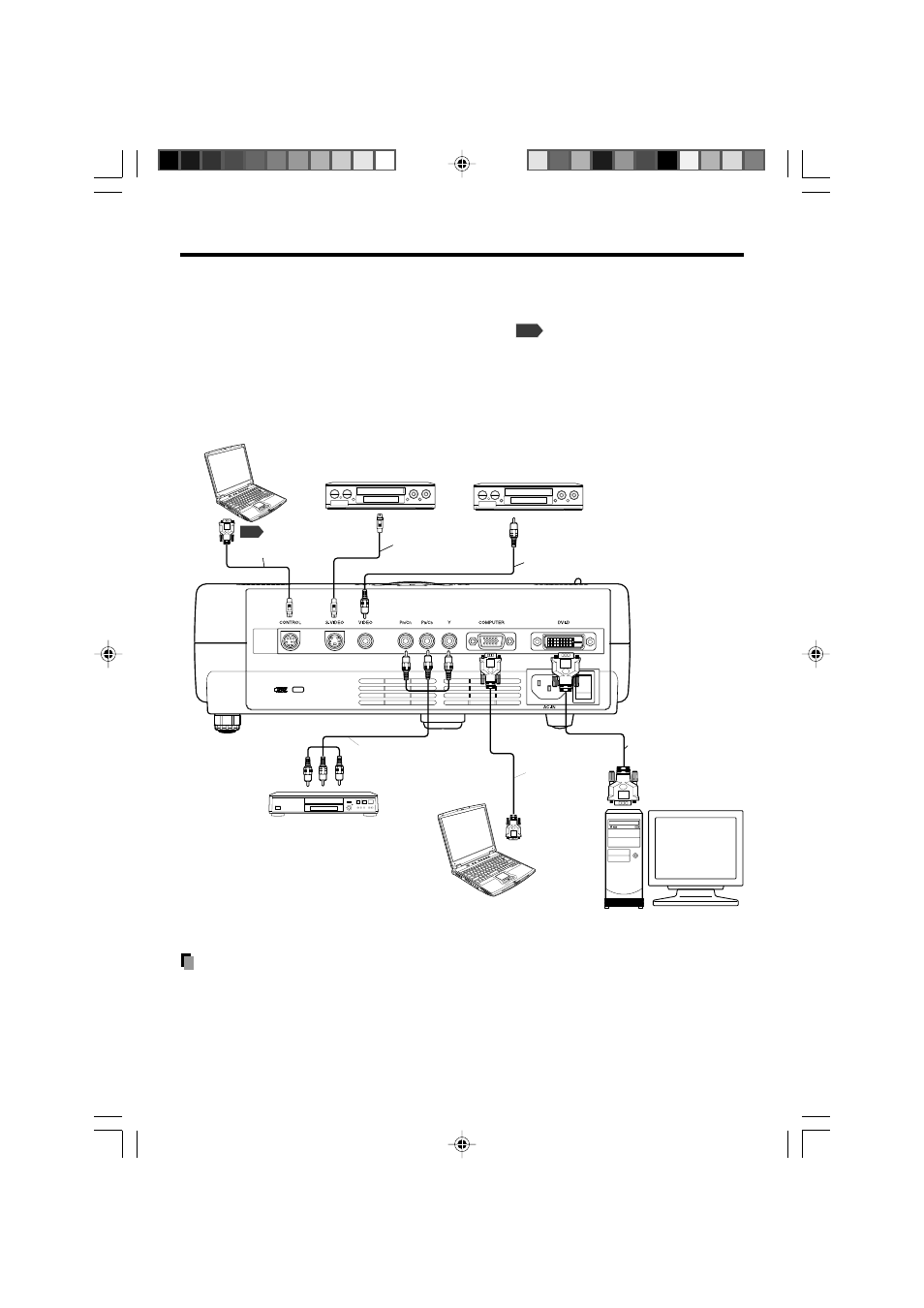
20
p.43
Before connection
• Read the owner’s manual of the device you are connecting to the projector.
• Some types of computer cannot be used or connected to this projector.
Check for an RGB output terminal, supported signal
p.39
, etc.
• Turn off the power of both devices before connecting.
• The figure below is a sample connection. This does not mean that all of these devices
can or must be connected simultaneously. (Dotted lines mean items can be exchanged.)
Notes
• If you want to feed the digital RGB signal, separately available DVI cable is needed.
• If you are using the digital RGB signal for input to this unit, some computer models or a
certain type of DVI cable may cause on rare occasions noise on the screen. If such is a
case, decrease your computer’s refresh rate or the resolution. It is also recommended to
use a DVI cable in 2 m or less in length.
Connection
Computer (for control)
VCR, etc
Video recorder,
DVD player, etc.
To RS-232C
terminal
Control cable
To video
output
Video cable (supplied)
To S-Video
output
S-Video cable
(supplied)
RGB component video cable
(not supplied)
To Y/C
B
/C
R
output
Green (Y)/Blue (C
B
)/Red (C
R
)
DVI cable
(not supplied)
To RGB output
Computer
DVD video recorder, etc.
Computer
RGB cable
(not supplied)
To DVI output
