The Eltron Company P310 User Manual
Page 56
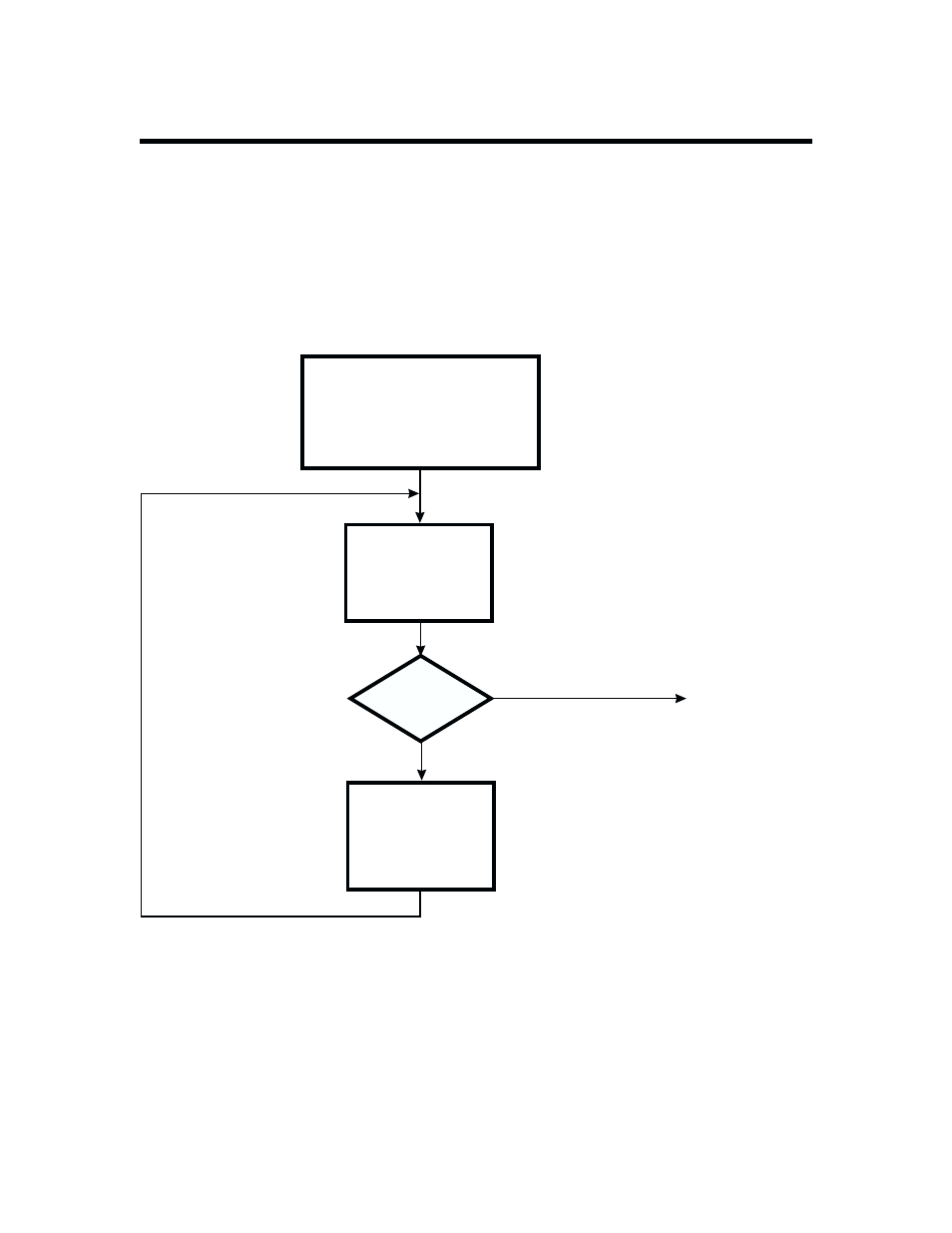
4.2 DIAGNOSING COMPUTER INTERFACE PROBLEMS
Figure 4-2 shows a flow diagram that checks the interface to the computer. For additional
information, see:
• Cabling—
• Theory—
• Replacements—
4-4
980264-001 Rev.B
CHAPTER 4
Diagnosing Interface
Connect Printer to PC,
Prepare Printer with
Ribbon and Cards, and
Turn Power On
No
Yes
Printer
Responds?
Issue Commands
Using Either:
• WindCard
• Windows Driver
• Test Software
Repair/Replace:
• I/O Cable
• CPU Bd. Cable
• CPU Bd.
Interface
Is OK
Figure 4-2. Interface Diagnostic Flow.
