Group status, Igmp/gvrp configuration – Tyco 0-1591099-x User Manual
Page 38
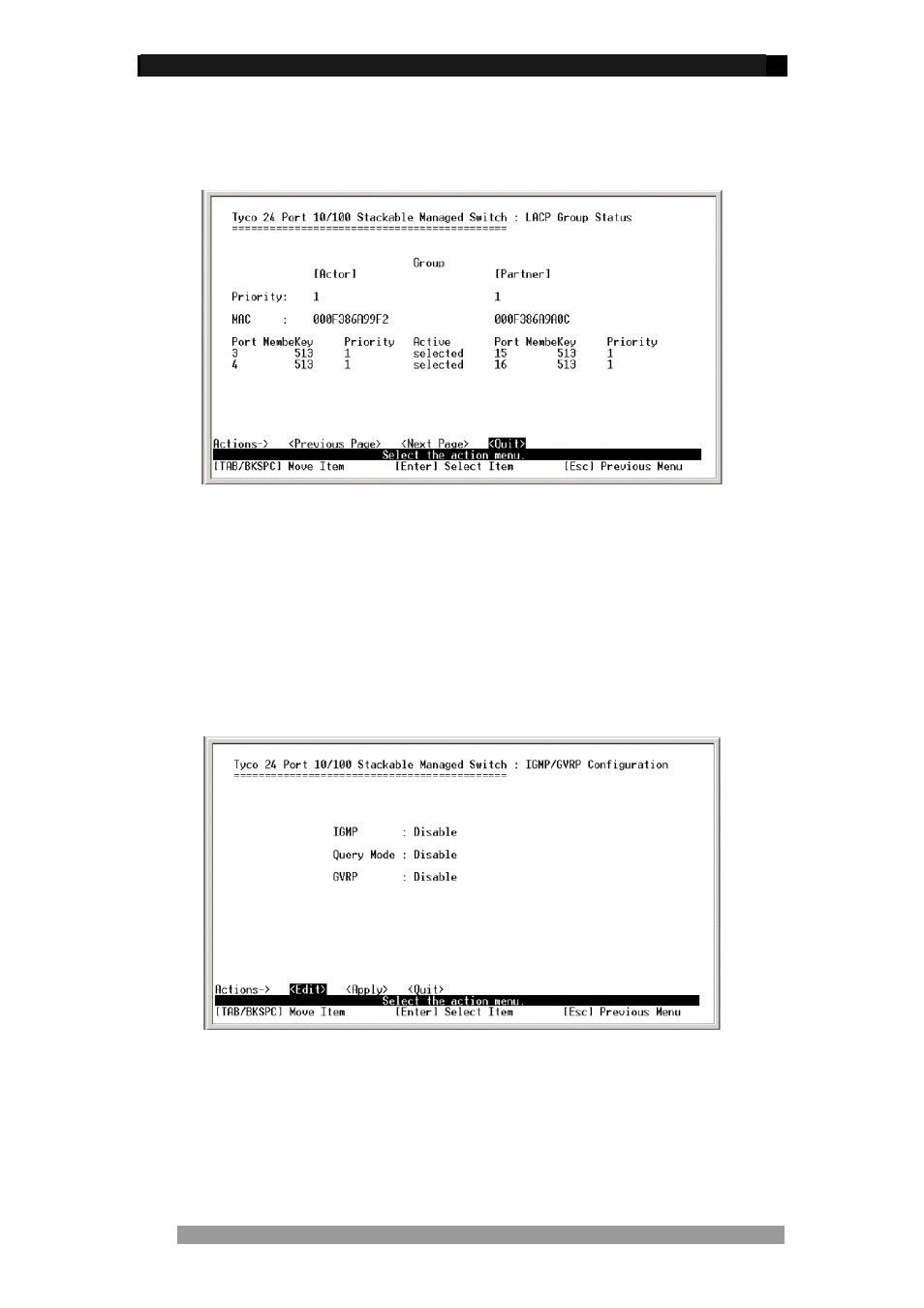
24 Port Stackable Managed Switch – User Guide Page 38
Group Status
This is an informational screen only and provides the status of both LACP and Static trunk
groups. This option can be selected from the LACP Configuration screen.
Figure 34. LACP Group Status Screen
IGMP/GVRP Configuration
This screen, selected from the Protocol Configuration screen is used to enable or disable the
IGMP and GVRP, and to configure the IGMP mode. The Internet Group Management Protocol
(IGMP) is a protocol that manages IP multicast traffic.
The Generic VLAN Registration Protocol allows automatic VLAN configuration between
Switches and its nodes. A node that that supports GVRP can send a request to the Switch to
join a specific VLAN.
Figure 35. IGMP/GVRP Configuration Screen
Select
key. Use the
Enable or Disable. Query Mode can be set to enable, disabled or auto. Having made the
selection use
Product Number 0-1591099-x © Tyco Electronics 2005
Issue 1
