Port mirroring configuration – Tyco 0-1591099-x User Manual
Page 23
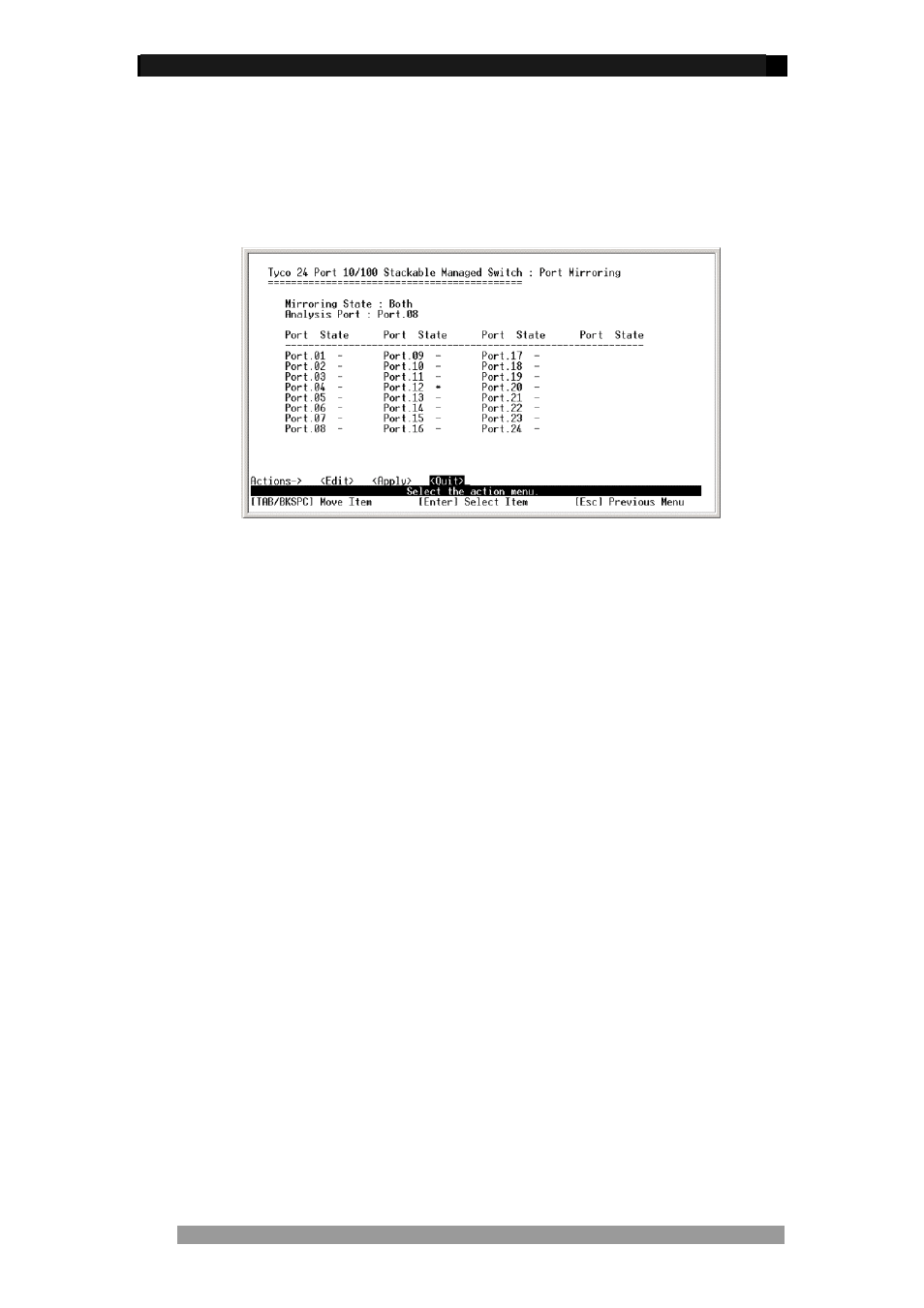
24 Port Stackable Managed Switch – User Guide Page 23
Port Mirroring Configuration
Port mirroring is a method of duplicating traffic seen on a particular port and sending it to
another port. This is used for analyzing traffic using a network sniffer. The port being
monitored is called the Mirrored port and the port used to analyze the traffic is called the
Analysis port.
Figure 23. Port Mirroring Screen
Select Port Mirroring from the Switch Configuration menu and then from the action line select
The screen above will now be displayed. Again using the
State. There are three options:
•
RX: Received packets are only sent to the Analysis port
•
TX: Transmitted packets are only sent to the Analysis port
•
Both: Received and Transmitted packets are sent to the Analysis port.
Next using the
port list to select which port(s) is to be mirrored. Make the selection using the
which is indicated by a ‘*’. Ensure that the Port Mirroring Configuration is saved by selecting
CPU intensive.
Product Number 0-1591099-x © Tyco Electronics 2005
Issue 1
