Toshiba NB250 User Manual
Page 194
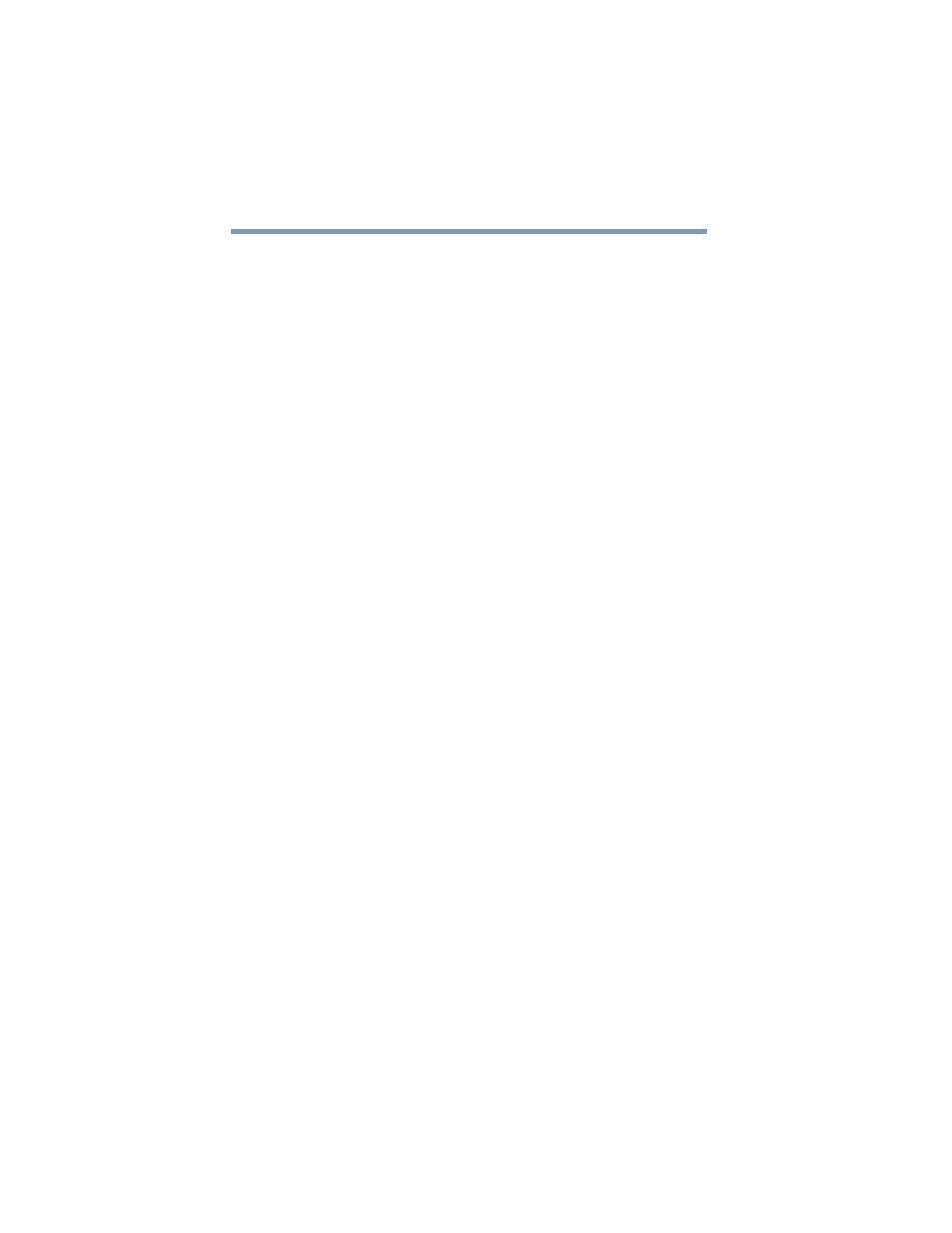
194
Index
using
keyboard, external
keys
Ctrl Fn Alt
function keys
overlay for cursor control
overlay keys
overlay to type numeric data
L
LEDs
system indicator lights
AC adaptor light
AC power light
,
battery light
cursor control overlay light
numeric overlay light
ON/OFF light
Web Camera light
lock
computer, using
M
maintaining your battery
memory
adding (optional)
check total memory
removing memory module slot
cover
Memory card reader
inserting memory media
removing memory media
using
memory module
installation
inserting into socket
removing
,
microphone
using
monitor
connecting
monitor problems
troubleshooting
monitoring battery power
mouse
installing
mouse utility
moving the computer
N
network
accessing
connecting your computer
networking
wireless
notification area
O
ON/OFF indicator light
online resources
Toshiba
optional external devices
adding
optional secondary battery
other documentation
P
password
deleting a supervisor
deleting a user
instant password
instant, using
power-on password
setting
setting a supervisor
setting a user
supervisor password
user password
power
connecting cable to AC adaptor
cord/cable
cord/cable connectors
energy-saving features
turning on
