Output (display switch) – Toshiba NB250 User Manual
Page 170
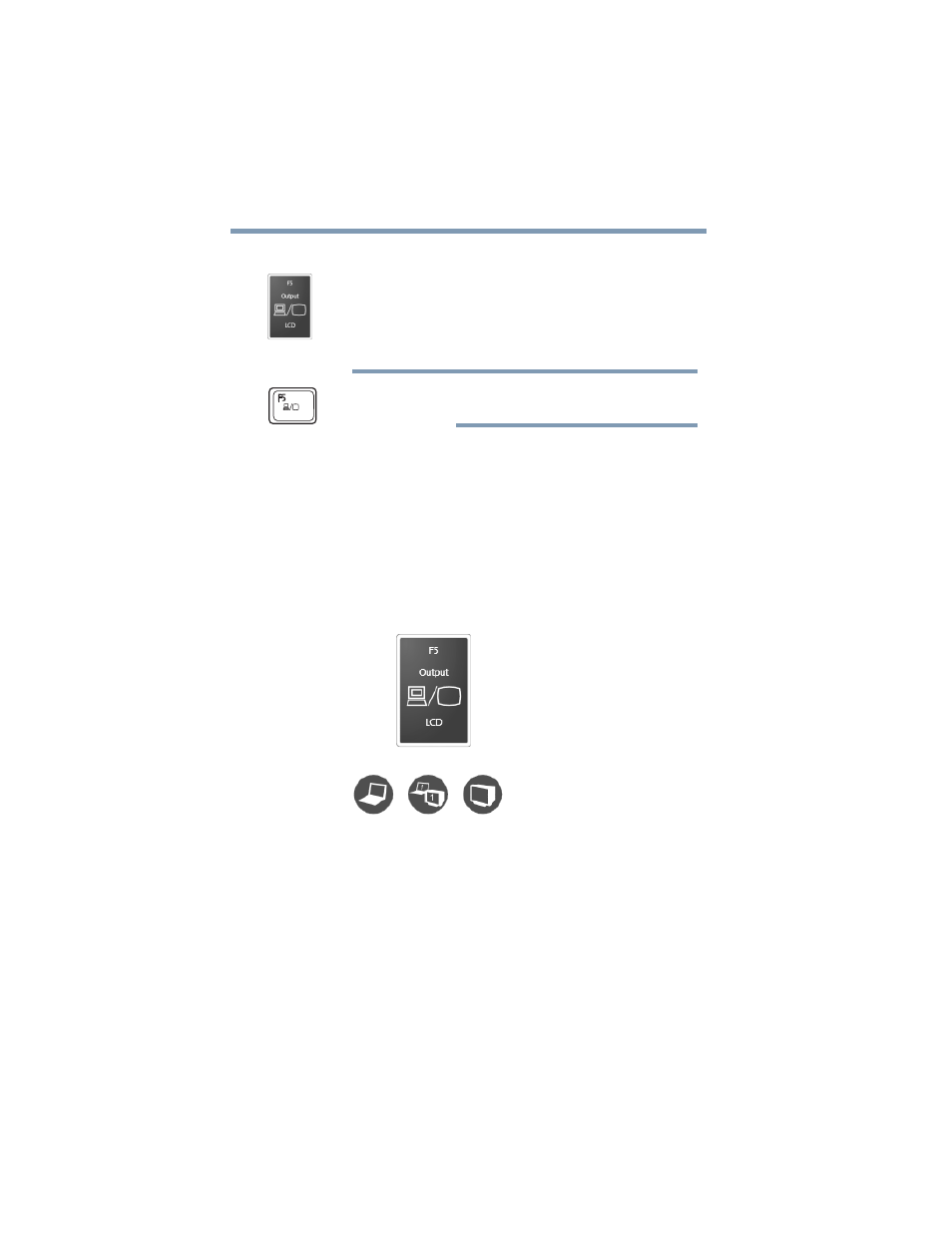
170
Hot Keys/TOSHIBA Cards
Hot key functions
5.375 x 8.375 ver 2.3
Output (Display switch)
or
Fn +
This TOSHIBA Card or hot key cycles through the
power-on display options (only the first option is
available when you do not have an external monitor
attached) (the last option is available only if you are in
Extended Display Mode).
Some modes are only available with the
appropriate device attached and turned on.
❖
Built-in display only
❖
Built-in display and external monitor
simultaneously
❖
External monitor only
To use a simultaneous mode, you must set the resolution of
the internal display panel to match the resolution of the
external display device.
Selecting this Card or pressing the hot key displays the
following options:
(Sample Image) Display mode options window
NOTE
- Libretto W100 (117 pages)
- R400 (4 pages)
- Qosmio Personal Computer X500 (277 pages)
- Computer L300D (186 pages)
- Satellite P300-SE3 (2 pages)
- NB250 (130 pages)
- NB250 (138 pages)
- Tecra M3 (2 pages)
- Tecra M3 (236 pages)
- Tecra M3 (256 pages)
- PORT (243 pages)
- Tecra M9-ST5511 (8 pages)
- 6100 (266 pages)
- PORTABLE PERSONAL COMPUTER L500 (188 pages)
- F15 (328 pages)
- Satellite M60-S811TD (7 pages)
- SATELLITE L300D (187 pages)
- SATELLITE L300D (165 pages)
- SATELLITE L300D (174 pages)
- M300 (218 pages)
- M10 (460 pages)
- A40 Series (286 pages)
- A50 (211 pages)
- Satellite 5205 Series (312 pages)
- SATELLITE A65 (242 pages)
- 510D (15 pages)
- PSA20 (244 pages)
- M40 (262 pages)
- 3500 (24 pages)
- M30 (236 pages)
- Satellite A105-S4344 (11 pages)
- Satellite A135-S2286 (11 pages)
- 2000 (76 pages)
- M400 (298 pages)
- M400 (2 pages)
- Satellite A205-S7458 (5 pages)
- Magnia Z300 (40 pages)
- Magnia Z300 (109 pages)
- Magnia Z300 (272 pages)
- Magnia Z300 (270 pages)
- Magnia Z300 (145 pages)
- X200 (233 pages)
- SATELLITE A665 (234 pages)
- SATELLITE A200 (186 pages)
