Toshiba NB250 User Manual
Page 193
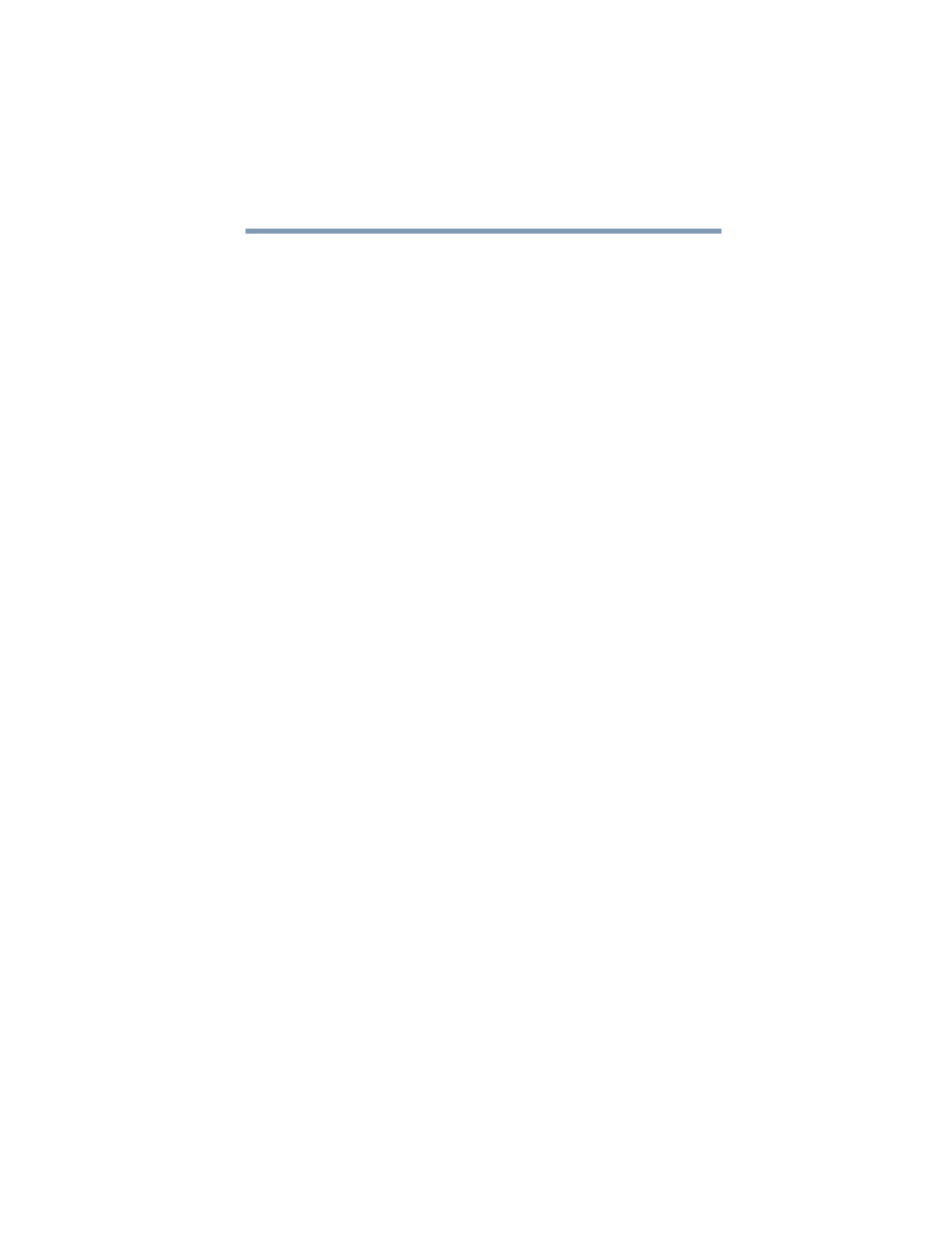
193
Index
E
emulate a full-size keyboard
enabling
TouchPad™
ENERGY STAR®
exploring
desktop
external devices
keyboard
mouse
external display, adjusting
F
file extensions
using
files
backing up
file names
printing
restore
saving
using a file extension
function keys
H
headphones
using
Help and Support
troubleshooting
Hibernation mode
configuring
configuring options
hot key
powering down
Shut down
starting again from
using
hot key
disabling or enabling wireless
devices
display brightness
Hibernation mode
keyboard overlays
Lock (Instant security)
Output (Display switch)
power plan
Sleep mode
using to set a power plan
volume mute
Zoom (Display resolution)
zooming in
zooming out
Hot Key Cards
Hot key functions
I
icon
desktop
moving to desktop
recycle bin
safety
installation
memory module
installing
a charged battery
battery
memory modules
mouse
Instruction Manual for Safety and
Comfort
internal storage drive
recovery
K
keyboard
Alt keys
character keys
Ctrl keys
emulate a full-size
Fn key
function keys
hot keys
overlay keys
special Windows® keys
standard full-size
troubleshooting
