Tyco 1540 User Manual
Page 43
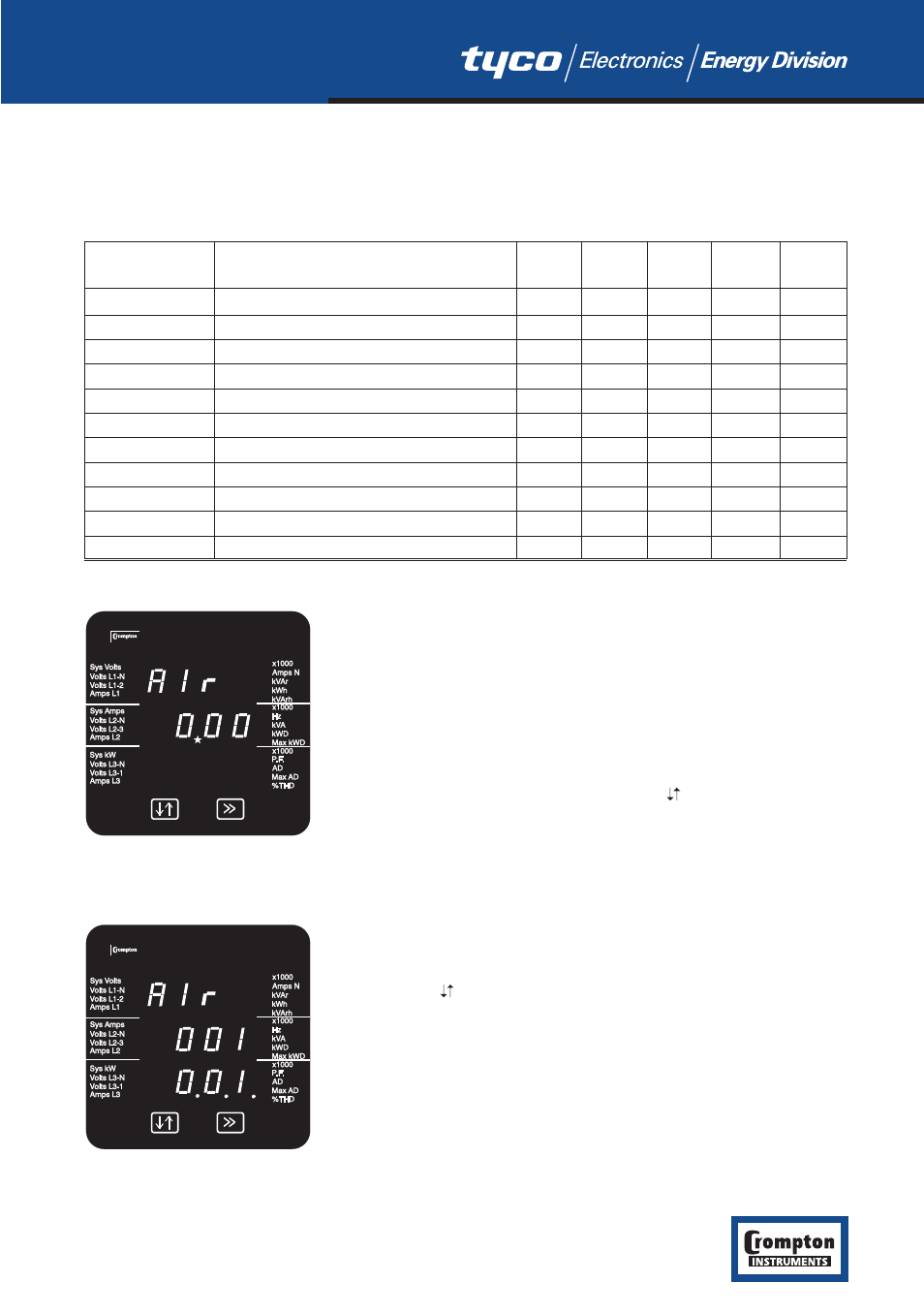
Parameter
Parameter
3 Ш
3 Ш
1 Ш
1 Ш
+/-
Number
4 wire
3 wire
3 wire 2 wire
103
V L3-L1 (calculated)
✓
104
Average Line to Line Volts
✓
✓
113
Neutral Current
✓
✓
✓
118
THD Volts 1
✓
✓
✓
✓
119
THD Volts 2
✓
✓
✓
120
THD Volts 3
✓
✓
121
THD Current 1
✓
✓
✓
✓
122
THD Current 2
✓
✓
✓
123
THD Current 3
✓
✓
125
THD Voltage Mean
✓
✓
✓
✓
126
THD Current Mean
✓
✓
✓
✓
3.15.6 Reading (Parameter Selection) - A1r or A2r
Use this screen to choose the parameter that the analogue
Output current will represent. The number displayed on the
screen is the Parameter Number shown in Table 2.
If the displayed Parameter Number is already correct, press >>
to move on to the next Set-up screen.
To change the Parameter Number, press
and set the three-
digit number using the method described in Section 3.2
Number Entry Procedure.
Press >> to confirm your selection. The Confirmation screen
will appear.
If the new Parameter Number is correct, press >>. The next
Set-up screen will appear.
If not, press
. You will be returned to the Parameter Selection
screen.
41
Integra 1540, 1000, 0640, 0440, 0340, 0240 Issue 1 04/03
Parameter Selection
Confirmation
