Optional functions, System restrictions, Nombre de los controles – Tascam MD-350 User Manual
Page 20
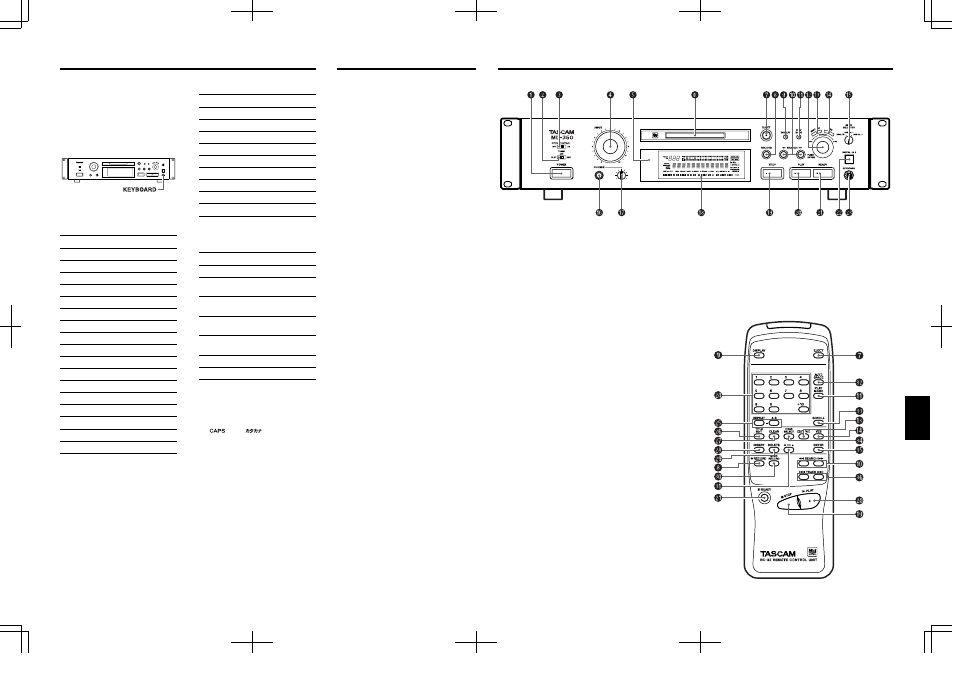
Optional Functions
If you connect an IBM-compatible
personal computer keyboard (101 or 106
keys) to the KEYBOARD terminal of this
deck, you can operate the deck control,
track selection, editing and title entry
directly from the keyboard.
… Place the provided lettering guide
around the keyboard function keys for
your reference.
ª Correspondence between deck
buttons and keyboard keys
Deck Buttons
Keyboard Keys
[µ]
F1 key
[≤]
F2 key
STOP button
F4 key
PLAY button
F5 key
READY button
F6 key
RECORD button
F8 key
AUTO SPACE button
F9 key
REPEAT button
F10 key
PLAY MODE button
F11 key
DISPLAY button
F12 key
YES button
Enter key
+10 button
+ key
Numeric buttons
Numeric keys
CLEAR button
Shift + F10 keys
EJECT button
Shift + F12 keys
∆
ß key
˚
∑ key
ª Editing keys
Function
Key Operation
ERASE TRACK
Shift + F1 keys
ERASE DISC
Shift + F2 keys
MOVE
Shift + F4 keys
DIVIDE
Shift + F5 keys
COMBINE
Shift + F6 keys
TITLE COPY
Shift + F7 keys
TITLE
Shift + F8 keys
UNDO
Shift + F9 keys
Mode cancellation
Esc key
ª Title entry keys
Operation
Key Operation
Move cursor
ß key, ∑ key
Change track number
™ key, ≈ key
to be edited
Switch uppercase/
Caps key
lowercase
Erase character
BS (Back Space)
before cursor
key
Erase character on
DEL (Delete) key
cursor
Insert character
INS (Insert) key
End title entry
Esc key
… Characters can be entered directly from
the keyboard.
… When the track number to be edited is
changed using [
™] or [≈], the track title
will remain the same.
… "
" and "
" cannot be used at
the same time.
… When using a keyboard, do not turn the
power on and off rapidly, as this may
sometimes cause the keyboard to
become unoperational.
– 20 –
System Restrictions
Because of the different recording systems
used by Compact Cassette, DAT, etc., the
MD (Mini Disc) is subjected to some
system restrictions. These restrictions may
result in the following problems. These are
normal and are not malfunctions.
… "Track Full" is displayed before the
available recording time expires.
"Track Full" is displayed whenever the
number of allowable tracks is reached,
regardless of the recording time still
available. With the MD system, it is not
possible to record more than 254 tracks.
If you want to record more tracks, erase
unnecessary tracks, record them on
another MD, or use the editing proce-
dure to combine existing tracks.
… "Track Full" is displayed even though
both the number of tracks and the
recording time have not been filled.
Whenever emphasis data or other
signal enhancements are switched on-
off in the middle of tracks, the track is
separated at that point and "Track Full"
may be displayed regardless of the
recording time and number of tracks.
… The remaining recording time of an MD
does not increase although you have
erased several tracks.
The remaining recording time display
ignores tracks shorter than 12 seconds.
Therefore, the time may not increase if
you have erased several short tracks.
… The total elapsed recording time and
remaining recording time does not
coincide with the available recording
time as calculated from the stated time
on the disc, and the recording mode.
The minimum unit for recording data is
usually 6 clusters (approx. 12 seconds).
Data of less than 12 seconds still uses
the 12-second space, so actual
available recording time becomes
shorter than rated. Also, if the MD is
scratched, the scratched sections are
automatically deleted and the time
available is decreased accordingly.
– 93 –
Nombre de los controles
1 Botón [POWER]
2 Conmutador [TIMER PLAY/OFF/REC]
3 Conmutador [PITCH CONTROL ON/OFF]
4 Control [INPUT]
5 Sensor remoto
6 Ranura para insertar el disco
7 Botón [
ø
EJECT]
8 Botón [
º
RECORD]
9 Botón [DISPLAY]
0 Botones de búsqueda [
∆
SEARCH
˚
]
q Botón [PLAY MODE]
w [
µ
TRACK
≤
] disco de búsqueda cuadro por
cuadro [PUSH/ENTER]
e Botón [EDIT/NO]
r Botón [YES]
t Conmutador [INPUT SELECTOR]
y Jack [PHONES]
u Mando de los auriculares
i Ventanilla de indicación
o Botón [
ª
STOP]
p Botón [
¥
PLAY]
a Botón [
π
READY]
s Terminal [DIGITAL IN 2]
d Terminal [KEYBOARD]
f Botones numéricos [1 a 9, 0, +10]
g Botones de repetición [REPEAT/A-B]
h Botón [TITLE EDIT]
j Botón [CLEAR]
k Botón [INSERT]
l Botón [DELETE]
; Botón [SYNC RECORD]
z Botón de letras mayúsculas/minúsculas [A
ß
∑
a]
x Botón [AUTO SPACE]
c Botón [SCROLL]
v Botón de selección de caracteres [CHAR SELECT]
b Botón [ENTER]
n Botones de salto [
µ
TRACK
≤
]
ESPA
Ñ
OL
