Tascam 130 User Manual
Tascam, Teac professional division
Attention! The text in this document has been recognized automatically. To view the original document, you can use the "Original mode".
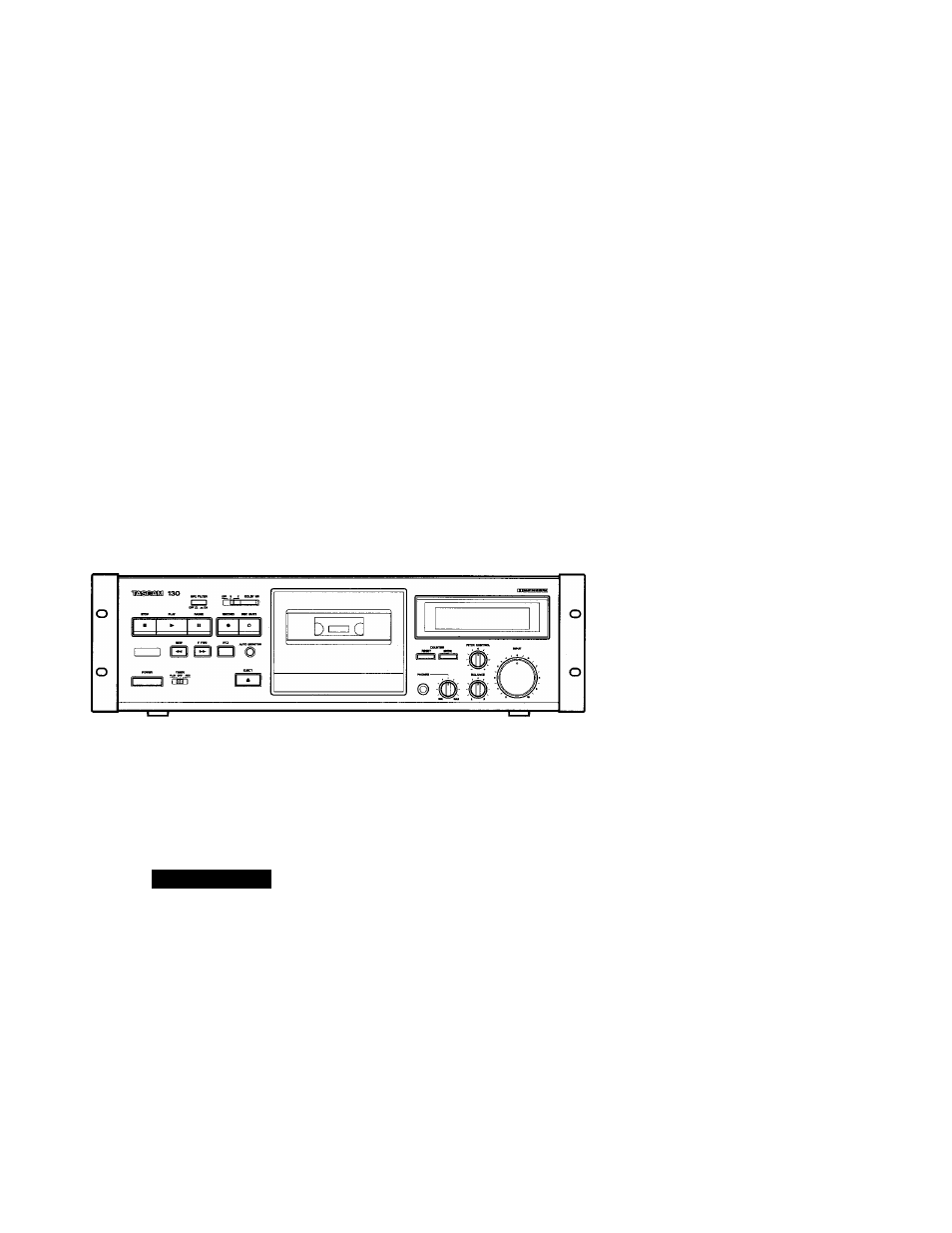
TASCAM
TEAC Professional Division
3D0017800A
130
Stereo Cassette Deck
OWNER’S MANUAL
Al
CAUTION
RISK OF ELECTRIC SHOCK
DO NOT OPEN
lA
CAUTION: TO REDUCE THE RISK OF ELECTRIC SHOCK, DO NOT
REMOVE COVER (OR BACK). NO USER-SERVICEABLE PARTS INSIDE.
REFER SERVICING TO QUALIFIED SERVICE PERSONNEL.
A
The lightning fiash with arrowhead symboi, within an equilateral triangle, is intended to aiert
the user to the*presence of uninsulated “dangerous voltage” within the product’s enclosure
that may be of sufficient magnitude to constitute a risk of electric shock to persons.
A
The exclamation point within an equilateral triangle is intended to alert the user to the pres
ence of important operating and maintenance (servicing) instructions in the literature
accompanying the appliance.
This appliance has a serial number located
on the rear panel. Please record the model
number and serial number and retain them
for your records.
Model number---------------------------------------
Serial number_______________________
WARNING: TO PREVENT FIRE OR SHOCK
HAZARD, DO NOT EXPOSE THIS
APPLIANCE TO RAIN OR MOISTURE.
Document Outline
- TASCAM
- Stereo Cassette Deck
- OWNER’S MANUAL
- WARNING: TO PREVENT FIRE OR SHOCK HAZARD, DO NOT EXPOSE THIS APPLIANCE TO RAIN OR MOISTURE.
- CAUTION:
- "Note to CATV system installer:
- Reference Illustrations
- Fig. 6
- Cassene Tape (Fig. 3)
- Tape Selection:
- C-120 cassette tapes:
- Tape Handling:
- Voltage Conversion (For general export models) (Fig. 4)
- O POWER Switch
- 0STOP Button
- 0 PLAY Button
- O PAUSE Button
- ©MPX FILTER Switch
- 0 RECORD Button
- O DOLBY NR Switch
- 0 REC MUTE Button
- 0 Cassette Holder
- 0 TIMER Switch
- (D REW (Rewind) Button/ ►► F FWD (Fast-Forward) Button
- 0 RTZ (Return to Zero) Button
- 0 EJECT Button
- 0AUTO MONITOR Button
- 0 RESET Button
- 0 PHONES Jack
- 0 PHONES level Control
- 0 MODE Button
- 0 BALANCE Control
- 0 PITCH CONTROL
- 0 INPUT level Control
- Display Window ® Peak Level Meter
- Rear Panel
- 0 INPUT Terminals
- 0 OUTPUT Terminals
- 0 Voltage Selector (General Export Models Only)
- Operations
- Maintenance (Fig. 5)
- Troubleshooting
- Stereo Cassette Deck
