Counter display – Toshiba SD-37VBSB User Manual
Page 23
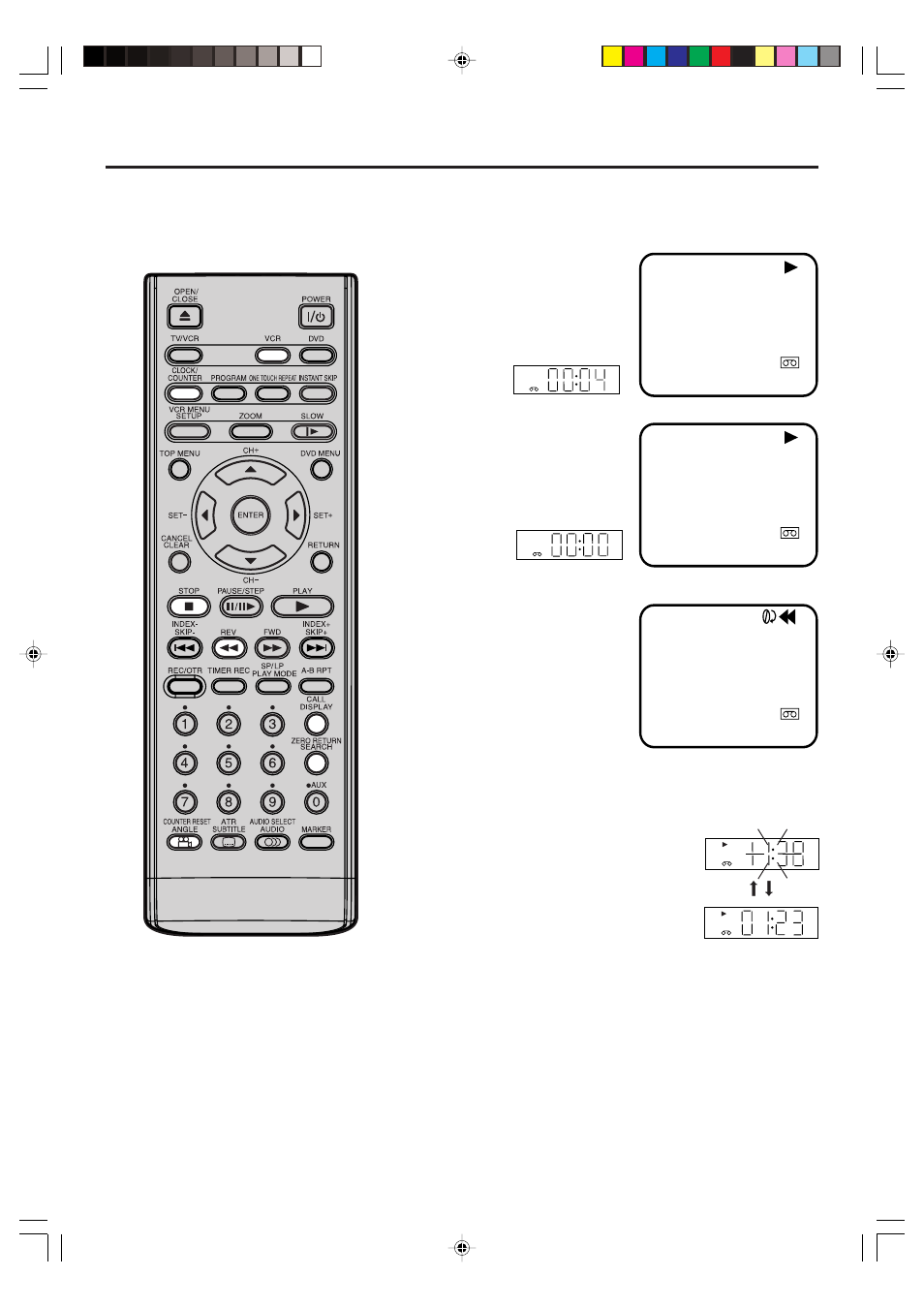
23
VCR
8+4
VCR
VCR
Counter Display
2
1
3
12:00 SUN
00:04:38 SP
12:00 SUN
00:00:00 SP
ZERO RETURN function
This function makes tape-rewinding
stop at the counter 00:00:00 position
automatically.
Notes:
• When you load a video cassette, the
display indication changes to "00:00".
• The counter display does not function
on non-recorded (blank) sections of the
tape. When you rewind, fast forward or
play tapes through blank sections, the
counter display stops.
Preparation
• Turn ON the TV and set to the video input mode.
• Press VCR to select the VCR mode. (The VCR indicator will light.)
Press CALL.
The counter display shows the
tape running time during play-
back or recording.
The Recorder will indicate REC
during recording.
Press COUNTER RESET at
the desired tape position. The
counter display will be reset to
the “00:00:00” position (e.g.
the beginning of recording).
Press STOP when playback or
recording is finished.
Press ZERO RETURN.
The tape will be rewinded or fast
forwarded and automatically
stop at the “00:00:00” position.
The CLOCK/COUNTER button
Press CLOCK/COUNTER during the playback. The clock and tape
counter alternate with each other in the display.
Note:
You can set the tape counter to 00:00:00 with COUNTER RESET
anytime. Therefore, the counter display can also indicate 00:00:00,
even when the tape counter does not reach its beginning yet. Even
if the tape counter indicates 00:00:00, it can be rewinded. If the tape
was rewinded over the point of 00:00:00, the minus mark (–) appears
in the counter display. Although the tape counter seems to forward
when you press REV, in fact the tape is being rewinded. When the
tape reaches the beginning, the tape-rewinding stops
automatically.
CH 2
12:00 SUN
00:36:25 SP
2J50101A [EN] P20-24
27/2/06, 5:39 PM
23
