Toshiba M40 User Manual
Page 17
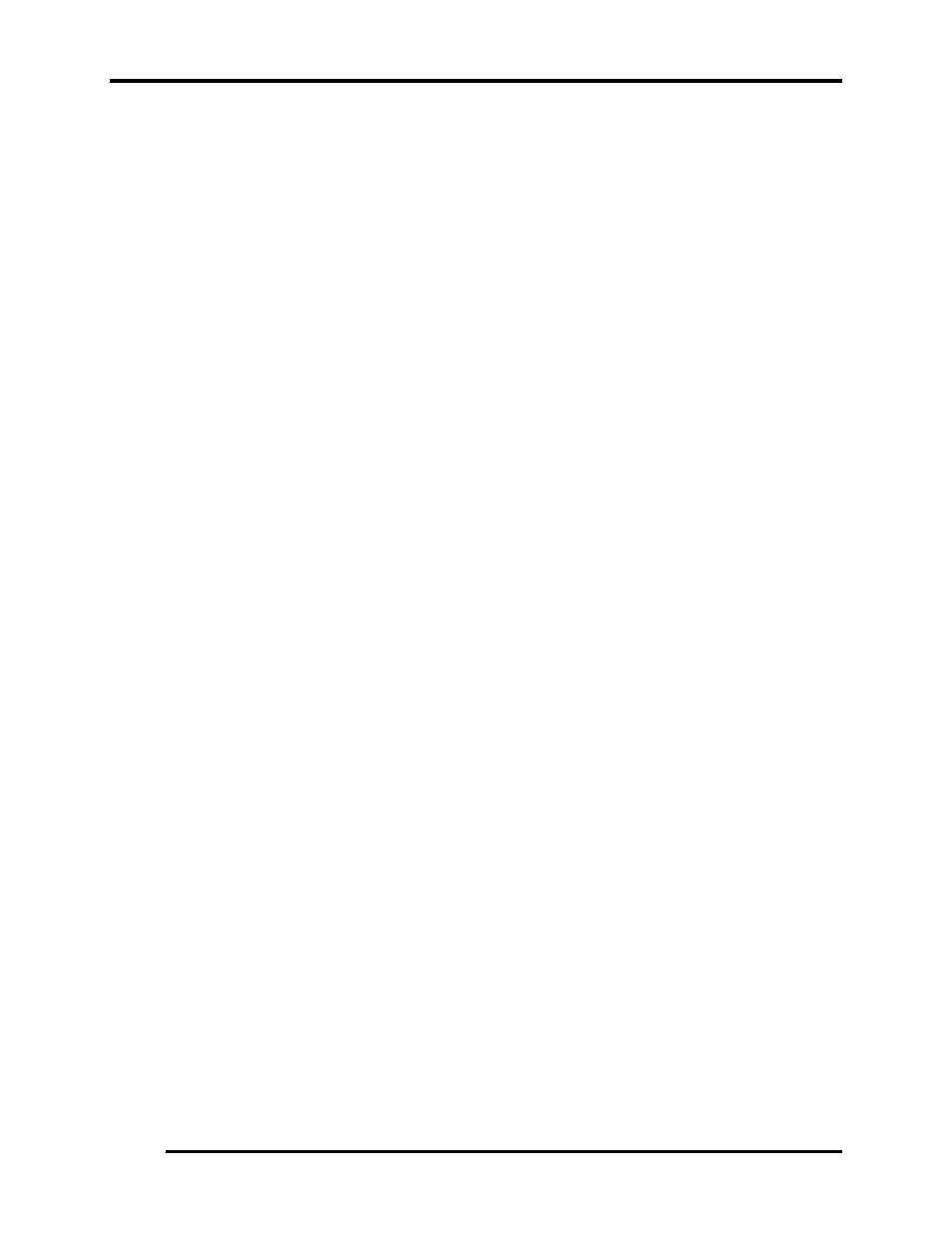
1.1 Features
1 Hardware Overview
EQUIUM M40/M45/Satellite M40/M45 Maintenance Manual
3
Universal Serial Bus (USB) ports
The computer has three USB 1.1/2.0 ports, It is supported to daisy-chain a maximum of
127 USB devices. The serial data transfer rate is 480 Mbps or 12 Mbps and 1.5 Mbps
These ports support PnP installation and hot plugging.
External monitor port
A 15-pin external monitor port is provided, through which the computer automatically
recognizes an external VESA DDC 2B compatible monitor.
PC Card slot
A PC Card slot is provided to hold PC Card Standard Type II (5.0 mm) card, capable of
using a variety of PC Cards including 16-bit Multiple Function PC Cards and 32-bit
CardBus cards.
PC card HDD boot does Not be supported.
Toshiba Pointing Device
Toshiba Pointing Device has one kind of Synaptice TouchPad with two button.
Sound system
The ALC250 integrated audio controller supports multimedia. The sound system
contains the following:
y Stereo speakers
y Headphone jack
y Internal microphone
y External microphone jack
LAN
The internal LAN board supports 10/100 Mbit . The LAN board has the RJ45 jack to
directly accommodate a LAN cable.
