4 cooling module – Toshiba M40 User Manual
Page 157
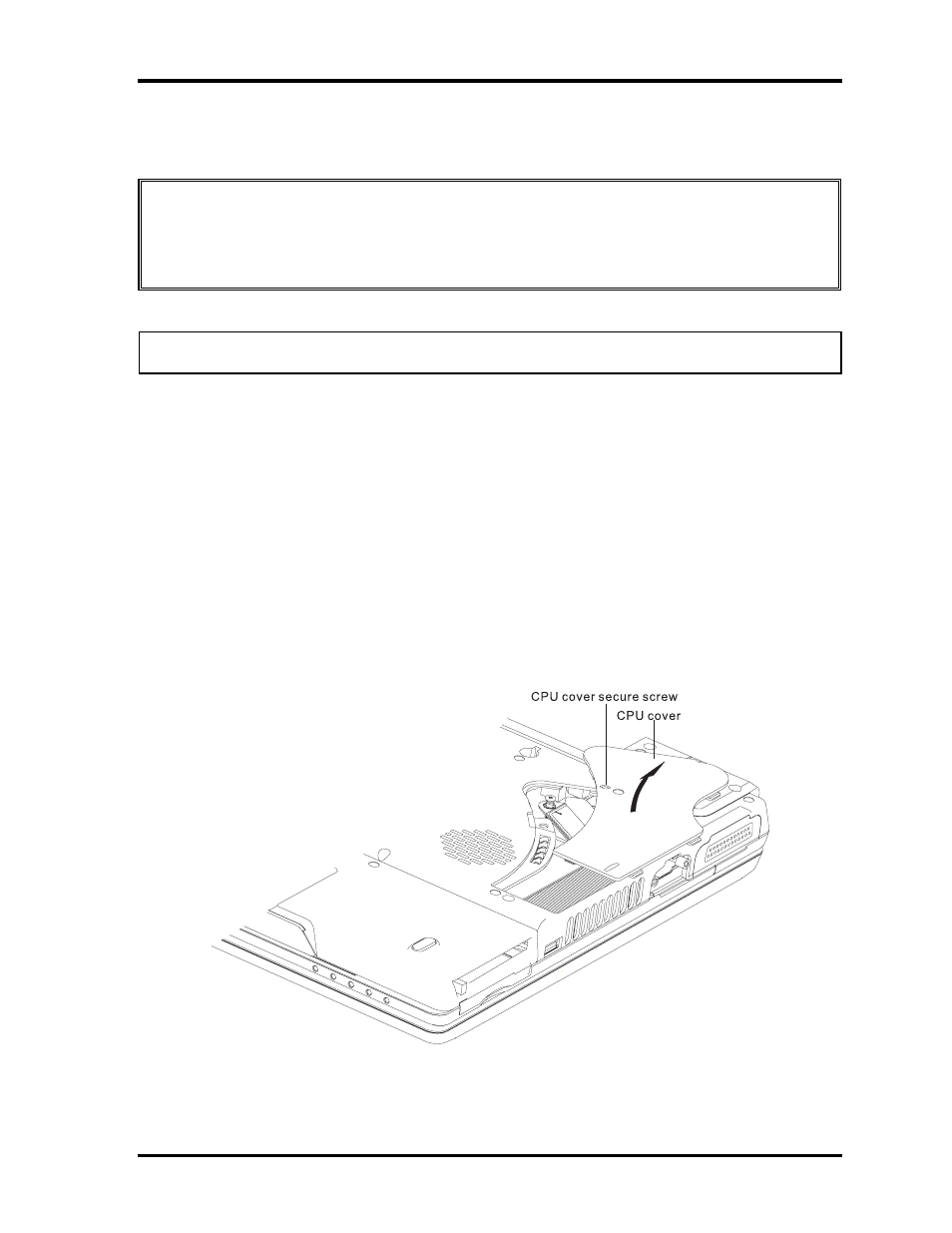
4.4 CPU Cooling Module
4 Replacement Procedures
4.4 Cooling
Module
CAUTION: When removing the cooling module, keep the following in mind:
The cooling module can become very hot during operation. Be sure to let it cool down
before starting the repair work.
Do not touch or give shock to the fan in the cooling module.
NOTE: The screws for Steps 2 and 3 cannot be removed, only loosened.
Removing the Cooling Module
Remove the cooling module according to the following procedures and Figures 4-13, 4-14.
1. Turn the computer upside down.
2. Release the CPU cover securing screw.
3. Remove the CPU cover.
4. Release the three screws on the cooling module using the numbered order shown to
the screw.
5. Remove the cooling module.
Figure 4-13 Removing the CPU cover
EQUIUM M40/M45 / Satellite M40/M45
Maintenance Manual
4-23
- Libretto W100 (117 pages)
- R400 (4 pages)
- Qosmio Personal Computer X500 (277 pages)
- Computer L300D (186 pages)
- Satellite P300-SE3 (2 pages)
- NB250 (130 pages)
- NB250 (138 pages)
- NB250 (197 pages)
- Tecra M3 (2 pages)
- Tecra M3 (236 pages)
- Tecra M3 (256 pages)
- PORT (243 pages)
- Tecra M9-ST5511 (8 pages)
- 6100 (266 pages)
- PORTABLE PERSONAL COMPUTER L500 (188 pages)
- F15 (328 pages)
- Satellite M60-S811TD (7 pages)
- SATELLITE L300D (165 pages)
- SATELLITE L300D (174 pages)
- SATELLITE L300D (187 pages)
- M300 (218 pages)
- M10 (460 pages)
- A40 Series (286 pages)
- A50 (211 pages)
- Satellite 5205 Series (312 pages)
- SATELLITE A65 (242 pages)
- 510D (15 pages)
- PSA20 (244 pages)
- 3500 (24 pages)
- M30 (236 pages)
- Satellite A105-S4344 (11 pages)
- Satellite A135-S2286 (11 pages)
- 2000 (76 pages)
- M400 (298 pages)
- M400 (2 pages)
- Satellite A205-S7458 (5 pages)
- Magnia Z300 (145 pages)
- Magnia Z300 (40 pages)
- Magnia Z300 (109 pages)
- Magnia Z300 (272 pages)
- Magnia Z300 (270 pages)
- X200 (233 pages)
- SATELLITE A665 (234 pages)
- SATELLITE A200 (186 pages)
