Select “/ volume config / physical disk, Step 11: delete dedicated cache volume, Select “/ volume config / cache volume – Thecus Technology i Series User Manual
Page 50: Select a cv by clicking the checkbox of the row, Choose “ok, Done. the cv has been deleted, Step 12: done, all volumes have been deleted, 7 enclosure management, Temperature sensors: 1 minute, Voltage sensors: 1 minute
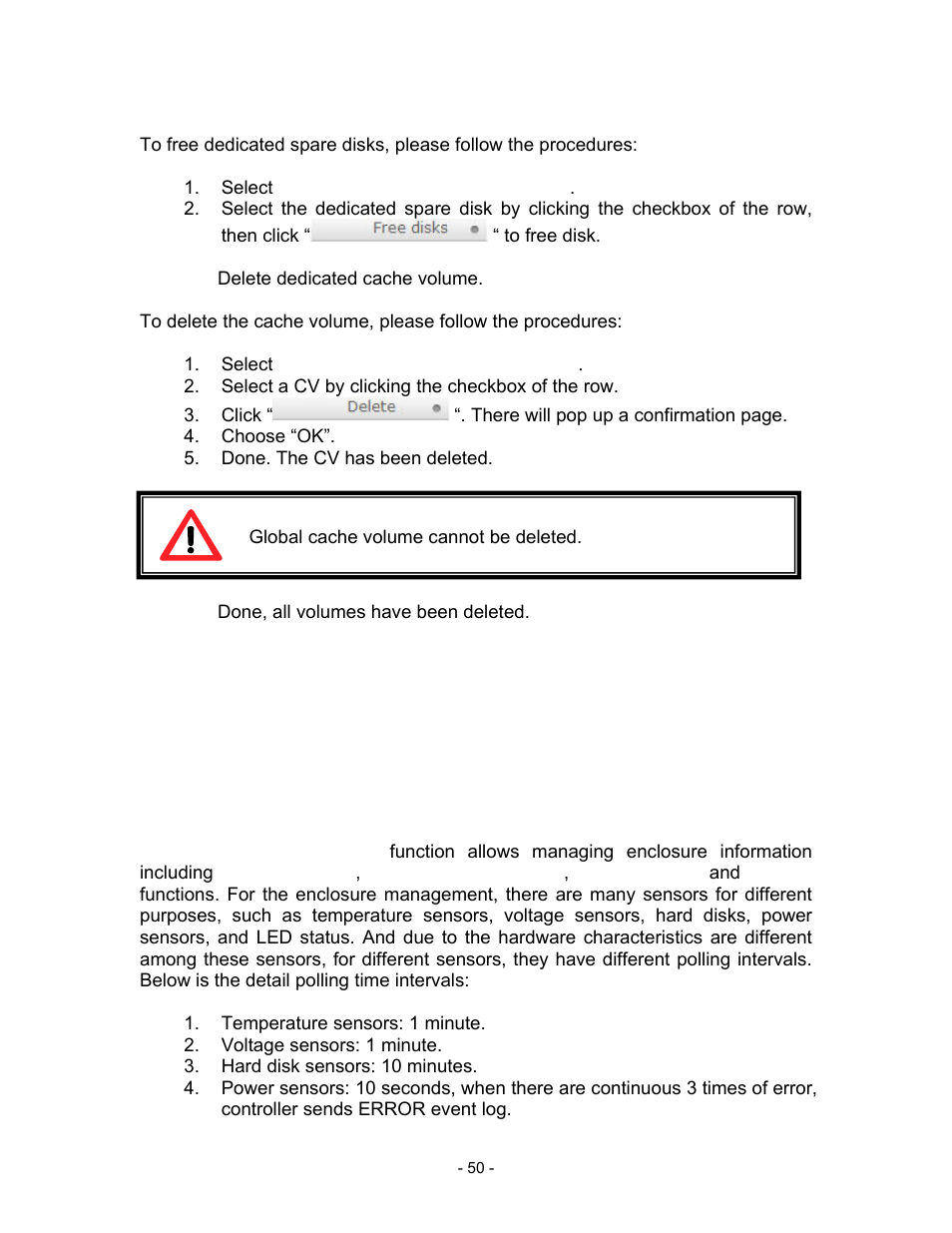 Select “/ volume config / physical disk, Step 11: delete dedicated cache volume, Select “/ volume config / cache volume | Select a cv by clicking the checkbox of the row, Choose “ok, Done. the cv has been deleted, Step 12: done, all volumes have been deleted, 7 enclosure management, Temperature sensors: 1 minute, Voltage sensors: 1 minute | Thecus Technology i Series User Manual | Page 50 / 91
Select “/ volume config / physical disk, Step 11: delete dedicated cache volume, Select “/ volume config / cache volume | Select a cv by clicking the checkbox of the row, Choose “ok, Done. the cv has been deleted, Step 12: done, all volumes have been deleted, 7 enclosure management, Temperature sensors: 1 minute, Voltage sensors: 1 minute | Thecus Technology i Series User Manual | Page 50 / 91 