Step 4: attach lun to udv, Please refer to step 3 of example 1 to attach lun, Step 5: set dedicated spare disk – Thecus Technology i Series User Manual
Page 49: Select “/ volume config / physical disk, There is a “ds” icon shown up at status 1 column, Figure 3.6.7.13, Step 6: done. the pds can be used as iscsi disks, Delete udvs, vg, please follow the steps, Step 7: detach lun from udv, Please refer to step 6 of example 1 to detach lun
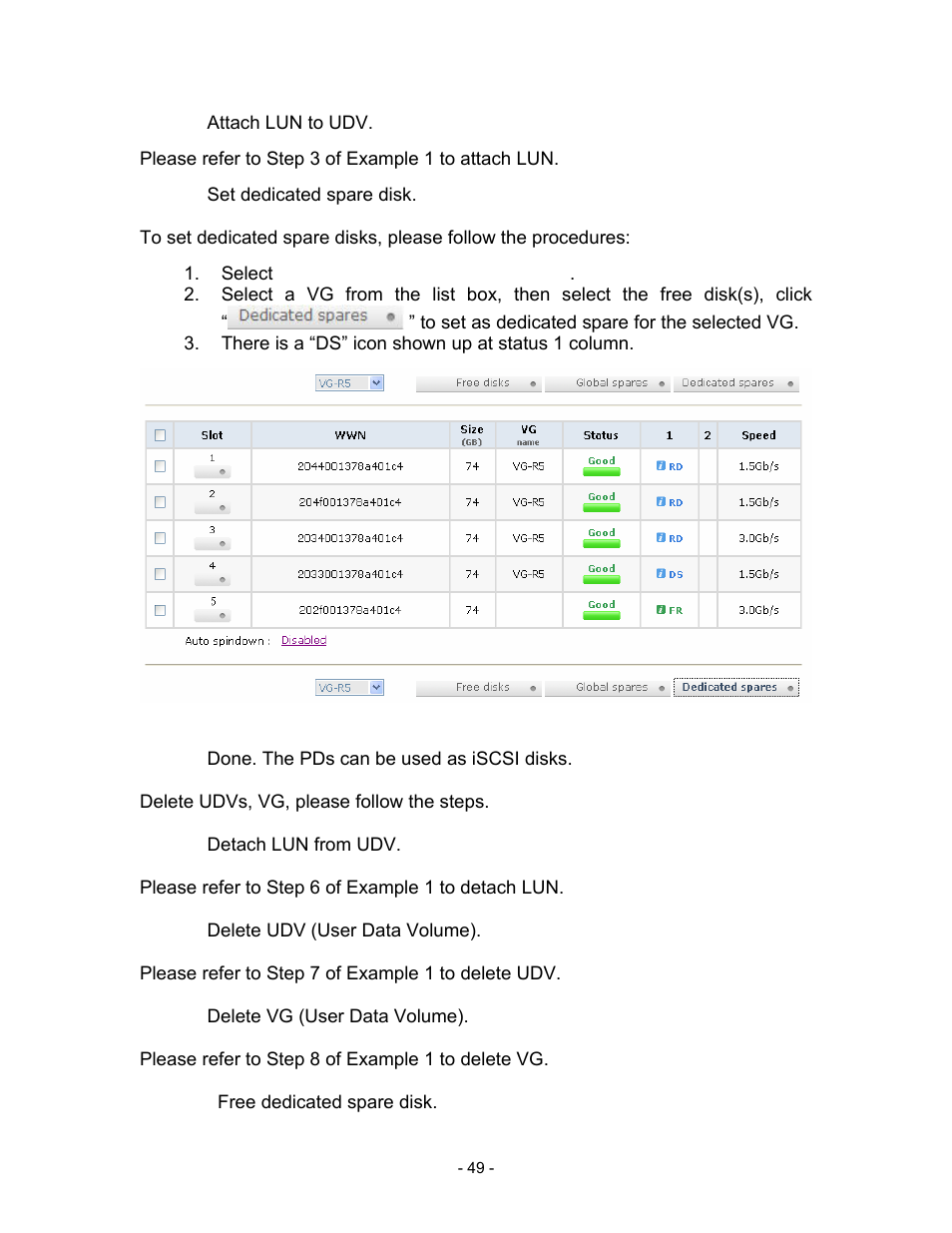 Step 4: attach lun to udv, Please refer to step 3 of example 1 to attach lun, Step 5: set dedicated spare disk | Select “/ volume config / physical disk, There is a “ds” icon shown up at status 1 column, Figure 3.6.7.13, Step 6: done. the pds can be used as iscsi disks, Delete udvs, vg, please follow the steps, Step 7: detach lun from udv, Please refer to step 6 of example 1 to detach lun | Thecus Technology i Series User Manual | Page 49 / 91
Step 4: attach lun to udv, Please refer to step 3 of example 1 to attach lun, Step 5: set dedicated spare disk | Select “/ volume config / physical disk, There is a “ds” icon shown up at status 1 column, Figure 3.6.7.13, Step 6: done. the pds can be used as iscsi disks, Delete udvs, vg, please follow the steps, Step 7: detach lun from udv, Please refer to step 6 of example 1 to detach lun | Thecus Technology i Series User Manual | Page 49 / 91 