Accessories supplied – Toshiba RD-XV48KE User Manual
Page 5
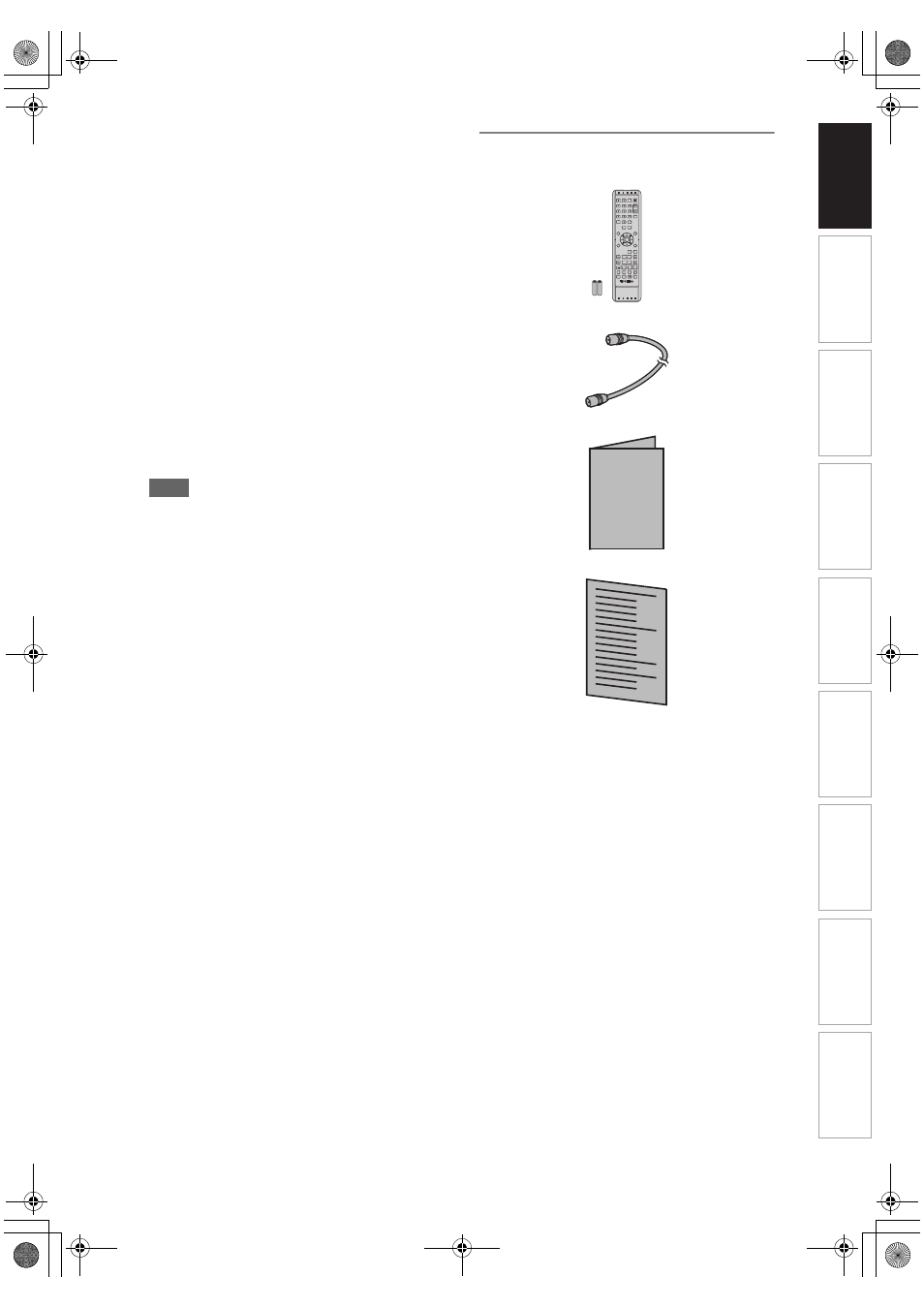
5
EN
CLEANING THE DISC LENS
If the unit does not perform correctly even though you
have referred to “Troubleshooting” and the relevant
sections in the Owner’s Manual, the laser optical
pickup unit may be dirty. Consult your dealer or an
authorised service centre for inspection and cleaning
of the laser optical pickup unit.
AUTO HEAD CLEANING
• Automatically cleans video heads as you insert or
remove a cassette, so you can see a clear picture.
• Playback picture may become blurred or interrupted
while the TV programme reception is clear. Dirt
accumulated on the video heads after a long period
of use, or the usage of rental or worn tapes can
cause this problem. If a streaky or snowy picture
appears during playback, the video heads in the unit
may need to be cleaned.
1 Please visit your local Audio / Video store and
purchase a good quality VHS Video Head Cleaner.
2 If a Video Head Cleaner does not solve the
problem, please consult your dealer or an
authorised service centre.
Note
• Remember to read the instructions along with the
video head cleaner before use.
• Clean video heads only when problems occur.
Accessories Supplied
• Remote control with two R6 (AA) batteries
• RF cable
• Owner’s Manual
• Quick Setup Guide
OPEN/
CLOSE
HDMI
.@/:
ABC
DEF
GHI
JKL
MNO
PROG.
PQRS
TUV
WXYZ
SPACE
VARIABLE
REPLAY
VARIABLE
SKIP
TOP MENU
DISC MENU
DISPLAY
RETURN
FWD
REV
PLAY
SKIP
SKIP
STOP
PAUSE
SETUP
TIME SLIP
SUBTITLE
SAT.LINK
1.3x/0.8xPLAY
INPUT
SELECT
DUBBING REC MODE
REC
CLEAR
ENTER
SE-R0311
AUDIO
TIMER
PROG.
HDD
DVD
MODE
SEARCH
VCR
Owner's Manual
In
tr
od
uct
ion
Con
n
e
c
tio
n
s
B
asi
c Se
tu
p
P
la
y
b
ack
Ed
iti
n
g
O
th
ers
Fu
nc
ti
on
S
e
tup
Reco
rdi
n
g
V
CR Fu
nct
ion
s
E3LG0ED_EN.book Page 5 Wednesday, April 30, 2008 11:52 AM
