Dial directory – Toshiba Strata CIX IP5000-UG-VB User Manual
Page 40
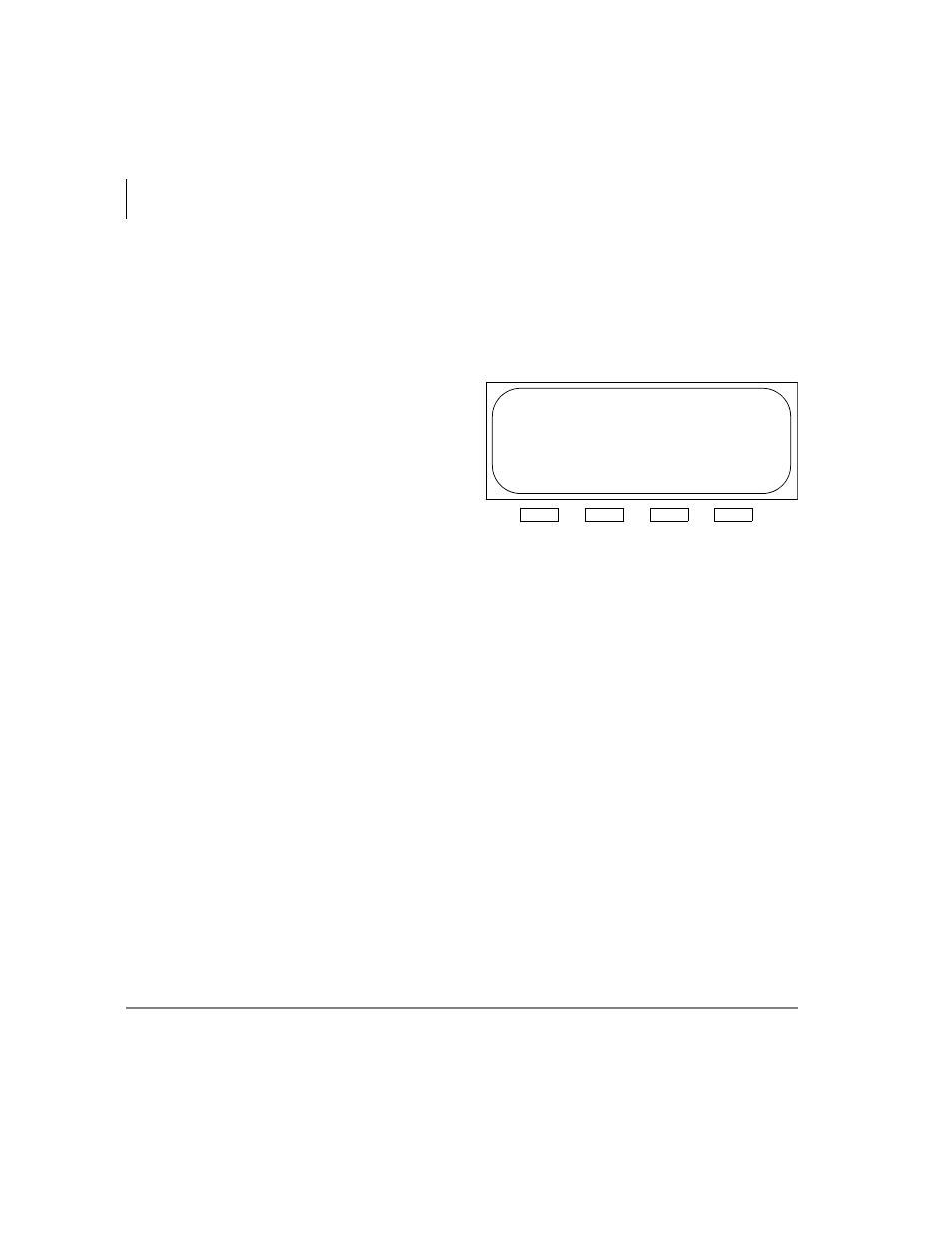
The Basics
Making a Call
22
Strata CIX IP5000-series Telephone UG 04/09
Dial Directory
This feature is supported on IP5000-series telephones with an LCD display running on
CIX R5.2 (or higher) software. Calls can be made by selecting a name from the
alphabetical telephone directory.
To access the Directory
1. Press
DIR
soft key (shown right).
Select Directory menu appears.
The soft keys on the Select
Directory are:
My = Personal Speed Dial Names
EXTR = System Speed Dial Names
INTR = Directory Number Names
Dial = Cancel directory, get dial
tone.
2. Choose the directory you wish to access and use the dial pad to enter the name.
Notes
•
If a directory is not selected and a name is entered, all directories will be
searched.
•
To enter names from the dial pad, press the dial pad button associated with the
letter to be entered. Press the button once for the first letter, twice for the second
letter, etc. Left and Right Soft Keys are available to move the cursor.
3. Press
FIND
to start the directory search.
4. Press
NEXT
to move forward through the directory.
5. Press
BACK
to move backwards through the directory.
6. Press
Call
to connect to the directory entry selected.
On the 9-line LCD Display, press the button next to the displayed name. See figure
on following page.
7. Press
CNCL
to quit the directory search.
TOM EDISON
NO.2004
DIR
APR 05 WEDNESDAY
1:01PM
4 Line LCD Display
