Feature codes – Toshiba Strata CIX IP5000-UG-VB User Manual
Page 138
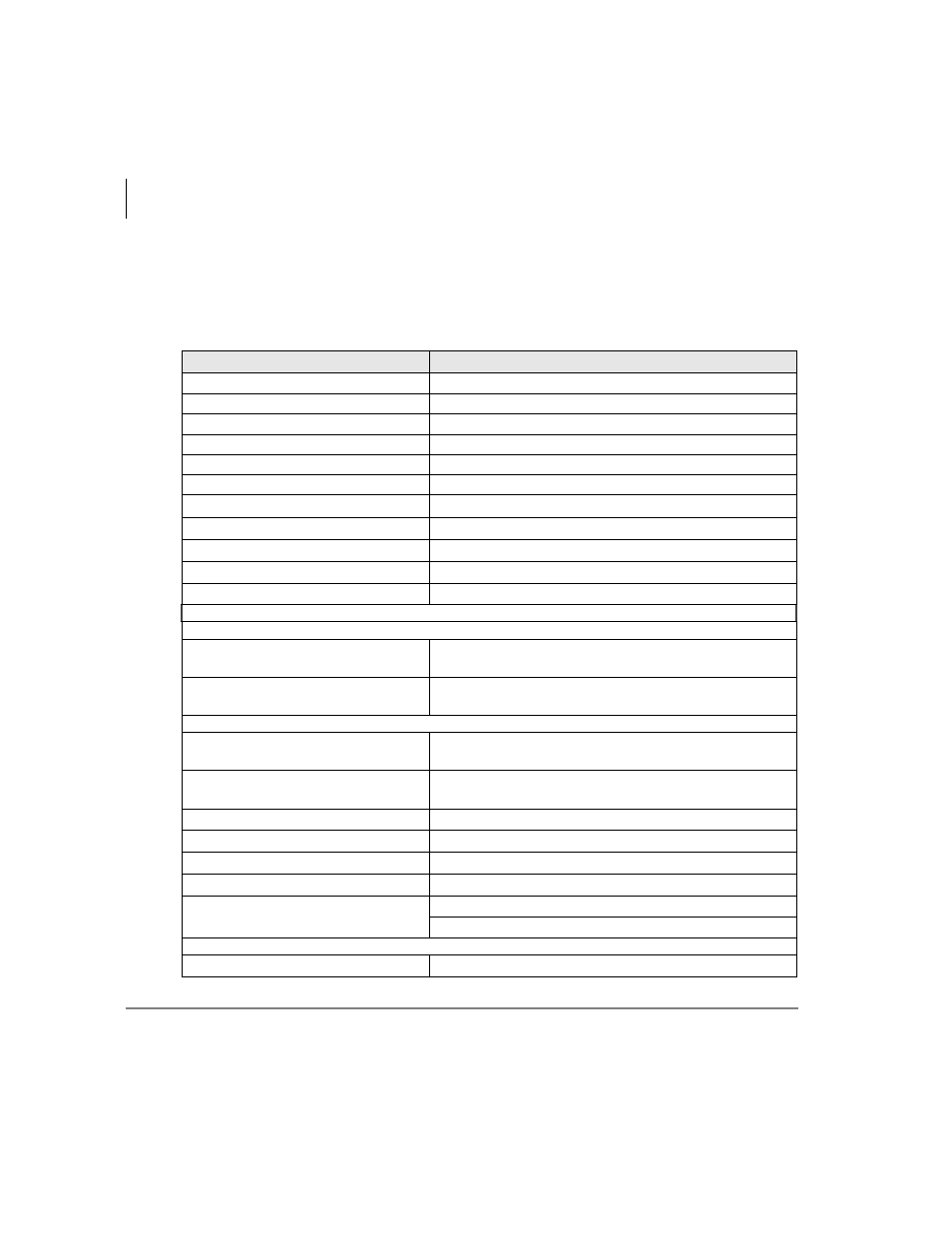
User Programming
Feature Codes
120
Strata CIX IP5000-series Telephone UG 04/09
Feature Codes
Feature Access Codes are entered as a sequence on your telephone to use a particular feature.
For an example of Call Forward, see
“Call Forward Examples” on page 53
.
I
Table 17
Feature Access Codes
Feature
Feature Access Code Sequences
1
Account Code (while on a call)
Cnf/Trn
+
#46
, dial account code digits
Attendant Console
Ext. button +
0
Automatic Busy Redial - On
Cnf/Trn
+
#441
, hang up
Automatic Busy Redial - Off
Ext. button +
#442
Automatic Callback (while on a call)
4
when you hear busy tone
Automatic Callback Cancel
Ext. button +
#431
Background Music
Telephone Speaker On
Ext. button +
#490
+ music source no. (1~15) +
#
Telephone Speaker Off
Ext. button +
#491
+
Spkr
External Speaker On
Ext. button +
#492
+ music source no. (1~15) +
#
External Speaker Off
Ext. button +
#493
+
Spkr
Call Forward - See
Call Park
Activate
(while on a call)
Cnf/Trn
+
#33
+ Orbit Number (
7000
~
7019
) or an Ext.
No.
Retrieve
(while on a call)
Ext. button +
#32
+ Orbit Number (
7000
~
7019
) or an
Ext. No.
Call Pickup
Directed DN pickup of ringing or held
calls.
Ext. button +
#5#6
+ Ext. No
Directed DN pickup of ringing, held or
parked calls.
Ext. button +
#5#29
+ Ext. No. to be picked up
Incoming - Group Pickup
Ext. button +
#5#34 + Group Number to be picked up
Incoming - Directed Extension Pickup
Ext. button +
#5#5 + Primary Ext. No to be picked up
Incoming - Directed Group Pickup
Ext. button +
#5#32 + Group Number to be picked up
Incoming - Directed Extension Pickup
Ext. button +
#5#22 + Ext. Number
All Call Page, Group Page and/or
External Page Pickup of page
Ext. button +
#5#36
+ Page Zone No. (01~08)
#5#5
+ Ext. No. of another phone being paged.
Call Pickup for calls on Hold
Local Pickup (call held on this phone)
Ext. button +
#5#71
