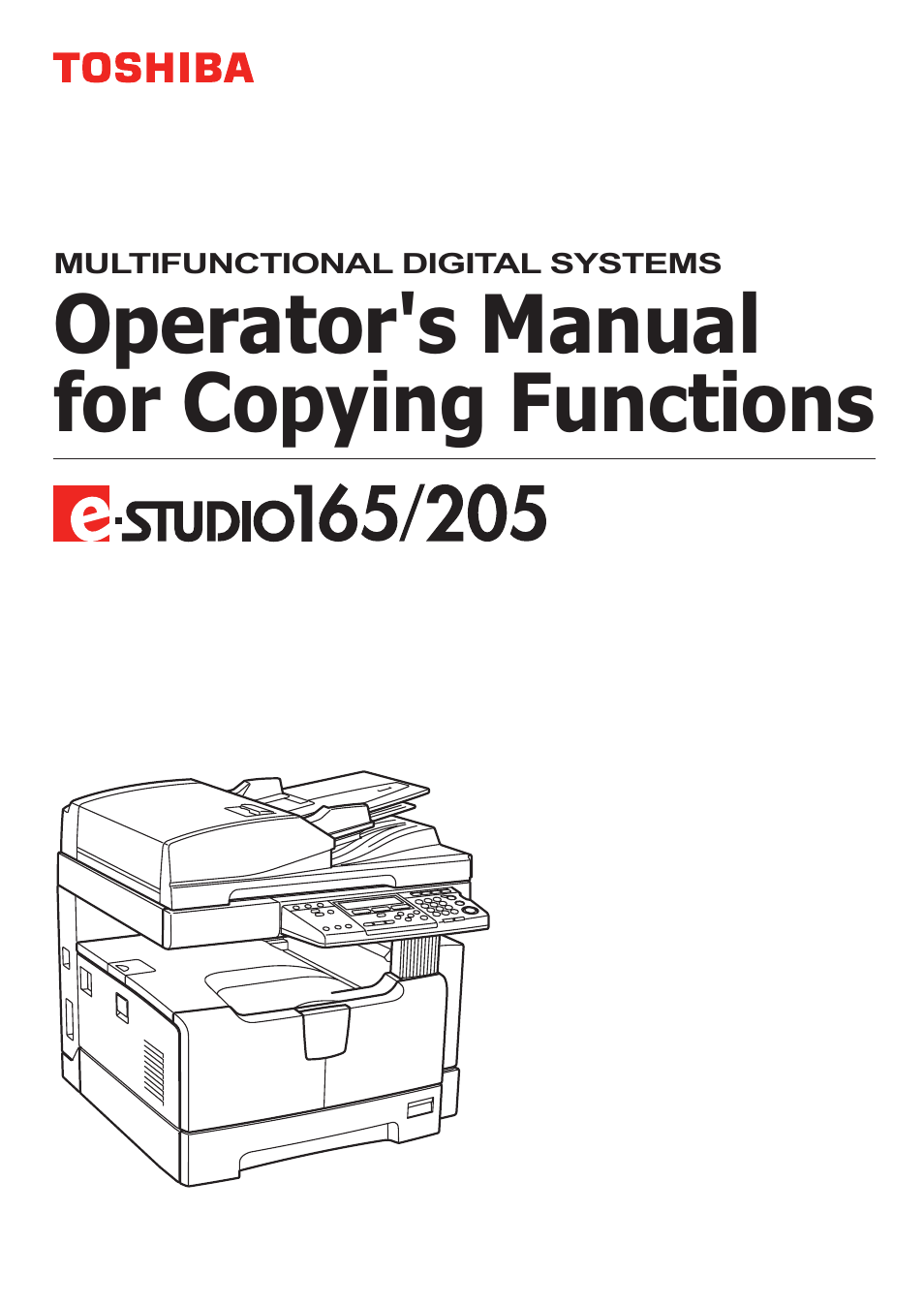Toshiba 165 User Manual
Operator's manual for copying functions
This manual is related to the following products:
Table of contents
Document Outline
- Notice to Users
- Lineup of Our Manuals
- Before Reading This Manual
- CONTENTS
- PREPARATION
- HOW TO MAKE COPIES
- Placing Originals
- Acceptable originals
- Placing originals on the original glass
- Placing booklet-type originals such as books or catalogues
- Using Reversing Automatic Document Feeder (optional) / Automatic Document Feeder (optional)
- Placing originals on Reversing Automatic Document Feeder (optional) / Automatic Document Feeder (optional)
- Making Copies
- Using Bypass Tray
- Placing Originals
- COPYING FUNCTIONS
- ADVANCED COPYING FUNCTIONS
- Copy Menu
- Copying in Same Page Order as Originals - Sort Copying -
- Sorting Alternately One Set by One - ALTERNATION -
- Sorting in Magazine Type Arrangement - MAGAZINE SORT -
- Shifting Paper to Make Margin - IMAGE SHIFT -
- Erasing Shadow on Edge - EDGE ERASE -
- Copying on Both Sides - DUPLEX -
- Copying Right and Left Pages Separately - DUAL PAGE -
- Printing Page Number, Date and Time - ANNOTATION -
- Changing Copy Setting on Each Job - JOB BUILD -
- Copying 2 or 4 Pages into 1 Page - 2IN1/4IN1 -
- Copying Both Sides of Card into 1 Page - ID CARD -
- Changing Sizes in Horizontal and Vertical Directions - XY ZOOM -
- Registering Functions Frequently Used - JOB MEMORY -
- CHANGING EQUIPMENT’S SETTINGS
- Before Changing the Settings
- Date and Time
- Display Language Setting
- Paper Size Setting
- Walkup Screen Setting
- Timer Setting
- Weekly Timer Setting
- Volume Adjustment
- Touch Key Tone Setting
- Department Code
- Menu Customize
- APS / AMS
- Image Mode
- Density Adjustment
- Finishing Mode
- Various List Printing
- Menu List Printing
- ROM Version Display
- TROUBLESHOOTING
- When This Message Appears
- Paper Jams
- Checking position of paper jams
- When paper jams occur frequently
- When releasing jammed paper
- Paper jams within Reversing Automatic Document Feeder (optional) / Automatic Document Feeder (optional)
- Paper jams on bypass tray
- Paper jams within Automatic Duplexing Unit (optional)
- Paper jam behind transfer unit
- Paper jams within fuser unit
- Paper jams within Paper Feed Unit (optional)
- Paper jams within Paper Feed Pedestal (optional)
- Replacing Toner Cartridge
- Before Calling Service Technician
- MAINTENANCE AND INSPECTION
- SPECIFICATIONS AND OPTIONS
- INDEX