Step 9. programmable settings, Installation – Trane PTAC-SVX01C-EN User Manual
Page 17
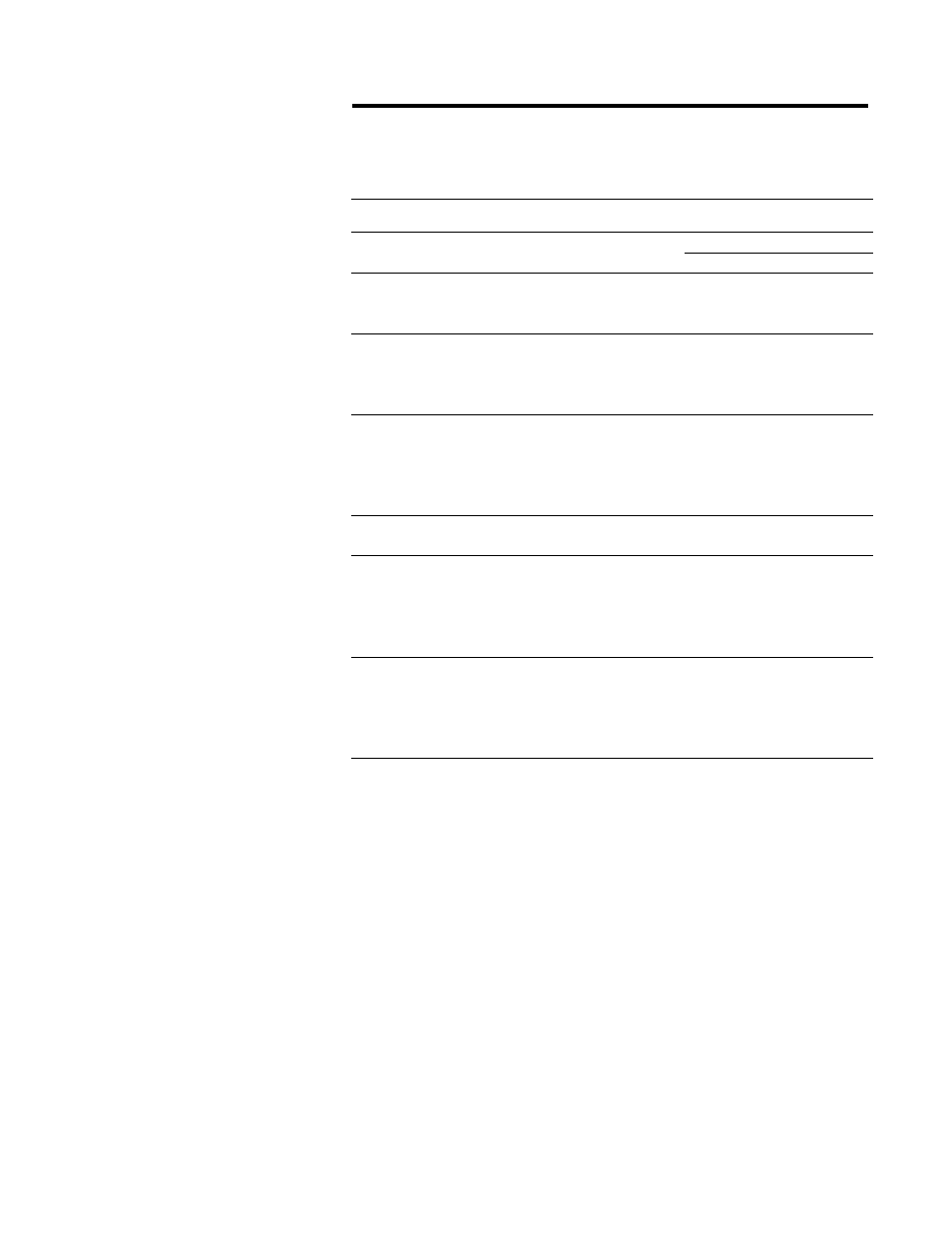
PTAC-SVX01C-EN
17
Installation
Step 9. Programmable
Settings
The controller has a total of six (7)
parameters that are user-
configurable:
1.
Vent Door Configuration
2.
Indoor Fan Cycle configuration
3.
Temperature Setpoint Limiting
configuration
4.
Energy Management Setpoint
Offset configuration
5.
Display Units configuration
6.
Indoor Temperature Calibration
7.
DH Offset
The interface module texts
“SETTING” and “STEP” provide user
feedback when the unit is in the
configuration mode. The number
directly above the word “STEP”
indicates the configuration step that
is being adjusted. The numbers
above the word “SETTING” (XX.x)
indicate the value of the parameter.
In order for the user to access the
configurable parameters, a digital
display module must be present.
The configuration set-up mode is
entered by pressing and holding the
"MODE" and "FAN" buttons
simultaneously for 5 seconds.
Table 9.
Set point configuration
Configuration
step
Step description
Configuration
setting
Setting description
1
Ventilation Enable 0
1 (default)
Ventilation is disabled
Ventilation is enabled
2
Indoor fan cycle
0 (default)
Cycle with compressor
continuously, OFF in OFF mode
ON continuously, HIGH in OFF
mode
1
2
3
Temperature
Setpoint Limits
0 (default)
cool 50 - 90°F, heat 50 - 90°F
1
cool 55 - 90°F, heat 50 - 85°F
2
cool 60 - 90°F, heat 50 - 80°F
3
cool 65 - 90°F, heat 50 - 75°F
4
Energy
Management
Default: 10°F (5.5°C)
Range: 0 to 20°F
(0.0 to 10.0°C)
Resolution: 1.0°F
(0.5°C)
5
Display units
0 (default)
IP (English)
1
SI (Metric)
6
Indoor
Temperature
Calibration
Default: 0°F (0.0°C)
Range: -9 to 9°F
(-5.0 to 5.0°C)
Resolution: 1.0°F
(0.5°C)
7
DH offset
Default: 1°F (0.5°C)
Range: 0 to 2°F
(0.0 to 1.0°C)
Resolution 1.0°F
Value of zero disables DH.
(0.5°C)
