Tally Genicom mL450 User Manual
Page 7
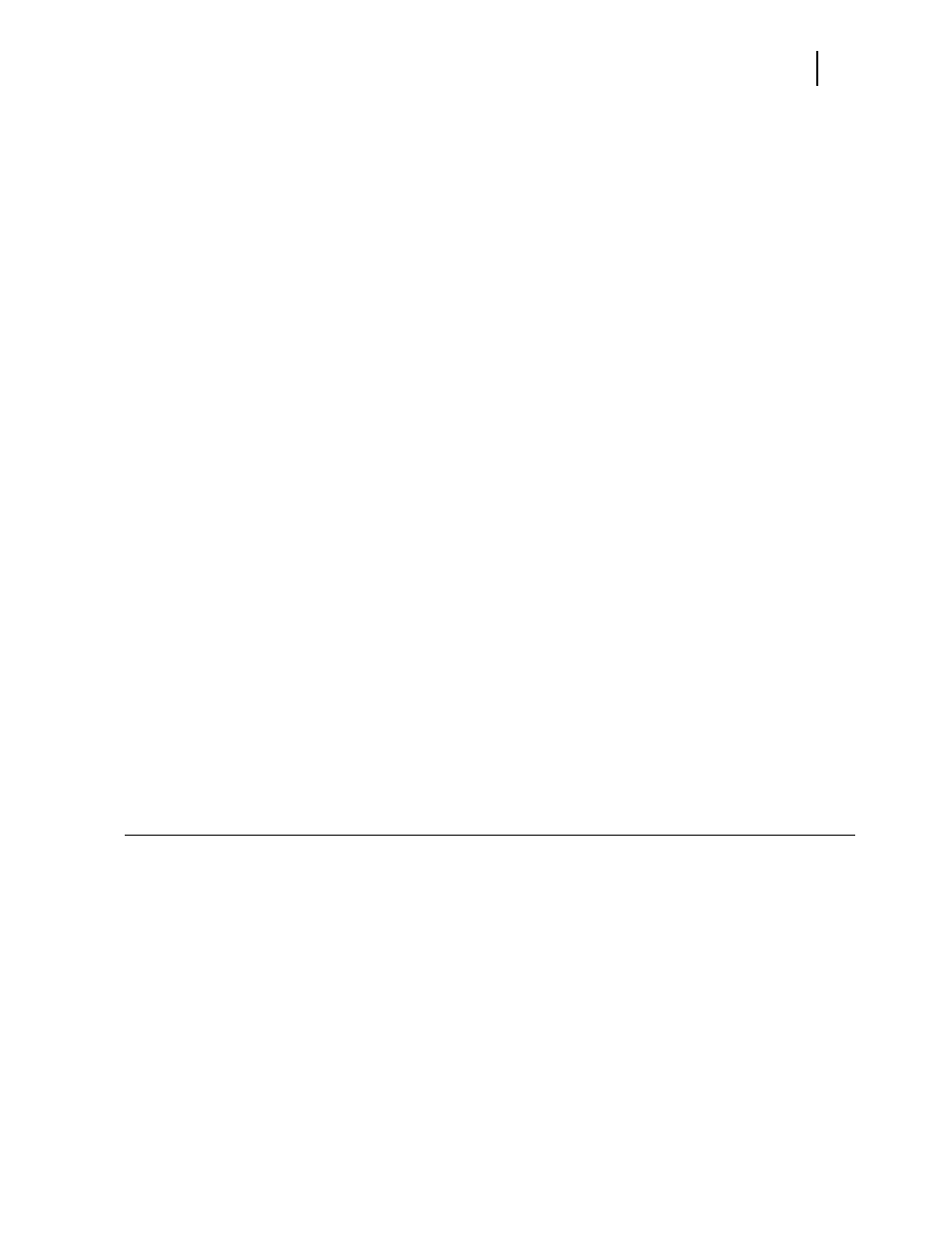
May 04
Publication No. GEG-99197
TallyGenicom mL450 Laser Printer User Manual
vii
3-4
3-5
3-6
Paper Orientation in Trays 1, 2, or 3
3-6
3-6
3-7
3-7
Paper and Envelope Orientation in the Bypass Feeder
3-8
Long and Short Edge Duplex Binding in Portrait and Landscape
Orientations
3-9
Long Edge Duplex Bind in Portrait Orientation
3-9
Short Edge Duplex Bind in Portrait Orientation
3-9
Long Edge Duplex Bind in Landscape Orientation
3-10
Short Edge Duplex Bind in Landscape Orientation
3-10
3-11
Paper path for standard configuration
3-11
Paper path when options are installed
3-12
3-13
3-14
3-14
Face-up tray with the Duplexer (option)
3-15
Finisher/Stapler unit (option)
3-16
Adding paper to the 500-sheet paper cassette, Tray 1 or Tray
2
3-16
Adding paper to the multi bypass feeder
3-20
Adding paper to the HCF unit (2500-sheet)
3-22
Tray 3 (500-sheet universal paper cassette)
3-23
Trays 4 and 5 (A4/Letter size paper compartment)
3-27
Loading envelopes into the envelope feeder
3-29
Understanding and Navigating the Control
Panel Menus
4-2
4-2
4-2
4-2
4-3
